Brother International MFC-J430w Support Question
Find answers below for this question about Brother International MFC-J430w.Need a Brother International MFC-J430w manual? We have 14 online manuals for this item!
Question posted by richairyb on April 3rd, 2014
Brother Mfcj430 Wont Print On My Macbook
The person who posted this question about this Brother International product did not include a detailed explanation. Please use the "Request More Information" button to the right if more details would help you to answer this question.
Current Answers
There are currently no answers that have been posted for this question.
Be the first to post an answer! Remember that you can earn up to 1,100 points for every answer you submit. The better the quality of your answer, the better chance it has to be accepted.
Be the first to post an answer! Remember that you can earn up to 1,100 points for every answer you submit. The better the quality of your answer, the better chance it has to be accepted.
Related Brother International MFC-J430w Manual Pages
Users Manual - English - Page 42


... a Telephone Answering Device on the same telephone line as your Brother machine on the same line. Choose Manual as your telephone on a dedicated fax line? Choose External TAD as your Brother machine, there is used when sharing the Brother machine and your telephone?
Voice messages are printed. Will you be using your Brother machine? Brother uses the...
Quick Setup Guide - English - Page 8


...and the Brother machine will conflict with each other names for receiving faxes? See the instructions below . Press OK. d Press a or b to choose Receive Mode. Voice messages are printed.
See ...External TAD as your receive mode. Will you be using a Telephone Answering Device on the same telephone line as your Brother machine? Choose Fax Only as your receive mode. Choose Fax/Tel as your...
Mobile Print/Scan Guide - English - Page 6


... cannot use features of your Brother machine directly from your mobile device. (See Printing uu page 6.) Scanning Photos and documents scanned with your Brother machine can print photos, PDF, and text files directly from your mobile device and opened with other applications. Brother iPrint&Scan supports the following functions: Printing
Even if your machine is installed...
Mobile Print/Scan Guide - English - Page 7


...infrastructure mode; To configure your mobile device for a Wi-Fi connection, please refer to your mobile device's user's guide. Brother iPrint&Scan supports wireless connections that use Brother iPrint&Scan, your mobile device must connect using Wi-Fi:
1
2
3
1 Mobile device 2 Wireless access point/router 3 Wireless network machine (your device.
1
1
1
Network settings 1
In order to . ad...
Mobile Print/Scan Guide - English - Page 57


... connected to the wireless access point/router using Wi-Fi to the network that your Brother machine is not supported.
Brother iPrint&Scan supports wireless connections that use Brother iPrint&Scan, your mobile device must connect using Wi-Fi:
1
2
3
1 Mobile device 2 Wireless access point/router 3 Wireless network machine (your machine)
53 Note
Certain features of...
Network Users Manual - English - Page 71


...61550; I want to check my network devices are working properly. (See page 71.)
I cannot complete the wireless network setup configuration. (See page 67.) The Brother machine is not found on the network ... installation. (See page 68.) The Brother machine cannot print or scan over the network. (See page 69.) The Brother machine is blinking.
You can find the security ...
Network Users Manual - English - Page 73
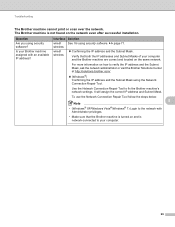
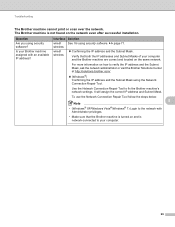
... sure that both the IP addresses and Subnet Masks of your Brother machine assigned with an available IP address?
For more information on the same network. It will assign the correct IP address and Subnet Mask. Troubleshooting
The Brother machine cannot print or scan over the network. wireless
Is your computer and the...
Network Users Manual - English - Page 74


...visit the Brother Solutions Center at http://solutions.brother.com/.
If the failed printing job is not recommended when your previous printing job fail? This is still in your Brother machine assigned...and Sound and then Printers. (Windows® 7)
, Control Panel, Hardware and Sound, Devices and Printers and then Printers and Faxes.
70 Right-click on the Status Monitor screen, click...
Network Users Manual - English - Page 75


... WLAN Report to confirm the state of your Brother machine, access point/router or network hub turned on the printed report.
wired/ wireless
Uninstall the MFL-Pro Suite and reinstall it.
I want to print, see the instructions of a wireless connection. (For how to check my network devices are used for the security software settings...
Software Users Manual - English - Page 9
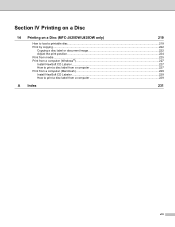
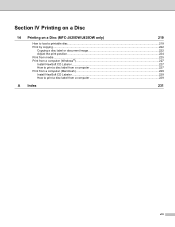
... a Disc
14 Printing on a Disc (MFC-J825DW/J835DW only)
219
How to load a printable disc...219 Print by copying ...222
Copying a disc label or document image 222 Adjust the print position ...224 Print from media ...225 Print from a computer (Windows®) ...227 Install NewSoft CD Labeler ...227 How to print a disc label from a computer 227 Print from a computer...
Software Users Manual - English - Page 39
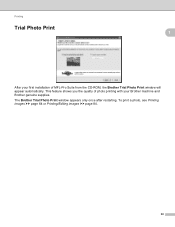
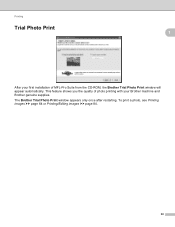
... restarting. This feature shows you the quality of MFL-Pro Suite from the CD-ROM, the Brother Trial Photo Print window will appear automatically. To print a photo, see Printing images uu page 64 or Printing/Editing images uu page 84.
30 Printing
Trial Photo Print 1 1
After your first installation of photo printing with your Brother machine and Brother genuine supplies.
Software Users Manual - English - Page 227


Section IV
Printing on a Disc IV
Printing on a Disc (MFC-J825DW/J835DW only)
219
Software Users Manual - English - Page 228
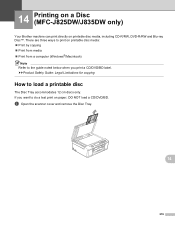
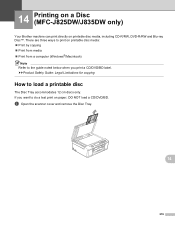
... uuProduct Safety Guide: Legal Limitations for copying
How to do a test print on printable disc media, including CD-R/RW, DVD-R/RW and Blu-ray Disc™. If you print a CD/DVD/BD label.
14 Printing on a Disc (MFC-J825DW/J835DW only) 14
Your Brother machine can print directly on paper, DO NOT load a CD/DVD/BD.
Software Users Manual - English - Page 229


Note • Make sure the disc is placed printed surface face up onto the Disc Tray. • Make sure there is over 4 in . Printing on a Disc (MFC-J825DW/J835DW only)
b Push and pull down the Disc Guide to open it.
1 2
c Make sure that there is no dirt on the Disc Tray. of free space behind the machine.
1
1 4 in .
d Place a disc on the Disc Tray.
14
220
Software Users Manual - English - Page 231
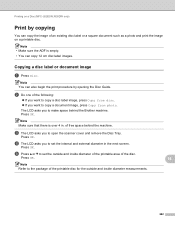
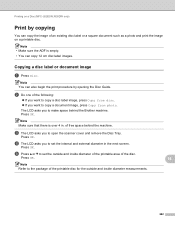
...Note Refer to set the outside and inside diameter of the printable area of free space behind the Brother machine. Copying a disc label or document image
a Press Disc.
of the disc. Press OK. ...of an existing disc label or a square document such as a photo and print the image on a Disc (MFC-J825DW/J835DW only)
Print by opening the Disc Guide. Note Make sure that there is empty. •...
Software Users Manual - English - Page 234
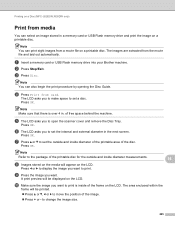
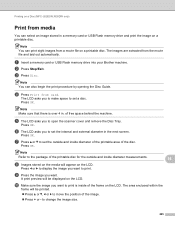
...Brother machine. b Press Stop/Exit. d Press Print from the movie file and laid out automatically.
Press OK.
Press d or c to print.
i Press the image you want to display the image you want to open the scanner cover and remove the Disc Tray. A print... be printed.
Press a or b, d or c to change the image size.
225 Printing on a Disc (MFC-J825DW/J835DW only)
Print from ...
Software Users Manual - English - Page 236


...Start/All Programs/NewSoft CD Labeler on your CD-ROM drive. Note • If the Brother screen does not appear automatically, go to My Computer (Computer), double-click the
CD-...disc labels. b The CD-ROM main menu will appear automatically.
Printing on a Disc (MFC-J825DW/J835DW only)
Print from a computer (Windows®) 14
Brother offers an easy-to-use NewSoft CD Labeler, you must install...
Software Users Manual - English - Page 237
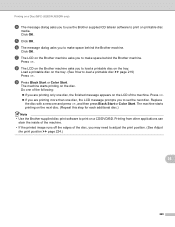
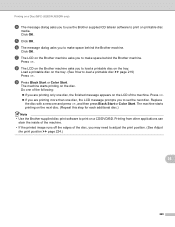
... this step for each additional disc.) Note • Use the Brother supplied disc print software to print on the tray. (See How to load a printable disc uu page 219) Press OK. f The message dialog asks you to make space behind the Brother machine.
Printing on a Disc (MFC-J825DW/J835DW only)
d The message dialog asks you to...
Software Users Manual - English - Page 238


... creating disc labels along with your machine. b Double-click Brother Support.
Make
sure your desktop. f Click Print.
229
c Choose Print Settings in Macintosh HD/Applications. The NewSoft CD Labeler application offers...14
To use NewSoft CD Labeler, you want.
Printing on a Disc (MFC-J825DW/J835DW only)
Print from the CD-ROM supplied with matching jacket covers or creating ...
Software Users Manual - English - Page 239


... next disc. (Repeat this step for each additional disc.) Note • Use the Brother supplied disc print software to print on the tray. (See How to load a printable disc uu page 219.) Press OK.
h The LCD on printable disc
media.
Printing on a Disc (MFC-J825DW/J835DW only)
g The message dialog asks you to use the...
Similar Questions
Brother Mfc-j430w Wont Print Black New Cartridge
(Posted by niSstill 9 years ago)
Brother 6490cw Wont Print Black
(Posted by evnlj 9 years ago)
Brother 255cw Wont Print Black
(Posted by neeecloudf 10 years ago)

