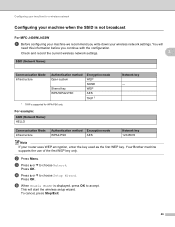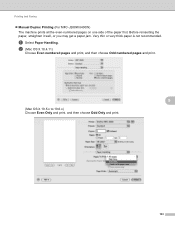Brother International MFC-J430w Support Question
Find answers below for this question about Brother International MFC-J430w.Need a Brother International MFC-J430w manual? We have 14 online manuals for this item!
Question posted by tgsamsung1 on September 14th, 2012
How Do I Avoid The Printing Report After Every Printed ? ( Brother Mfc-j430w )
how do i avoid the printing report after every printed ? ( brother mfc - 430w)
Current Answers
Answer #1: Posted by addisk on September 14th, 2012 3:40 AM
see page 79 on manual you can change this option in the setup menu
fax, report setting, journal period
http://www.helpowl.com/manuals/brother-international-mfcj430w-users-manual-english-adeef74.pdf
Related Brother International MFC-J430w Manual Pages
Similar Questions
Cartridge Replaced But Cannot Print Brother Mfc J430w
(Posted by SaROXANA 10 years ago)
How To Disableprint Report On Brothers Mfc-j430w
(Posted by n8mkunnalm 10 years ago)
Printer Cannot Print Brother Mfc-j430w Error 76
(Posted by totogu 10 years ago)
Internet Explorer 9 Won't Print Brother Mfc-j430w
(Posted by Rozlmufasa 10 years ago)
Yellow Ink Wont Print Brother Mfc J430w
(Posted by gershjh 10 years ago)