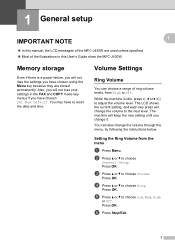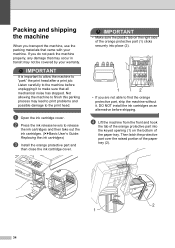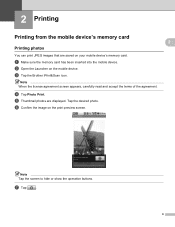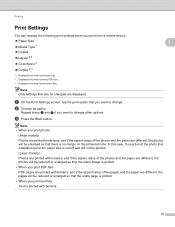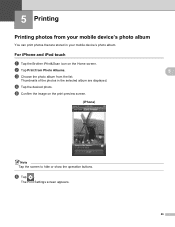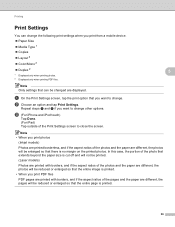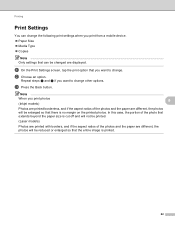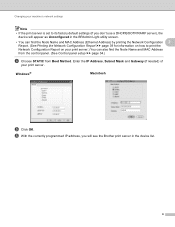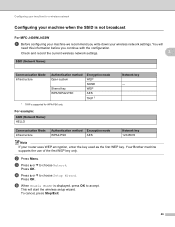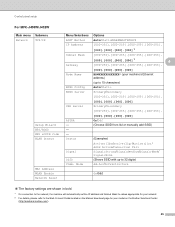Brother International MFC-J430w Support Question
Find answers below for this question about Brother International MFC-J430w.Need a Brother International MFC-J430w manual? We have 14 online manuals for this item!
Question posted by icharmoy on December 25th, 2012
How Do I Airprint To A Mfc-j430w From Ipohone 5. My Mac Prints With No Problem G
My iphone 5 does not recognize the airprinter.
Current Answers
Related Brother International MFC-J430w Manual Pages
Similar Questions
Mfc-j430w How I Do Print An Activity Fax Report Please Simplfy This Jargon.
Fax activiy printed report cannot be understood plese give it to me simply thanks
Fax activiy printed report cannot be understood plese give it to me simply thanks
(Posted by kathleenselman 9 years ago)
Is Brother Mfc-j430w Printer Capable Of Printing Online Postage From Stamps.com
(Posted by f1b3ropt1k 10 years ago)
Using Brother Mfc -j430w Printer To Mac
how do you scan using brother MFC - J430W
how do you scan using brother MFC - J430W
(Posted by hnatiw 11 years ago)
Mfc-j430w Wireless To Mac Scan Works.test Print Works .won't Print A File.
Won't Print A File From Pages Neither Pages,doc Nor Pdf.why?
Won't Print A File From Pages Neither Pages,doc Nor Pdf.why?
(Posted by lfpal 11 years ago)