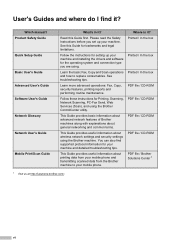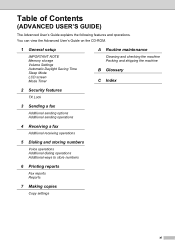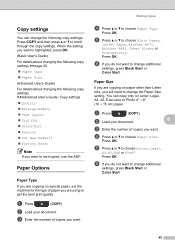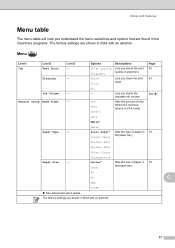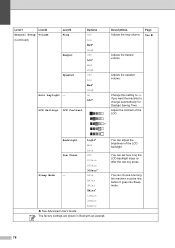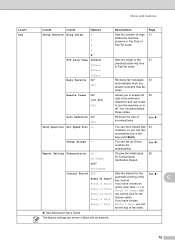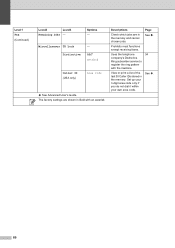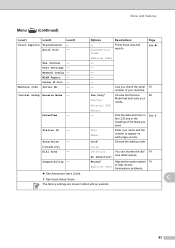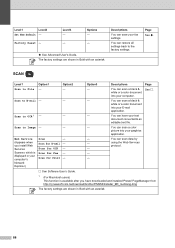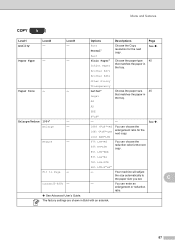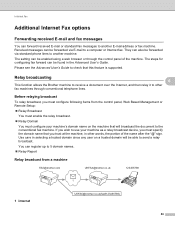Brother International MFC-J430w Support Question
Find answers below for this question about Brother International MFC-J430w.Need a Brother International MFC-J430w manual? We have 14 online manuals for this item!
Question posted by davidasparkes on December 28th, 2013
Brother Mfc J470dw Advanced Users Guide
How to enlarge/reduce a copy?
Current Answers
Related Brother International MFC-J430w Manual Pages
Similar Questions
Advanced Users Guide To Brother Mfc 9970 Cdw - How To Collate Copies
(Posted by kunsmoye 10 years ago)
Brother Mfc-495cw Won't Copy Color
(Posted by phulda 10 years ago)
Brother Mfc-j430w Quick Setup Guide
How Do You Change Setting To Print Only In Black Ink Not Color?
How Do You Change Setting To Print Only In Black Ink Not Color?
(Posted by ssmith46887 10 years ago)
Using Brother Mfc -j430w Printer To Mac
how do you scan using brother MFC - J430W
how do you scan using brother MFC - J430W
(Posted by hnatiw 11 years ago)
How Do I Avoid The Printing Report After Every Printed ? ( Brother Mfc-j430w )
how do i avoid the printing report after every printed ? ( brother mfc - 430w)
how do i avoid the printing report after every printed ? ( brother mfc - 430w)
(Posted by tgsamsung1 11 years ago)