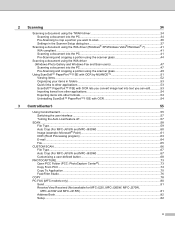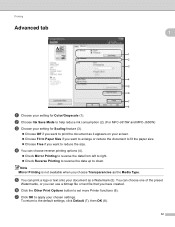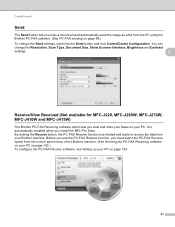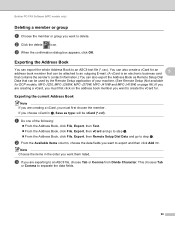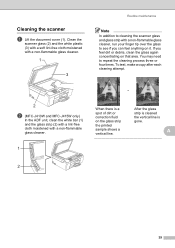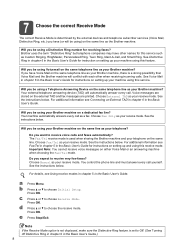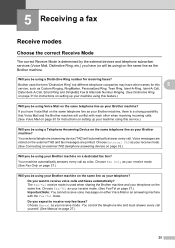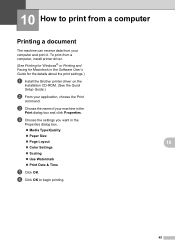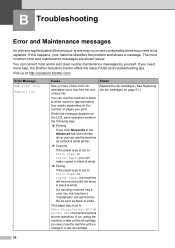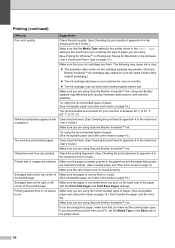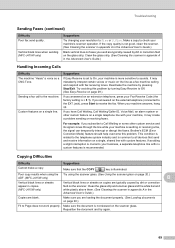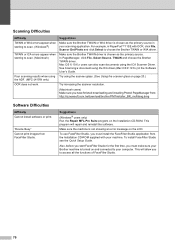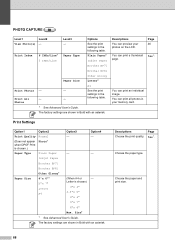Brother International MFC-J415w Support Question
Find answers below for this question about Brother International MFC-J415w.Need a Brother International MFC-J415w manual? We have 10 online manuals for this item!
Question posted by keithjvalentine on July 25th, 2016
How Do I Reinstall This Part?
A type of plastic roller fell out of the printer as I was cleaning it (photo attached). I have no idea what it is, what it does or where it came from. The printer doesn't print the same since it fell out and I would like to know if this is a part that I could reinstall myself given appropriate instructions. Please help!Regards,Keith
Supporting Images
You can click the images below to enlargeCurrent Answers
Related Brother International MFC-J415w Manual Pages
Similar Questions
No Station Id
Hi, my MFC J415W brother printer will not print and has the troubleshooter messages:- "no station id...
Hi, my MFC J415W brother printer will not print and has the troubleshooter messages:- "no station id...
(Posted by shorters 9 years ago)
How To Darken Type On A Brother Printer Mfc J825dw
(Posted by rossal 9 years ago)
Is Brother Mfc-j430w Printer Capable Of Printing Online Postage From Stamps.com
(Posted by f1b3ropt1k 10 years ago)
Connecting Mac Book Pro To Brother Mfc J415w
Hi, I cant seem to be able to connect my Mac Book Pro (retina)to my Brother MFC j415w wireless print...
Hi, I cant seem to be able to connect my Mac Book Pro (retina)to my Brother MFC j415w wireless print...
(Posted by carkasian 11 years ago)