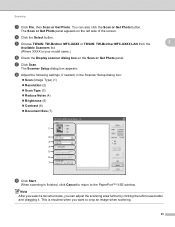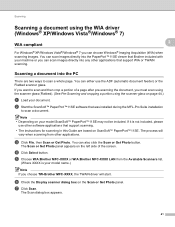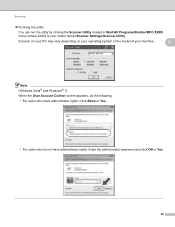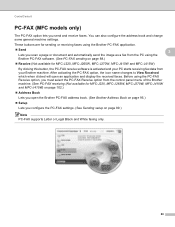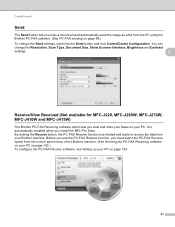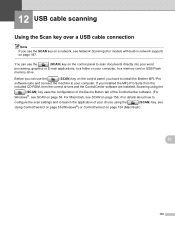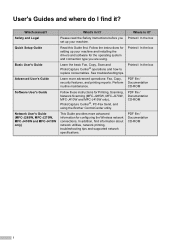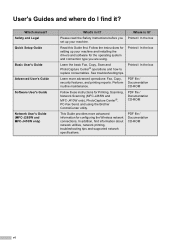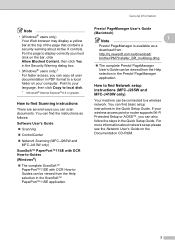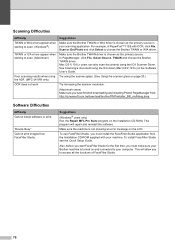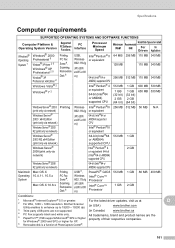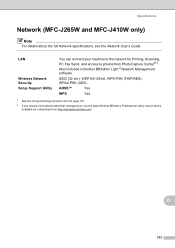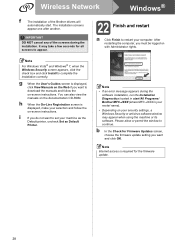Brother International MFC-J410w Support Question
Find answers below for this question about Brother International MFC-J410w.Need a Brother International MFC-J410w manual? We have 10 online manuals for this item!
Question posted by putWADECL on February 7th, 2014
What Scanning Software Comes With Brother Mfc J410w
The person who posted this question about this Brother International product did not include a detailed explanation. Please use the "Request More Information" button to the right if more details would help you to answer this question.
Current Answers
Related Brother International MFC-J410w Manual Pages
Similar Questions
What Scanning Software Comes With Brother Mfc7360n
(Posted by GOOakbet 9 years ago)
How To Scan Documents On Brothers Mfc J410w Into Pdf Files
(Posted by DDa15sam19 10 years ago)
How To Scan Using A Brother Mfc-j410w
(Posted by hungpclod 10 years ago)
Kinly Provide Me With A Link To The Scanning Procedure For Brother Mfc-j6910dw
(Posted by jmanoy 10 years ago)
Brother Mfc-j410w
I HAVE A BROTHER MFC-J410W.I AM NOT RECEIVING ANY FAX BUT I CAN PRINT ON SEND ON IT
I HAVE A BROTHER MFC-J410W.I AM NOT RECEIVING ANY FAX BUT I CAN PRINT ON SEND ON IT
(Posted by Anonymous-35437 12 years ago)