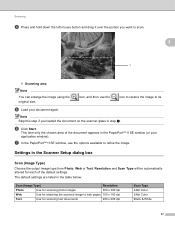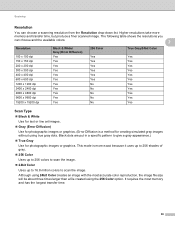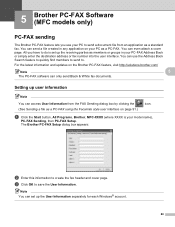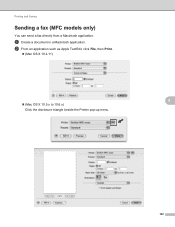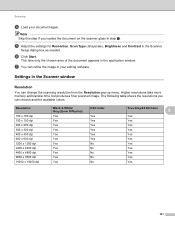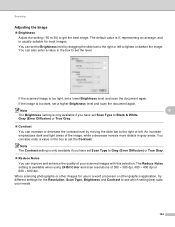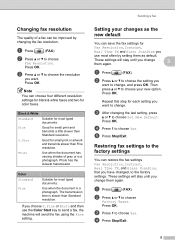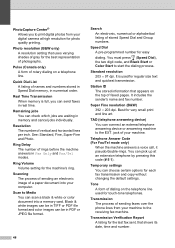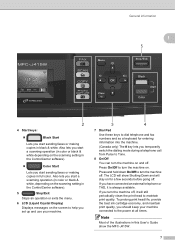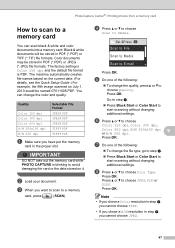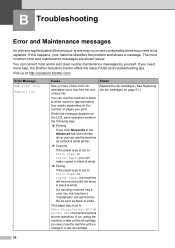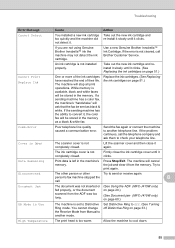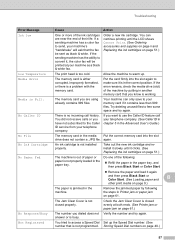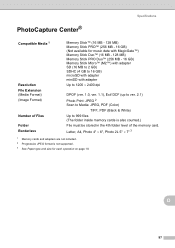Brother International MFC-J270w Support Question
Find answers below for this question about Brother International MFC-J270w.Need a Brother International MFC-J270w manual? We have 10 online manuals for this item!
Question posted by ncp1946 on June 22nd, 2014
How Do I Get My Printer To Print In Black And White Only (no Color)
The person who posted this question about this Brother International product did not include a detailed explanation. Please use the "Request More Information" button to the right if more details would help you to answer this question.
Current Answers
Related Brother International MFC-J270w Manual Pages
Similar Questions
Why Isn't My Printer Printing? Mfc-j270w
(Posted by BneJWig 9 years ago)
Brother Mfc-j270w Won't Print Black
(Posted by claslucidt 9 years ago)
How To Connect Ipad To Brother Mfc-j270w Wireless Printer
(Posted by sonimi 10 years ago)
In My Brother Mfc-j6710dw Printer When I Print Black The Color Inks Go Down,
why
why
(Posted by emaTJ 10 years ago)
Brother Mfc-240c Will Not Print Black Or Color
(Posted by peAu 10 years ago)