Brother International MFC-J6710DW Support Question
Find answers below for this question about Brother International MFC-J6710DW.Need a Brother International MFC-J6710DW manual? We have 10 online manuals for this item!
Question posted by emaTJ on January 16th, 2014
In My Brother Mfc-j6710dw Printer When I Print Black The Color Inks Go Down,
why
Current Answers
There are currently no answers that have been posted for this question.
Be the first to post an answer! Remember that you can earn up to 1,100 points for every answer you submit. The better the quality of your answer, the better chance it has to be accepted.
Be the first to post an answer! Remember that you can earn up to 1,100 points for every answer you submit. The better the quality of your answer, the better chance it has to be accepted.
Related Brother International MFC-J6710DW Manual Pages
Quick Setup Guide - English - Page 7


.... To protect your machine.
CAUTION
If ink gets in your eyes, wash it out with your investment and obtain premium performance from the Brother machine, we strongly recommend the use of Genuine Brother Supplies.
5 Check the print quality
Note Make sure you put paper in the paper tray (For MFC-J6710DW, tray #1, the upper tray) for...
Quick Setup Guide - English - Page 16


...All Programs/ Brother/MFC-JXXX (where MFC-JXXX is ...Printer.
16
Note • If an error message appears during the installation.
Finish The installation is the most suitable driver when printing from applications that use the finger holds provided on the documentation CD-ROM. e The installation will continue automatically.
Please download the latest driver by accessing the Brother...
Quick Setup Guide - English - Page 22
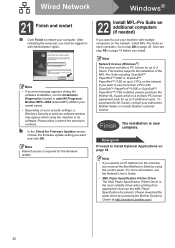
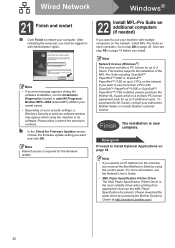
.../All Programs/ Brother/MFC-JXXX (where MFC-JXXX is your...Printer Driver The XML Paper Specification Printer Driver is now complete. After restarting the computer, you must be logged on with multiple computers on the network, install MFL-Pro Suite on your authorized Brother dealer or contact Brother customer service.
Finish The installation is the most suitable driver when printing...
Quick Setup Guide - English - Page 26


Although the Brother MFC-J6510DW and MFC-J6710DW can be used at a time. On your CD-ROM drive. Press a or b to choose Network and press OK....your machine, press Menu. To use the machine from other electronic devices can affect the data transfer speed of your model and the language. The following instructions are printing large files, such as possible with mixed text and large graphics...
Software Users Manual - English - Page 11
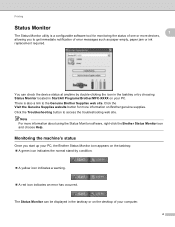
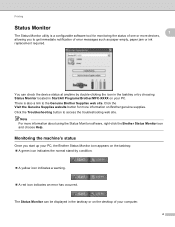
... Status Monitor can check the device status at anytime by double-clicking the icon in the tasktray or by condition.
A yellow icon indicates a warning.
A red icon indicates an error has occurred. You can be displayed in Start/All Programs/Brother/MFC-XXXX on your PC, the Brother Status Monitor icon appears on...
Software Users Manual - English - Page 13
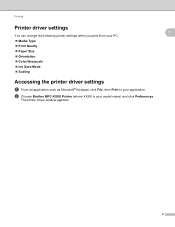
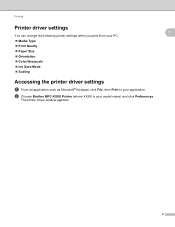
...The printer driver window appears.
1
1
1
6 b Choose Brother MFC-XXXX Printer (where XXXX is your application.
Printing
Printer driver settings
You can change the following printer settings when you print from your PC: Media Type Print Quality Paper Size Orientation Color/Grayscale Ink Save Mode Scaling
Accessing the printer driver...
Software Users Manual - English - Page 80
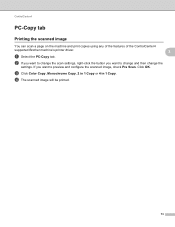
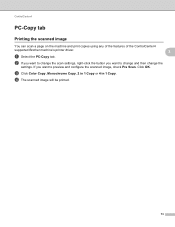
... scanned image 3
You can scan a page on the machine and print copies using any of the features of the ControlCenter4
supported Brother machine's printer driver.
3
a Select the PC-Copy tab. If you want to change and then change the
settings. c Click Color Copy, Monochrome Copy, 2 in 1 Copy or 4 in 1 Copy. b If you want to...
Software Users Manual - English - Page 125
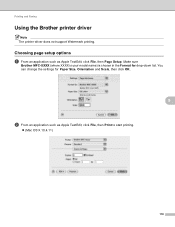
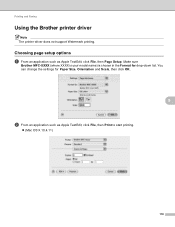
Make sure
Brother MFC-XXXX (where XXXX is your model name) is chosen in the Format for Paper Size, Orientation and Scale, then click OK.
8
b From an application such as Apple TextEdit, click File, then Page Setup. Choosing page setup options 8
a From an application such as Apple TextEdit, click File, then Print to start...
Software Users Manual - English - Page 129


... printed on which ink dries slowly. The machine changes the way it prints depending on the selected media type. Plain Paper Inkjet Paper Brother BP71 Photo Paper Brother BP61 Photo Paper Other Photo Paper Transparencies
122 Printing and Faxing
Print Settings 8
You can choose the Media Type, Slow Drying Paper, Print Quality, Color...
Advanced Users Manual - English - Page 6
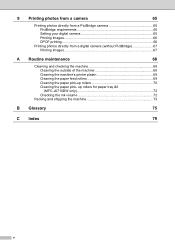
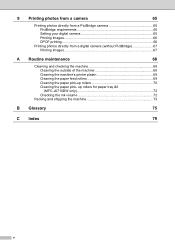
... camera (without PictBridge 67 Printing Images 67
A Routine maintenance
68
Cleaning and checking the machine 68 Cleaning the outside of the machine 68 Cleaning the machine's printer platen 69 Cleaning the paper feed rollers 69 Cleaning the paper pick-up rollers for paper tray #2 (MFC-J6710DW only 72 Checking the ink volume 72
Packing and...
Advanced Users Manual - English - Page 55
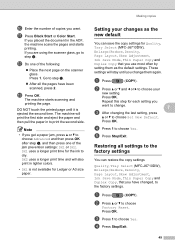
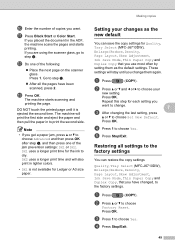
... OK. d Press 1 to print the second side. b Press a or b to choose Yes.
k Press Black Start or Color Start. m Press OK.
Repeat this step for the ink to dry. Restoring all the ....
49 DX2 uses a longer print time and will stay until it is not available for Quality, Tray Select (MFC-J6710DW), Enlarge/Reduce, Density, Page Layout, Skew Adjustment, Ink Save Mode, Thin Paper Copy and...
Users Manual - English - Page 71
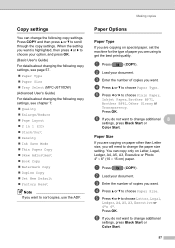
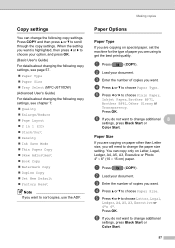
... settings, see page 57. Paper Type Paper Size Tray Select (MFC-J6710DW) (Advanced User's Guide) For details about changing the following copy settings. b Load your document....additional
settings, press Black Start or Color Start.
57 When the setting you want is highlighted, then press d or c to change additional 8 settings, press Black Start or Color Start. c Enter...
Users Manual - English - Page 84


... print head again up to choose Black, Color or
All. If you clean the print head at once.
Note
If you feel anything on that area. You can clean Black only, three colors at a time (Yellow/Cyan/Magenta), or all four colors at least five times and the print has not improved, try installing a new Genuine Brother Brand replacement ink...
Users Manual - English - Page 87


... yourself. If the paper type is set to a new ink cartridge.
Printing
If you click Grayscale in the Advanced tab of the printer driver you cannot use the machine in black & white. Error Message B&W Print Only Replace Ink
Cause
Action
One or more help, the Brother Solutions Center offers the latest FAQs and troubleshooting tips.
If...
Users Manual - English - Page 88
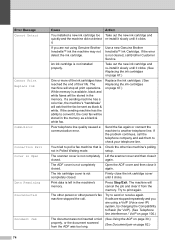
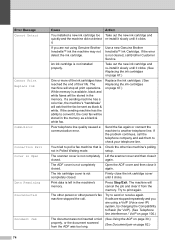
... to print again. While memory is available, black and white faxes will be stored in the memory as black & white. If a sending machine has a color fax, the machine's "handshake" will be sent as a black & ...in the memory.
Use a new Genuine Brother Innobella™ Ink Cartridge. Take out the new ink cartridge and re-install it slowly until it , the color fax will ask that is left in ...
Users Manual - English - Page 93
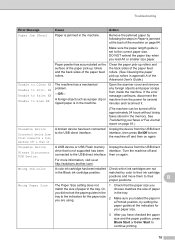
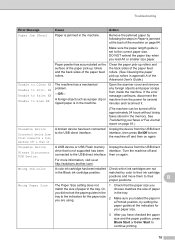
...the Black ink cartridge position. interface, then press On/Off to continue printing.
79 Unusable Device
Please Disconnect USB Device....brother.com/.
Troubleshooting
Error Message
Cause
Action
Paper Jam [Rear] Paper is jammed in the machine. A USB device or USB Flash memory Unplug the device from inside the machine. Wrong Ink Color
A color ink cartridge has been installed Check which ink...
Users Manual - English - Page 104
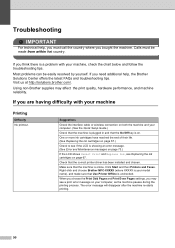
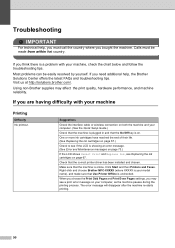
... can be made from within that the correct printer driver has been installed and chosen. Check that country.
Right-click and choose Brother MFC-XXXXX (where XXXXX is online. If you may affect the print quality, hardware performance, and machine reliability. Using non-Brother supplies may see Replacing the ink cartridges on .
When you choose the...
Users Manual - English - Page 107


...color ink cartridges that have reached the end of their life, and then ask the other party to send the fax again. If there is still no answer, check that the telephone line and jack are cut off or Turn on Auto Reduction. (See Printing....
Received color fax prints only in and that the machine is plugged in black & white. Check all line cord connections. Vertical black lines when...
Users Manual - English - Page 117
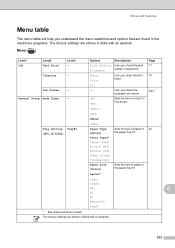
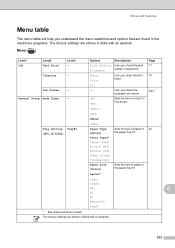
...
-
Black Color
Lets you check the available ink volume.
Print Quality Lets you understand the menu selections and options that are found in the machine's programs. The factory settings are shown in Bold with an asterisk.
103 Off 0Sec
Sets the time to return to Fax mode.
30Secs
1Min
2Mins*
5Mins
Tray Setting Tray#1 (MFC-J6710DW...
Users Manual - English - Page 157
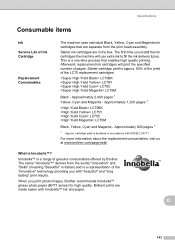
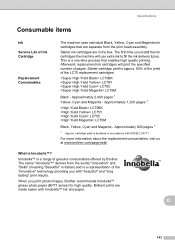
...
For more information about the replacement consumables, visit us at www.brother.com/pageyield/. What is a range of genuine consumables offered by Brother.
LC79BK LC79Y LC79C LC79M
Black - Innobella™ is Innobella™? When you install the ink cartridges the machine will print the specified number of pages.
Approximately 600 pages 1
1 Approx.
Approximately...
Similar Questions
How To Make My Brother Mfc 7860dw Printer Print In Color
(Posted by jgeebenny8 10 years ago)
How To Cancel A Print Job On Brother Mfc-j6710dw Printer
(Posted by Twse 10 years ago)
How To Delete Print Jobs From Brother Mfc-j6710dw Printer
(Posted by emichdeanb 10 years ago)
Does The Brother Mfc-j6710dw Printer Require The Free Download To Create Jpeg?
We have a new Brother MFC-J6710DW Printer here at Century High School in Pocatello, Idaho. We can no...
We have a new Brother MFC-J6710DW Printer here at Century High School in Pocatello, Idaho. We can no...
(Posted by evolvedenlightened 10 years ago)
Brother Mfc 490cw Wont Print Black Ink
(Posted by Taso 10 years ago)

