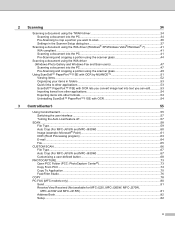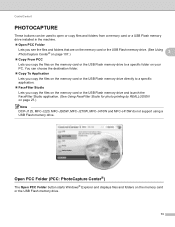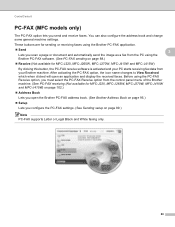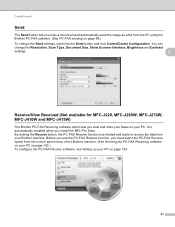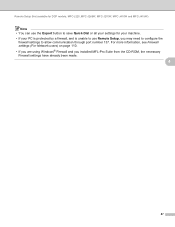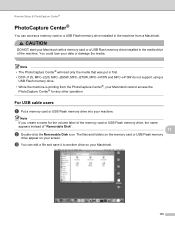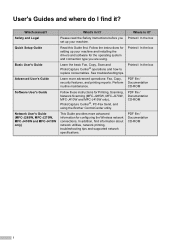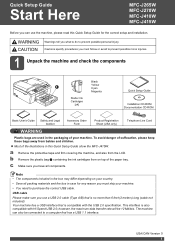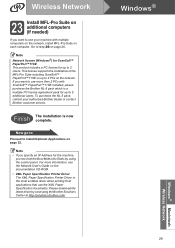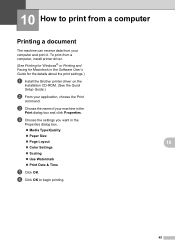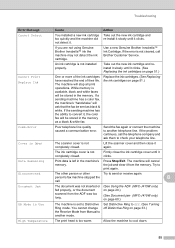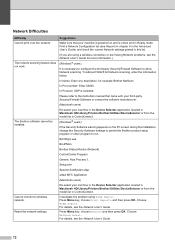Brother International MFC-J270w Support Question
Find answers below for this question about Brother International MFC-J270w.Need a Brother International MFC-J270w manual? We have 10 online manuals for this item!
Question posted by timmycee73 on January 16th, 2012
Installation Problems
We have spent the last 12 hours doing everything imaginable to try to install the printer. When we purchased it in Aug of last year it worked perfectly for a few months and then just stopped.
Current Answers
Related Brother International MFC-J270w Manual Pages
Similar Questions
How To Connect Ipad To Brother Mfc-j270w Wireless Printer
(Posted by sonimi 10 years ago)
Application Installer Problem With My Mfc J430w
i put the cd in it asks prompts then it says error application installer cannot open .....ive change...
i put the cd in it asks prompts then it says error application installer cannot open .....ive change...
(Posted by maureenmcquillan 10 years ago)
I Am Having Problems Getting My Mfc-j270w Multi-function Machine To Work Wireles
(Posted by patrick865 11 years ago)
Brother Mfc-j270w Does Not Scan
Brother MFC-J270w does not scan from printer keys, but will from computer keys.
Brother MFC-J270w does not scan from printer keys, but will from computer keys.
(Posted by Robrocket1958 11 years ago)
Problems With Brother Mfc-640cw Under Ubuntu 11.10.
Hiya. Today I got a Brother MFC-640CW, and I'm also NOT a slave to Microsoft, so here is my probl...
Hiya. Today I got a Brother MFC-640CW, and I'm also NOT a slave to Microsoft, so here is my probl...
(Posted by zzdjchris 11 years ago)