Brother International MFC-J430w Support Question
Find answers below for this question about Brother International MFC-J430w.Need a Brother International MFC-J430w manual? We have 14 online manuals for this item!
Question posted by maureenmcquillan on August 24th, 2013
Application Installer Problem With My Mfc J430w
i put the cd in it asks prompts then it says error application installer cannot open .....ive changed tjhe language to english etc but still wont work
Current Answers
There are currently no answers that have been posted for this question.
Be the first to post an answer! Remember that you can earn up to 1,100 points for every answer you submit. The better the quality of your answer, the better chance it has to be accepted.
Be the first to post an answer! Remember that you can earn up to 1,100 points for every answer you submit. The better the quality of your answer, the better chance it has to be accepted.
Related Brother International MFC-J430w Manual Pages
Users Manual - English - Page 28
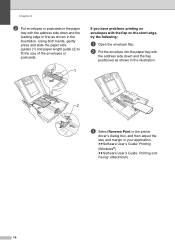
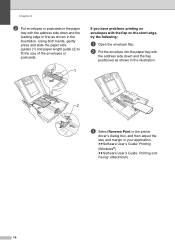
... fit the size of the envelopes or postcards.
1
If you have problems printing on
envelopes with the flap on the short edge,
try the following:
2
a Open the envelope flap. b Put the envelope into the paper tray with... side down and the flap
positioned as shown in your application. uuSoftware User's Guide: Printing (Windows®) uuSoftware User's Guide: Printing and Faxing (Macintosh)
14
Users Manual - English - Page 70


...handshake" will ask that the fax...problem continues, call . Try to convert it, the color fax will be stored in Use High Temperature
Cause
Action
You installed... try changing the ...installed properly. re-install it slowly until it . If the sending machine has the ability to print again.
Press Stop/Exit. Error Message Cannot Detect
Cannot Print Replace Ink
Comm.Error Cover is Open...
Users Manual - English - Page 88


... an internet connection, rather than a traditional phone line.
74 a Press Menu.
Telephone line interference / VoIP
B
If you are having problems sending or receiving a fax due to possible interference on your telephone line, you change the modem speed to choose Dial Tone. a Press Menu.
Press OK.
Basic(for VoIP).
d Press a or b to...
Quick Setup Guide - English - Page 1


... for any reason you for the correct setup and installation.
Plastic bags are used in and day-out.
Note
• Save all packing materials and the box in death or serious injuries. USA/CAN Version 0 1
Please read this Quick Setup Guide show the MFC-J430W. The components included in this Quick Setup...
Quick Setup Guide - English - Page 19
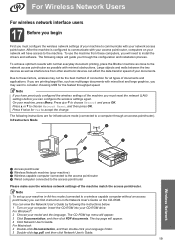
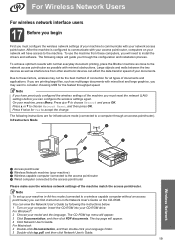
...applications. For Windows®: 2 Choose your CD-ROM drive. To use the machine from other electronic devices...install the drivers and software. The following the instructions below. 1 Turn on your computer.
Insert the CD-ROM into your model and the language. The CD-ROM top menu will guide you through an access point/router). Large objects and walls between the two devices...the change....
Mobile Print/Scan Guide - English - Page 46
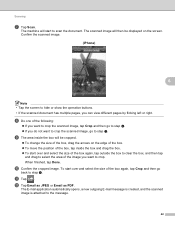
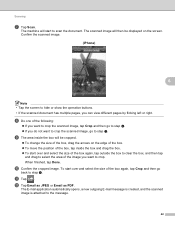
...
To start to step k. l Tap Email as JPEG or Email as PDF. k Tap .
The E-mail application automatically opens, a new outgoing E-mail message is created, and the scanned image is attached to step i. Scanning
g Tap...want to crop. When finished, tap Done. The scanned image will then be cropped.
To change the size of the box, drag the arrows on the edge of the box. To move ...
Mobile Print/Scan Guide - English - Page 49
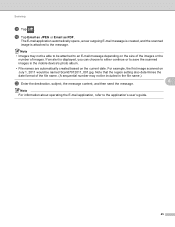
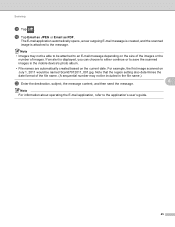
...'s guide.
45
The E-mail application automatically opens, a new outgoing E-mail message is created, and the scanned
image is displayed, you can choose to either continue or to save the scanned images in the mobile device's photo album.
• File names are automatically created based on July 1, 2011 would be included in the file...
Network Users Manual - English - Page 21


...c Press a or b to choose Network. You must know your wireless network settings before you proceed with this installation.
• If you have previously configured the wireless settings of the machine, you must reset the LAN settings ... using WPS (Wi-Fi Protected Setup) or AOSS™ 3
For MFC-J430W/J432W 3
a Press Menu. Press OK. Configuring your system administrator prior to installation.
Network Users Manual - English - Page 27


...You will
need this information before you continue with this installation.
3
IMPORTANT
If you have previously configured the wireless... and the machine asks to use the machine's control panel to i.
23
If the machine asks you can use WPS...to choose Network. Manual configuration from the control panel 3
For MFC-J430W/J432W 3
a Before configuring your machine we recommend you wrote ...
Network Users Manual - English - Page 42


...Reboot. b Press Network. d Press Yes. e Press 1 for Reset.
Note
• For MFC-J825DW/J835DW and DCP-J925DW, this function restores all information such as the password and IP address...Press a or b to its factory default settings using the BRAdmin applications. (For more information, see Other Management Utilities uu page 7.)
4
For MFC-J430W/J432W 4
a Press Menu. c Press a or b to choose...
Product Safety Guide - English - Page 11


...accordance with the limits for a Class B digital device, pursuant to provide reasonable protection against harmful interference in a particular installation. These limits are designed to Part 15 of the FCC Rules. However, there is no guarantee that the products
Product Name: MFC-J280W/MFC-J430W/MFC-J625DW/MFC-J825DW/MFC-J835DW
comply with any interference received, including interference...
Software Users Manual - English - Page 5


... images...84 Opening PCC folder (PCC: PhotoCapture Center 85 Copying files from PCC folder ...85 Copying files to an application...85
PC-FAX tab (For MFC models) ...86 Sending an image file from your computer 86 Sending a scanned image ...86 Viewing and printing received PC-FAX data (For MFC-J625DW/J825DW/J835DW 87
Device Settings...
Software Users Manual - English - Page 11


...printer/multi-function device. Using the Brother printer driver 1
A printer driver translates the data from your machine communicate with other wireless devices using a page description language, converts it ... and many features you are using the Windows® Firewall and you did not install from the CD-ROM, see the user's guide for Wired Network models only. Low Running Cost ...
Software Users Manual - English - Page 78


...
(OCR).
a Select the Scan tab.
b Configure the settings in the image viewer. f Configure the OCR settings and click OK.
g Your default E-mail application will open and the image will open with the converted text data.
69
f Configure the attached file settings and click OK. d Confirm and edit (if necessary) the scanned image in...
Software Users Manual - English - Page 90
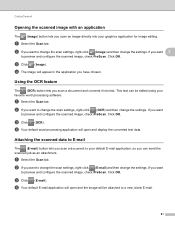
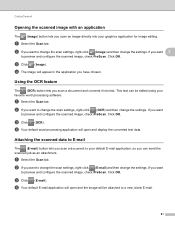
.... Using the OCR feature 3
The (OCR) button lets you have chosen. a Select the Scan tab. ControlCenter4
Opening the scanned image with an application 3
The (Image) button lets you want to change the scan settings, right-click (Image) and then change the settings. b If you scan an image directly into text.
b If you want to...
Software Users Manual - English - Page 185


Choose the type of scan from the Scan Action field.
Settings tab
Choose the Target Application, File Type, OCR Software, OCR Language, Resolution, Scan Type,
Document Size, Show Scanner Interface, Brightness and Contrast settings.
10
176 ControlCenter2
Scan to OCR 10 General tab Enter a name in Name for Custom (up to 30 characters) to create the button name.
Software Users Manual - English - Page 199


...e Press Start. For MFC-J430W 12
a Load your document.
d Press Black Start or Color Start. Note (Windows®)
12
Scan type depends on the settings of the Device Scan Settings screen of ...color document into your graphics application for viewing and editing.
Black Start or Color Start does not change the settings.
If you want to change between color and black and ...
Software Users Manual - English - Page 201


.... For MFC-J430W
a Load your document. b Press
(SCAN).
Black Start or Color Start does not change the settings.
If you want to OCR 12
If your original document is text, you can then be edited in ControlCenter4.
ScanSoft™ PaperPort™12SE must be installed on the settings of the Device Scan Settings...
Software Users Manual - English - Page 217


...the control panel. For MFC-J825DW/J835DW 13
a Load your document.
If the LCD prompts you choose Scan to change between color and black...change the settings.
If you designated on your document will launch the default graphics application on the Device Button tab of ControlCenter4. Press OK. Network Scanning
g Press Start. The machine starts the scanning process. For MFC-J430W...
Software Users Manual - English - Page 220


... destination computer on the settings of the Device Scan Settings screen of ControlCenter2. f Press the destination computer.
For MFC-J430W 13
a Load your computer for English, French, German, Dutch, Italian, Spanish, Portuguese, Brazilian Portuguese, Danish, Swedish, Japanese, Traditional Chinese, Simplified Chinese and Korean.
211 If the LCD prompts you to .
e Press a or b to display...
Similar Questions
Mfc-j430w Won't Scan Says Check Connection
(Posted by BABSRednec 9 years ago)
Brother Mfc-j430w Won't Scan Says Check Connection
(Posted by ledjo 10 years ago)
Brother Mfc-j430w Driver Wont Work On My Win Xp
(Posted by vinvantoi 10 years ago)
How Can I Change The Language Setting Back To English On A Mfc-7340?
How can I change the language setting back to English on a MFC-7340?
How can I change the language setting back to English on a MFC-7340?
(Posted by rjohnson86949 12 years ago)

