Brother International MFC-9970CDW Support Question
Find answers below for this question about Brother International MFC-9970CDW.Need a Brother International MFC-9970CDW manual? We have 6 online manuals for this item!
Question posted by Davtu on September 28th, 2013
I Have A Mfc 7440n Brother Printer. And When I Replaced The Toner Cartridge It
still says that the toner is low and needs replaced
Current Answers
There are currently no answers that have been posted for this question.
Be the first to post an answer! Remember that you can earn up to 1,100 points for every answer you submit. The better the quality of your answer, the better chance it has to be accepted.
Be the first to post an answer! Remember that you can earn up to 1,100 points for every answer you submit. The better the quality of your answer, the better chance it has to be accepted.
Related Brother International MFC-9970CDW Manual Pages
Software Users Manual - English - Page 2


...Printing the Print Configuration List ...4 Test Print ...4 Duplex ...5 Output Color ...5 Restoring default printer settings...5
Section II Windows®
2 Printing
7
Using the Brother printer driver...7 Printing a document...8 Duplex printing...9
Guidelines for printing on both sides of the ...Print...20 Use Watermark...20 Watermark Settings ...21 Header-Footer Print...23 Toner Save Mode ...23
i
Software Users Manual - English - Page 14


....
2
• If your PC is software that translates data from the format used by a PC into your Brother device. 2 Printing
2
Note
• The screens in Windows® applications, and allows you to set various printer settings, including Toner Save Mode and custom paper size.
1 Windows Server® 2003, Windows Server® 2008 and Windows...
Network Users Manual - English - Page 89


...print, see Printing the WLAN report (For MFC-9560CDW) on page 37.)
If there ...Printer menu:
(Windows® 2000)
Start, Settings and then Printers.
(Windows® XP)
Start and Printers and Faxes.
(Windows Vista®)
, Control Panel, Hardware and Sound and then Printers. (Windows® 7)
, Control Panel, Devices and Printers and then Printers and
Faxes.
8
Are you connecting the Brother...
Users Manual - English - Page 4


...fax)
http://www.brothermall.com/
1-877-BROTHER
http://www.brother.ca/
Description Toner Cartridge
Toner Cartridge
Toner Cartridge
Toner Cartridge Drum Unit Waste Toner Box
Item TN-310BK (Approx. 2,500...need and you have a Visa, MasterCard, Discover, or American Express credit card, you can order accessories directly from Brother. (You can visit us online for a complete selection of the Brother...
Users Manual - English - Page 9


...Printer/MFC/Fax machine shall be provided if requested by Brother, its authorized on-site service providers, will void the Warranty. Failure to remove the Toner Cartridge (and Toner Drum Unit, waste toner... or better one through a courier service. The Laser Printer/MFC/Fax machine will void the warranty. BROTHER LASER PRINTER / MULTIFUNCTION CENTER® / FAX ON-SITE LIMITED WARRANTY (Canada...
Users Manual - English - Page 48


... the same line as your receive mode. (See Connecting an external TAD (telephone answering device) on page 40.)
Will you be using your Brother machine? Do you want to receive very few faxes? Choose Fax/Tel as your Brother machine on a dedicated fax line? Voice messages are stored on page 34.)
32 You...
Users Manual - English - Page 73


.... (See Printing for Windows® or Printing and Faxing for Macintosh in the Software User's Guide for details about the print settings.)
a Install the Brother printer driver on the
Installation CD-ROM. (See the Quick
Setup Guide.)
b From your computer and print it.
10 How to begin printing.
57 To print ...
Users Manual - English - Page 77


... single-sided pages. 2 Approx. Routine maintenance
LCD messages
Toner Low Prepare New Toner Cartridge X. cartridge yield is declared in accordance with ISO/IEC 19798. 3 Standard toner cartridge 4 High capacity toner cartridge
Order No.
Consumable item to replace
Toner cartridge
X = Black, Cyan, Magenta, Yellow
WT Box End Soon Waste toner box
Approximate life
2,500 pages 1 2 3 6,000 pages...
Users Manual - English - Page 78


... 1 page per job. 4 Drum life is approximate and may vary by type of use. 5 Standard toner cartridge 6 High capacity toner cartridge
62
LCD messages
Consumable item to replace
Replace Toner X Toner cartridge
X = Black, Cyan, Magenta, Yellow
Approximate life
2,500 pages 1 2 5 6,000 pages 1 2 6
1,500 pages 1 2 5
Replace Parts Drum unit Drum
3,500 pages 1 2 6 25,000 pages 1 3 4
Drum Stop...
Users Manual - English - Page 79
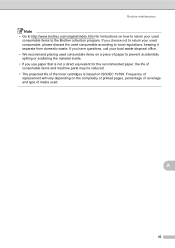
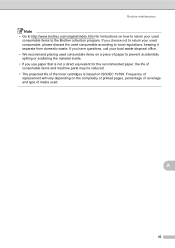
...may be reduced. • The projected life of media used consumable according to the Brother collection program. If you have questions, call your local waste disposal office. •... please discard the used .
Frequency of replacement will vary depending on the complexity of printed pages, percentage of coverage and type of the toner cartridges is not a direct equivalent for instructions...
Users Manual - English - Page 80


...shows Toner Low.
The toner cartridges that you clean the machine when you need to keep a new toner
cartridge ready for lighter or darker printing, the amount of toner used will change the print density setting for use only Genuine Brother Brand toner cartridges. The message on the LCD will reset the Replace Toner mode.
64
A new or unused genuine Brother toner cartridge will...
Users Manual - English - Page 84


... of unauthorized third party toner and/or cartridges. j Pull off the protective cover.
68 If a toner cartridge is left unpacked for a long time, the toner life will be shortened.
• If an unpacked drum unit is put it in the machine. i Unpack the new toner cartridge.
Use or attempted use only Genuine Brother Brand replacement toner cartridges. h Repeat steps e to g to...
Users Manual - English - Page 111


... the device and try it on again.
Put in a new drum unit. (See Replacing the drum unit on page 76.)
Put in a new belt unit. (See Replacing the belt unit on page 82.)
Put in a new waste toner box. (See Replacing the waste toner box on the
LCD, then re-install the toner cartridge in...
Users Manual - English - Page 117


... tray and then press Black Start or Color Start.
Toner Low
The toner cartridge is too short for the color that is time to replace the waste toner box. Replace the waste toner box. (See Replacing the waste toner box on page 176.)
Size mismatch Small paper
The paper in the printer driver is too long for the automatic duplex printing...
Users Manual - English - Page 137


... when the document displays on .
Check that the toner cartridge and drum unit are blank. Adjust the top and bottom margins in your application to make sure that it is set up to see if the LCD is available.
Right-click Brother MFC-XXXX Printer. You can choose
to start the print job again...
Users Manual - English - Page 143


.... 0123456789. Note Using non-Brother supplies may affect the print... page 21.)
b Check that you choose the proper media type in the printer driver
or in the machine's Paper Type menu setting. (See Acceptable paper ...a new drum unit. (See Replacing the drum unit on page 21 and Basic tab in the Software
B
User's Guide.)
Shake all four toner cartridges gently.
Wipe the laser...
Users Manual - English - Page 144


... page 76.)
Make sure that matches the color of the line. (See Replacing a Toner cartridge on page 64.) To identify the color of the toner cartridge, visit us at 1.2 in. (30 mm) intervals, replace the toner cartridge that the media type settings in the printer driver and in the machine's Paper Type menu match the type of paper...
Users Manual - English - Page 147


... sure that color. (See Replacing a Toner cartridge on page 76.)
Thin lines do not print
Wrinkle
ABCDEFGHIJKLMNOPQRSTUVWXYZ. 0123456789. ABCDEFGHIJKLMNOPQRSTUVWXYZ. 0123456789. abcdefghijklmnopqrstuvwxyz. abcdefghijklmnopqrstuvwxyz. abcdefghijklmnopqrstuvwxyz.
Make sure Toner Save mode is off in the control panel of the machine or the printer driver.
Change the...
Users Manual - English - Page 199


... file, a JPEG2000 image file or a transparency file is not supported. D
183 Specifications
Direct Print feature D
Compatibility Interface
PDF version 1.7 1, JPEG, Exif + JPEG, PRN (created by Brother printer driver), TIFF (scanned by all Brother MFC or DCP models), PostScript® 3™ (created by Brother BR-Script 3 printer driver), XPS version 1.0.
Quick Setup Guide - English - Page 7


... Voice Mail or an answering machine when choosing the Fax/Tel mode. Your machine automatically answers every call as the Brother machine.
The Fax/Tel receive mode is determined by the external devices and telephone subscriber services (Voice Mail, Distinctive Ring, etc.) you be using Voice Mail on the same telephone line...
Similar Questions
Brother Printers Refurbished Toner Does Not Latch Properly Into Drum Unit
(Posted by hhrvjmor 10 years ago)
Brother Printer Mfc 9970 How To Replace Toner
(Posted by tklokil 10 years ago)
How To Reset Brother Brother Printer 7860, Toner Low
(Posted by toghaza 10 years ago)
Brother Mfc 7440n How To Fix Toner And Reset
(Posted by Phyldol 10 years ago)
Latest Printer Drivers For Macintosh Mfc-j825dw Brother Printer
latest printer drivers for macintosh MFC-J825DW Brother printer
latest printer drivers for macintosh MFC-J825DW Brother printer
(Posted by jcarr76824 11 years ago)

