Brother International MFC-7860DW Support Question
Find answers below for this question about Brother International MFC-7860DW.Need a Brother International MFC-7860DW manual? We have 5 online manuals for this item!
Question posted by toghaza on October 31st, 2013
How To Reset Brother Brother Printer 7860, Toner Low
The person who posted this question about this Brother International product did not include a detailed explanation. Please use the "Request More Information" button to the right if more details would help you to answer this question.
Current Answers
There are currently no answers that have been posted for this question.
Be the first to post an answer! Remember that you can earn up to 1,100 points for every answer you submit. The better the quality of your answer, the better chance it has to be accepted.
Be the first to post an answer! Remember that you can earn up to 1,100 points for every answer you submit. The better the quality of your answer, the better chance it has to be accepted.
Related Brother International MFC-7860DW Manual Pages
Network Users Manual - English - Page 76


...Printer menu:
(Windows® 2000)
Start, Settings and then Printers.
(Windows® XP)
Start and Printers and Faxes.
(Windows Vista®)
, Control Panel, Hardware and Sound and then Printers.
(Windows® 7)
, Control Panel, Devices and Printers and then Printers and Faxes. The Brother... MFC-7860DW) on page 37.)
If there is still in the Quick Setup Guide.
See The Brother ...
Software Users Manual - English - Page 2


...and MFC-7860DW 4 Test Print (For HL-2280DW and MFC-7860DW 4 Duplex Print (For HL-2280DW and MFC-7860DW 4 Restoring default printer settings (For HL-2280DW and MFC-7860DW 5
Using the scan keys...6
Section II Windows®
2 Printing
8
Using the Brother printer ......21 Watermark Settings ...21 Header-Footer Print...23 Toner Save Mode ...23 Secure Print (For MFC-7460DN and MFC-7860DW 23
i
Software Users Manual - English - Page 13


....
d Press a or b to the factory settings. Press OK.
1
e Press Stop/Exit.
Restoring default printer settings (For HL-2280DW and MFC-7860DW) 1
You can return the machine's printer settings to choose Off, On(Long Edge) or On(Short Edge). b Press a or b to reset the Fax memory, see Improving the print quality in the Basic User's Guide...
Software Users Manual - English - Page 16


... to enhance printing speed in Windows® applications, and allows you may vary depending on page 110 to configure your Brother device. Screens on your PC may
need to set various printer settings, including Toner Save Mode and custom paper size.
1 Windows Server® 2003/Windows Server® 2003 x64 Edition/Windows Server®...
Software Users Manual - English - Page 80


If you require more advanced machine management, use the latest version of the Brother network connected devices.
The BRAdmin Light or BRAdmin Professional 3 utility dialog appears.
To install BRAdmin Light from http://solutions.brother.com/.
4
a Select the Device Settings tab. It can also
search for initial setup of BRAdmin Professional
3 utility that is designed for...
Software Users Manual - English - Page 93


... BRAdmin Light and BRAdmin Professional, ControlCenter 4 will launch BRAdmin Professional 3.
85
If you require more advanced machine management, use the latest version of the Brother network connected devices. It can also
search for initial setup of BRAdmin Professional 3 utility
that is available as the IP address. The BRAdmin Light utility is designed...
Users Manual - English - Page 4


... (MFC-7860DW) LX5688001 (English for USA and Canada) (MFC-7360N and MFC-7460DN) LX5112002 (French for Canada) (MFC-7860DW) LX5688002 (French for purchase.)
Note
In Canada, only Visa and MasterCard are available at most Brother retailers. Ordering accessories and supplies
For best quality results use .
cartridge yield is declared in accordance with ISO/IEC 19752. 3 Standard toner cartridge...
Users Manual - English - Page 43


... to receive very few faxes?
Your machine automatically answers every call as your Brother machine, there is used when sharing the Brother machine and your Brother machine on the same line.
Choose Manual as the Brother machine. Your external telephone answering device (TAD) will conflict with each other names for this
5
service such as your...
Users Manual - English - Page 65


... OK to print from a computer 9
Printing a document 9
The machine can receive data from a computer, install the printer driver. (See
Printing for Windows® or Printing and Faxing for details about the print settings.)
a Install the Brother printer driver on the
Installation CD-ROM. (See the Quick
Setup Guide.)
b From your computer and print...
Users Manual - English - Page 69


... cartridge that you clean the machine when you get a Replace Toner message.
When a toner cartridge is declared in Appendix A of document.
The Standard toner cartridge can print approximately 2,600 pages 1. Toner Low A Toner Low
If the LCD shows Toner Low, buy toner cartridges, please call Brother Customer Service.
• We recommend that will stop printing until immediately...
Users Manual - English - Page 72


....
We also strongly recommend that is left unpacked for a long time, the toner life will be shortened.
• Brother strongly recommends that you put it from the Brother machine, we strongly recommend the use only Genuine Brother Brand replacement toner cartridges.
f Pull off the protective cover. To prevent any problem that you have removed the...
Users Manual - English - Page 76


... wire has become dirty. If toner scatters on . Clean the corona wire in Appendix A of the machine will be installed at this time. After replacement, reset the drum counter by following the instructions included with the new drum unit. • Printing with a non Brother drum unit may contain toner. Drum Stop A
Drum Stop
We...
Users Manual - English - Page 84


..., then reconnect it .
(For MFC-7860DW) Disconnect the machine from the power for automatic duplex automatic duplex printing, and then press
printing. Buy a new toner cartridge before disconnecting the machine so you get a Replace Toner message.
68 If you replace the toner cartridge. This
will reset the Replace Toner mode. (See Replacing the toner cartridge on page 69...
Users Manual - English - Page 102


... scanner in Fax mode. Right-click Brother MFC-XXXX Printer. Copies are installed properly. (See Replacing...MFC-7860DW) Contact your administrator to check your Secure Function Lock Settings. Vertical black line appears in and the power switch is online: (Windows® 7 and Windows Server® 2008 R2) Click the Start button and Devices and Printers. Suggestions
Check that the toner...
Users Manual - English - Page 108


... quality
ABCDEFGH abcdefghijk
ABCD abcde 01234
Faint
Recommendation
Take out the drum unit and toner cartridge assembly. Turn off Toner Save mode in the machine menu settings or Toner Save mode in the printer Properties of the driver. (See Toner save in Chapter 1 of the Advanced User's Guide or Advanced tab in the Software...
Users Manual - English - Page 109


...
tab in the Software User's Guide.)
Check the machine's environment. Call Brother Customer Service.
Make sure that you are currently using. (See Paper Type on page...; Choose Reduce Ghosting mode in the printer driver. (See Ghost Reduction Setting in the Software User's Guide.)
Put in a new toner cartridge. (See Replacing the toner cartridge on page 53.)
Put...
Users Manual - English - Page 153


...Toner 53 Scan Unable XX 68 Toner Ended 53 Toner Low 53
Extension telephone, using 22 Answering machine (TAD)
connecting 35 Apple Macintosh
See Software User's Guide Automatic
fax receive 29 easy receive 31
fax redial 40
B
Brother accessories and supplies ii Brother...panel overview 6 Copy 48
keys 8 Cordless telephone (non-Brother 37 Custom Ringing 32
D
Data Ident-A-Call 32 Dialing
a...
Advanced Users Manual - English - Page 17


...; Reset
1 For MFC-7860DW 2 For MFC-7460DN and MFC-7860DW
Also...Brother Customer Service. If you forget it, you cannot change the following settings without a password: Mode Timer Paper Volume Ecology LCD Contrast Security Document Scan Address Book Dial Restrict
Printer (Emulation 1, Duplex 2, Reset Printer...
Advanced Users Manual - English - Page 67


... Brother as part of the Exchange Service, pack only the machine. For MFC-7860DW, press Menu, 7, 3. Machine Info. 3.Drum Life
b Press Stop/Exit. The machine should be accurate only if you have reset ... MFC-7860DW, press Menu, 7, 2. Checking the remaining life of the used part. a For MFC-7360N and MFC-7460DN,
press Menu, 6, 3. c Remove the drum unit and toner
cartridge assembly. Leave the toner
...
Quick Setup Guide - English - Page 8
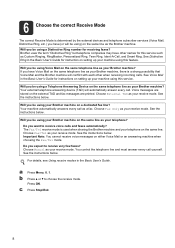
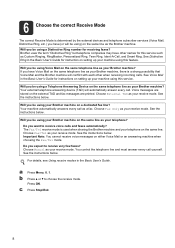
....
8 6 Choose the correct Receive Mode
The correct Receive Mode is determined by the external devices and telephone subscriber services (Voice Mail, Distinctive Ring, etc.) you have (or will be using) on the same line as your Brother machine? Will you expect to receive very few faxes?
Will you be using Voice Mail...
Similar Questions
How To Scan From A Brother Printer 7860
(Posted by deddeli 9 years ago)
How To Change Wireless Password On Brother Printer 7860
(Posted by lmdahyog 10 years ago)
How To Reset Brother Mfc 7860dw Toner Low
(Posted by brusSi 10 years ago)
Brother Printer Says Toner Low But Which One
(Posted by rb200028 10 years ago)
How Do I Reset Brother Printer Mfc J430w Low Ink
(Posted by Phanotgosu 10 years ago)

