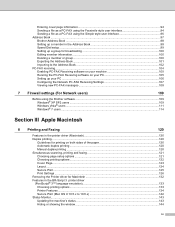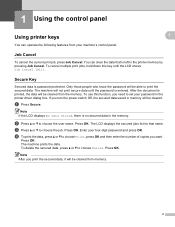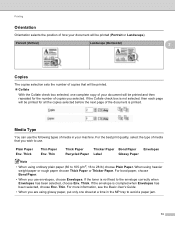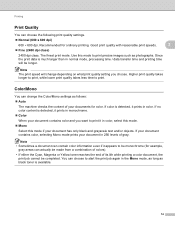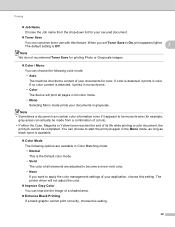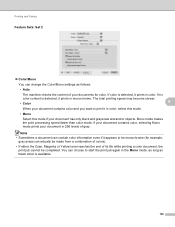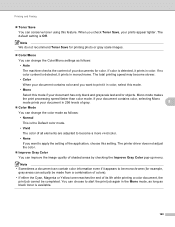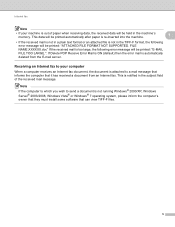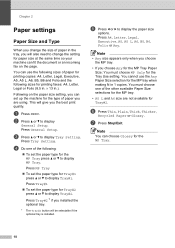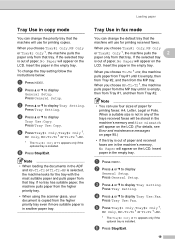Brother International MFC-9970CDW Support Question
Find answers below for this question about Brother International MFC-9970CDW.Need a Brother International MFC-9970CDW manual? We have 6 online manuals for this item!
Question posted by 13explorer7 on October 9th, 2014
When Giving Away Mfc9970cdw Is Any Of My Document Information Retained In Memory
I'm concerned about data security once someone new possesses the printer. What steps, if any, need to be taken, to ensure none of my data from documents that have been faxed, printed or copied on the MFC is accessible to the new owner?
Current Answers
Related Brother International MFC-9970CDW Manual Pages
Similar Questions
Will Upgrading The Memory In Brother Mfc-9970cdw
(Posted by Lmshue2 9 years ago)
How To Clean Memory From Brother Mfc 7820n
my printer is not printing because the fax memory is full
my printer is not printing because the fax memory is full
(Posted by hamiltonpina 9 years ago)
How Do You Clear The Memory On A Brother 9970cdw Machine
(Posted by Biomemib 10 years ago)
How To Clear The Memory On Brother Mfc 9970cdw
(Posted by FernaAco 10 years ago)
Documents Keep Printing With A 1 1/2 Inch Black Strip Going Down The Center. Hel
Documents are printing with a black strip down the center...how can I fix this problem?
Documents are printing with a black strip down the center...how can I fix this problem?
(Posted by fourjacs 11 years ago)