Brother International MFC-9970CDW Support Question
Find answers below for this question about Brother International MFC-9970CDW.Need a Brother International MFC-9970CDW manual? We have 6 online manuals for this item!
Question posted by zazaymy on January 5th, 2014
On The Fax Machine Brother How To Take The Massege Low Of Toner
The person who posted this question about this Brother International product did not include a detailed explanation. Please use the "Request More Information" button to the right if more details would help you to answer this question.
Current Answers
There are currently no answers that have been posted for this question.
Be the first to post an answer! Remember that you can earn up to 1,100 points for every answer you submit. The better the quality of your answer, the better chance it has to be accepted.
Be the first to post an answer! Remember that you can earn up to 1,100 points for every answer you submit. The better the quality of your answer, the better chance it has to be accepted.
Related Brother International MFC-9970CDW Manual Pages
Software Users Manual - English - Page 81


... 4 will launch BRAdmin Professional 3.
74 The BRAdmin Light utility is available as the IP address. If you require more advanced machine management, use the latest version of the Brother network connected devices.
a Select the Device Settings tab.
4
b Click BRAdmin. The BRAdmin Light or BRAdmin Professional 3 utility dialog appears. It can also search for initial...
Software Users Manual - English - Page 92


... basic network settings,
such as a download from the installation CD-ROM, see Network User's Guide. If you require more advanced machine management, use the latest version of the Brother network connected devices. ControlCenter4
Launching the BRAdmin utility 4
If you have installed BRAdmin Light or BRAdmin Professional 3, the BRAdmin button lets you have installed...
Software Users Manual - English - Page 214
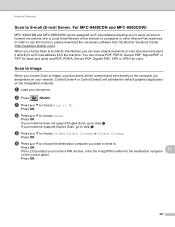
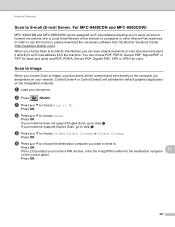
... Network or the Internet to computers or other Internet Fax machines. Press OK. When you choose Scan to E-mail (E-mail Server) you can scan a black and white or color document and send it directly to an E-mail address from the Brother Solutions Center (http://solutions.brother.com/).
If the LCD prompts you to enter...
IFAX Network Users Manual - English - Page 1
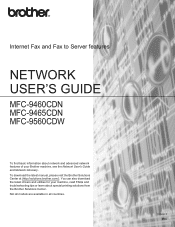
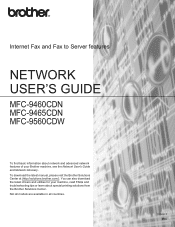
... also download the latest drivers and utilities for your machine, read FAQs and troubleshooting tips or learn about network and advanced network features of your Brother machine, see the Network User's Guide and Network Glossary. Internet Fax and Fax to Server features
NETWORK USER'S GUIDE
MFC-9460CDN MFC-9465CDN MFC-9560CDW
To find basic information about special printing...
IFAX Network Users Manual - English - Page 5


however, it to other fax machines through the Internet, due to its low level of security, we recommend that you use ... of transmission through conventional telephone lines. Internet fax
Forwarding received E-mail and fax messages
You can forward received E-mail or standard fax messages to the receiver. This function allows the Brother machine to send back an error mail. (normally...
IFAX Network Users Manual - English - Page 6


... server.
You must configure your Brother machine to communicate with your network, the machine's IP address has been
configured correctly.) E-mail address SMTP, POP3 server address/port /Authentication method mailbox name and password
Sending an Internet fax 1
Before sending an Internet fax 1
To send an Internet fax, you can configure the following items...
IFAX Network Users Manual - English - Page 9
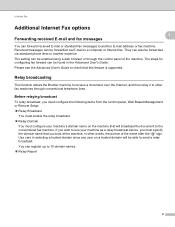
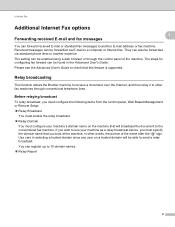
... must specify the domain name that you must configure your machine as a relay broadcast device, you trust at the machine, in other fax machines through the control panel of the name after the "@" ...This function allows the Brother machine to receive a document over the Internet, and then relay it to other words, the portion of the machine. If you wish to use your machine's domain name on...
IFAX Network Users Manual - English - Page 10


...more than one standard fax machine the address can send the document from your machine [e.g. Internet fax
Relay broadcast from a machine
FAX@brother.com
UKFAX@brother.co.uk
123456789
1
1
1
UKFAX@brother.co.uk(fax#123456789)
1 Internet
In this example, your machine has an E-mail address of FAX@brother.com, you wish to send a document from this machine to another machine in England with the...
IFAX Network Users Manual - English - Page 11


... the mail application you will only be entered into the address book as follows: Name: fax#123456789 E-mail address: UKFAX@brother.co.uk
8 If your computer and have it relayed to a conventional fax machine. Internet fax
Relay broadcast from a computer
UKFAX@brother.co.uk
123456789
1
1
1
UKFAX@brother.co.uk(fax#123456789)
1 Internet You can also send E-mail from...
IFAX Network Users Manual - English - Page 30
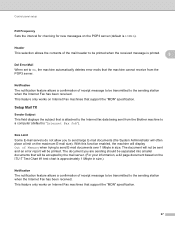
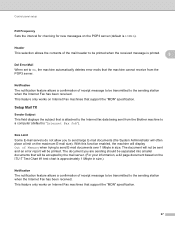
... TX 3
Sender Subject This field displays the subject that support the "MDN" specification. This feature only works on Internet Fax machines that the machine cannot receive from the Brother machine to a computer (default is "Internet Fax Job").
3
Size Limit
Some E-mail servers do not allow you are sending should be separated into smaller documents that will...
Network Users Manual - English - Page 10


... a DHCP/BOOTP/RARP server), the
device will see the Brother print server in the BRAdmin Light utility... screen.
• You can find the Node Name and MAC Address from the control panel. (See Chapter 5: Control panel setup.)
d Choose STATIC from Boot Method (BOOT Method). Enter the IP Address, Subnet Mask and
Gateway (if needed) of your machine...
Users Manual - English - Page 3
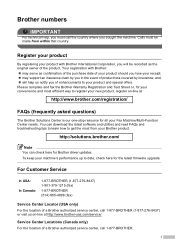
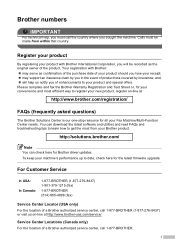
..., call the country where you of your product should you lose your Fax Machine/Multi-Function Center needs.
Brother numbers
IMPORTANT
For technical help us on -line at http://www.brother-usa.com/service/. Register your product
By registering your product with Brother: may support an insurance claim by you will help , you must...
Users Manual - English - Page 4


..., which are accepted. In USA: In Canada:
1-877-552-MALL (1-877-552-6255) 1-800-947-1445 (fax)
http://www.brothermall.com/
1-877-BROTHER
http://www.brother.ca/
Description Toner Cartridge
Toner Cartridge
Toner Cartridge
Toner Cartridge Drum Unit Waste Toner Box
Item TN-310BK (Approx. 2,500 pages) 1 2 3 TN-315BK (Approx. 6,000 pages) 1 2 4 TN-310C (Approx. 1,500 pages) 1 2 3 TN...
Users Manual - English - Page 9


... LASER PRINTER / MULTIFUNCTION CENTER® / FAX ON-SITE LIMITED WARRANTY (Canada Only)
For a limited on-site warranty of 1 year labour and parts from the date of purchase, Brother International Corporation (Canada) Ltd. ("Brother"), or its Authorized Service Centres, Distributors, Dealers, Agents or employees, shall create another warranty or modify this Laser Printer/MFC/Fax machine free of...
Users Manual - English - Page 56


... delay setting on your Distinctive Ring number, you connect an external TAD (telephone answering device), remove the protective cap (2) from the EXT. d Press Distinctive. The machine will send CNG tones for the CNG (fax calling) tones sent by a sending fax machine.
If it does not hear them it needs more than four rings to receive...
Users Manual - English - Page 84


h Repeat steps e to g to any problem that is put it from the Brother machine, we strongly recommend the use of potentially incompatible toner and/or cartridges in the Brother machine may result in the machine. Use or attempted use only Genuine Brother Brand replacement toner cartridges. j Pull off the protective cover.
68
We also strongly recommend that you put...
Users Manual - English - Page 112


...toner cartridge is spinning, remove any obstacles that the exhaust outlet is not completely Close the front cover of the machine, then
document. The temperature of the Advanced User's Guide.)
The other person or other fax machine...the DIMM correctly. Check the other person's fax machine stopped the call Brother Customer Service.
The fuser cover is not completely closed or paper was ...
Users Manual - English - Page 136
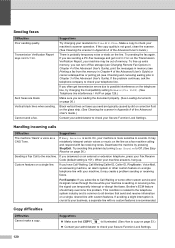
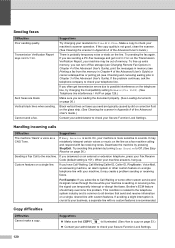
... telephone system industry and is common to all devices that COPY
is probably temporary noise or static on...machine answers, hang up extra memory, you subscribe to the machine.
Vertical black lines when sending. Brother's ECM feature should help overcome this problem by pressing Stop/Exit. Handling incoming calls
Difficulties
Suggestions
The machine 'Hears' a voice as a fax machine...
Users Manual - English - Page 139


...making copies or printing received faxes, turn
B
Toner Save mode to print the... envelope size you are using ,
or the print media may be too thick or have a problem, see Acceptable paper and other print media on page 21.)
The Paper Type setting may be set up roller.
Suggestions
Low...must be incorrect for laser machines. (For details, see Error...
Advanced Users Manual - English - Page 104
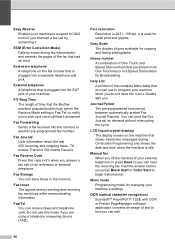
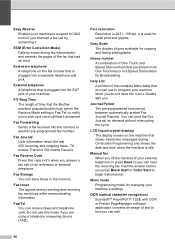
... the fax number that shows interactive messages during fax transmission and resends the pages of your machine. Manual fax When you lift the handset of time that the Brother machine pseudo/...device (TAD).
External telephone A telephone that had an error.
PageManager software application converts an image of One Touch and Speed Dial numbers that you can hear the receiving fax machine...
Similar Questions
How To Clear Low Toner On Borther Mfc 9970cdw
(Posted by BangaMemann 9 years ago)
How To Clear Memory On Fax Machine Brother Mfc-7345n
(Posted by kpatel1921 9 years ago)
How To Get The Fax Machine To Stop Saying Toner Low Brother 7860dw
(Posted by RshaShe 10 years ago)
How To Check Low Toner On A Mfc-9560cdw
(Posted by chMeli 10 years ago)
How To Get The Fax Machine To Stop Saying Toner Low
(Posted by Chosib 10 years ago)

