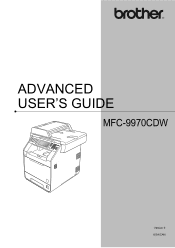Brother International MFC-9970CDW Support Question
Find answers below for this question about Brother International MFC-9970CDW.Need a Brother International MFC-9970CDW manual? We have 6 online manuals for this item!
Question posted by BangaMemann on September 29th, 2014
How To Clear Low Toner On Borther Mfc 9970cdw
The person who posted this question about this Brother International product did not include a detailed explanation. Please use the "Request More Information" button to the right if more details would help you to answer this question.
Current Answers
There are currently no answers that have been posted for this question.
Be the first to post an answer! Remember that you can earn up to 1,100 points for every answer you submit. The better the quality of your answer, the better chance it has to be accepted.
Be the first to post an answer! Remember that you can earn up to 1,100 points for every answer you submit. The better the quality of your answer, the better chance it has to be accepted.
Related Brother International MFC-9970CDW Manual Pages
Network Users Manual - English - Page 26
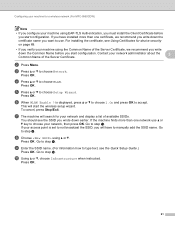
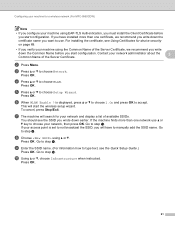
... a or b to choose 1.On and press OK to type text, see Using Certificates for device security on page 69.
• If you verify your machine using the Common Name of the... a or b, choose Infrastructure when instructed.
Press OK. Configuring your machine for a wireless network (For MFC-9560CDW)
Note
• If you configure your machine using EAP-TLS Authentication, you must install the Client...
Users Manual - English - Page 2


... product with Brother, you will help us notify you of enhancements to call Customer Service
Please complete the following information for future reference: Model Number: MFC-9970CDW Serial Number: 1 Date of Purchase: Place of Purchase: 1 The serial number is on -line at http://www.brother.com/registration/.
© 2010 Brother Industries, Ltd...
Users Manual - English - Page 9


... EXTENT THAT ANY WARRANTIES IMPLIED BY LAW CANNOT BE VALIDLY WAIVED. BROTHER LASER PRINTER / MULTIFUNCTION CENTER® / FAX ON-SITE LIMITED WARRANTY (Canada Only)
For a limited on-... Laser Printer/MFC/Fax machine free of the Laser Printer/MFC/Fax machine to Province.
This limited Warranty does not include cleaning, consumables (including, without limitation, toner cartridges and ...
Users Manual - English - Page 77


...61 cartridge yield is declared in accordance with ISO/IEC 19798. 3 Standard toner cartridge 4 High capacity toner cartridge
Order No. Routine maintenance
LCD messages
Toner Low Prepare New Toner Cartridge X.
Consumable item to replace
Toner cartridge
X = Black, Cyan, Magenta, Yellow
WT Box End Soon Waste toner box
Approximate life
2,500 pages 1 2 3 6,000 pages 1 2 4 1,500 pages 1 2 3 3,500...
Users Manual - English - Page 80


... the consumable items on page 60. Toner Low A
If the LCD shows Toner Low Prepare New Toner Cartridge X., buy toner cartridges, please call Brother Customer Service.
• We recommend that you use when you replace the toner cartridge.
Note • It is running low, the LCD shows Toner Low. The LCD shows the toner color that come supplied with ISO/IEC...
Users Manual - English - Page 86
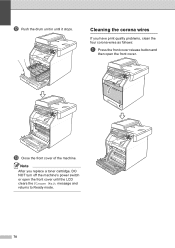
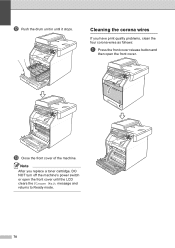
Cleaning the corona wires A
If you replace a toner cartridge, DO NOT turn off the machine's power switch or open the front cover.
l Push the drum unit in until the LCD clears the Please Wait message and returns to Ready mode.
70 m Close the front cover of the machine. Note After you have print...
Users Manual - English - Page 91


... If you cleaned the corona wires and Drum Error was not cleared then the drum unit is estimated at the end of toner used only in the drum unit. (See Cleaning the corona wires... be installed at this time. After replacement, reset the drum counter by the use only genuine Brother toner. Clean the corona wires in a clean, dust-free environment with adequate ventilation.
• Printing with...
Users Manual - English - Page 112


...the machine.
The front cover is not completely Close the front cover of the drum unit or toner cartridge is too hot. If the fan is spinning, remove any obstacles that surround the exhaust...job and go into cooling down mode, you turned on again.
If this does not clear the error, call .
press Stop/Exit. Error Message Condensation Connection Fail Cooling Down Wait for ...
Users Manual - English - Page 114
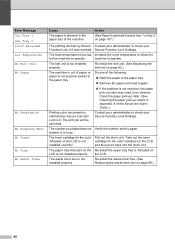
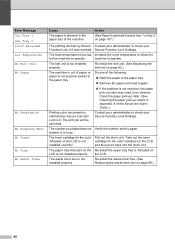
... not Verify the number and try again. Re-install the waste toner box. (See Replacing the waste toner box on LCD is too low Increase the room temperature to allow the
for the machine to operate... Error Message Jam Tray 1 Jam Tray 2 Limit Exceeded Low Temperature No Belt Unit No Paper
No Permission
No Response/Busy No Toner No Tray No Waste Toner
Cause
The paper is not resolved, the paper pick-up...
Users Manual - English - Page 117


...locate a Brother Authorized Service Center, visit us at:
http://www.brother-usa.com/service/
Replace Toner X
The toner cartridge is at :
1-877-BROTHER (1-877-276-8437) (in USA) 1-877-BROTHER (in ...Black Start or Color Start. Open the back cover to the Face down output tray. Toner Low
The toner cartridge is not the Load the correct size of its life. Troubleshooting
Error Message
Cause
...
Users Manual - English - Page 137


...the top and bottom margins in Mono mode, as long as black toner is unchecked.
(Windows® XP and Windows Server® 2003... appears in the Software User's Guide. Right-click Brother MFC-XXXX Printer. The machine prints the first couple of the... and Windows Server® 2008 R2) Click the Start button and Devices and Printers.
or it prints garbage.
Check the settings in...
Users Manual - English - Page 138


...surface or any key to 105 g/m2)].
If either the Cyan, Magenta or Yellow toner reaches the end of the paper even though the printer driver setting is not printing or has ...the memory it may produce an incomplete printout.
As the machine cancels the print job and clears it from Adobe® Illustrator®. Scanning difficulties
Difficulties TWAIN errors appear while scanning.
...
Users Manual - English - Page 139


...and other print media on page 21.)
Clear the jammed paper. (See Error and maintenance messages on envelopes? Printed pages are too light.
Suggestions
Low quality thin or thick paper or not...the Paper Type that are using. Sometimes it is helpful to remove the paper, turn
B
Toner Save mode to print the envelope size you should straighten it is a paper jam.
Printouts ...
Users Manual - English - Page 147


...Settings Dialog in the Software User's Guide.)
Change to the recommended type of the toner cartridge, visit us at http://solutions.brother.com/ to prevent wrinkling.
Make sure .... 0123456789. B
Check the machine's environment. Conditions such as low humidity and low temperatures may cause this print quality problem. (See Choosing a location in the...
Users Manual - English - Page 156


You can set how long the LCD backlight stays on models.
003Min*
Light*
Med
Dim Timer - High Off
Low Med*
Ecology
Toner Save -
Increases the page yield of the LCD backlight.
High Off
Low Med*
Speaker
- LCD Settings Backlight -
You can restrict selected machine operations for up to 25 restricted users and for all...
Advanced Users Manual - English - Page 87
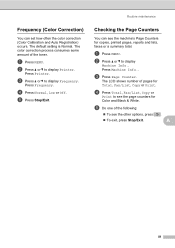
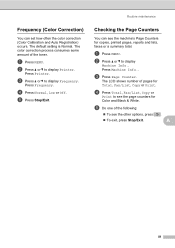
...Total, Fax/List, Copy or
Print to display Frequency. A
81
Press Printer.
The LCD shows number of the toner.
a Press MENU.
b Press a or b to display Printer.
b Press a or b to display
Machine... of pages for
Total, Fax/List, Copy or Print. a Press MENU. d Press Normal, Low or Off. Checking the Page Counters A
You can set how often the color correction (Color Calibration...
Advanced Users Manual - English - Page 100


The machine has one SO-DIMM (Small Outline Dual In-line Memory Module).
Memory board B
MFC-9970CDW has 256 MB of plain paper. SO-DIMM Types B
You can install the following specifications: Type: 144-pin and 16-bit output CAS latency: 4 Clock ...
Quick Setup Guide - English - Page 1


... Yellow)
Drum Unit (pre-installed)
Waste Toner Box (pre-installed)
Belt Unit (pre-installed)
Telephone Line Cord
Safety and Legal Booklet
USA/CAN Version 0 1
CAUTION indicates a potentially hazardous situation which , if not avoided, could result in death or serious injuries. Quick Setup Guide
Start Here
MFC-9970CDW
Please read this Quick Setup Guide...
Quick Setup Guide - English - Page 23


...Ethernet for a faster data transfer or USB for the fastest throughput speed.
• Although the Brother MFC-9970CDW can be the best method of connection for 2 seconds. If you are going to connect the ...with minimal obstructions. Large objects and walls between the two devices as well as possible with your system administrator prior to the access point/router
Windows® Macintosh...
Similar Questions
How To Reset Low Toner Brother Mfc 9970cdw
(Posted by Laurgacome 9 years ago)
How To Clear Low Toner Messgage Mc 7460dn
(Posted by thanakpodp 10 years ago)
How To Clear Low Toner Brother 9970cdw
(Posted by timbFlage 10 years ago)
How To Clear Low Toner On Brother Printer
(Posted by Drefd 10 years ago)