Brother International MFC-9970CDW Support Question
Find answers below for this question about Brother International MFC-9970CDW.Need a Brother International MFC-9970CDW manual? We have 6 online manuals for this item!
Question posted by chMeli on January 24th, 2014
How To Check Low Toner On A Mfc-9560cdw
The person who posted this question about this Brother International product did not include a detailed explanation. Please use the "Request More Information" button to the right if more details would help you to answer this question.
Current Answers
There are currently no answers that have been posted for this question.
Be the first to post an answer! Remember that you can earn up to 1,100 points for every answer you submit. The better the quality of your answer, the better chance it has to be accepted.
Be the first to post an answer! Remember that you can earn up to 1,100 points for every answer you submit. The better the quality of your answer, the better chance it has to be accepted.
Related Brother International MFC-9970CDW Manual Pages
Software Users Manual - English - Page 1
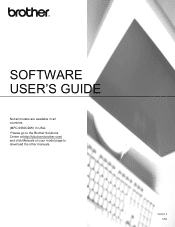
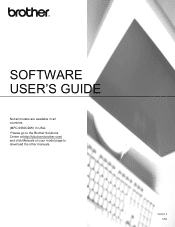
SOFTWARE USER'S GUIDE
Not all models are available in all countries. (MFC-9560CDW) In USA: Please go to the Brother Solutions Center at http://solutions.brother.com/ and click Manuals on your model page to download the other manuals.
Version 0 USA
Software Users Manual - English - Page 48


... (3) Reduce Noise (4) Brightness (5) Contrast (6) Document Size (7) Duplex (two-sided) Scanning (8)
(For MFC-9560CDW)
i Click Start. When scanning is finished, click Cancel to return to the PaperPort™ 12SE window.
41 f Check the Display scanner dialog box on the Scan or Get Photo panel.
3
g Click Scan. The Scanner Setup...
Software Users Manual - English - Page 159
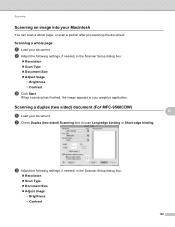
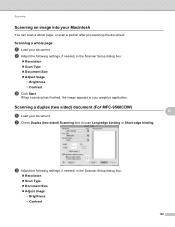
When scanning has finished, the image appears in your document. b Check Duplex (two-sided) Scanning and choose Long-edge binding or Short-... Contrast
c Click Start. Scanning a whole page
a Load your graphics application.
Scanning a duplex (two sided) document (For MFC-9560CDW)
a Load your Macintosh
You can scan a whole page, or scan a portion after pre-scanning the document. b Adjust the...
Software Users Manual - English - Page 177


If you want to scan a duplex document, check Duplex (two-sided) Scanning and choose Long-edge binding or Short-edge binding. (For MFC-9560CDW)
Change the other settings, if needed.
10
... you want to scan and then crop a portion of a page after pre-scanning the document, check the Show Scanner Interface box. If you scan an image directly into your graphics application for image editing...
Software Users Manual - English - Page 179
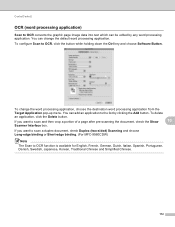
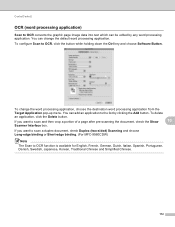
... add an application to the list by any word processing application. If you want to scan a duplex document, check Duplex (two-sided) Scanning and choose Long-edge binding or Short-edge binding. (For MFC-9560CDW)
Note
The Scan to OCR function is available for English, French, German, Dutch, Italian, Spanish, Portuguese, Danish, Swedish...
Software Users Manual - English - Page 180


... feature lets you scan a document to your preferred E-mail application from the list.
10
If you want to scan a duplex document, check Duplex (two-sided) Scanning and choose Long-edge binding or Short-edge binding. (For MFC-9560CDW)
173
If you first start ControlCenter2 a default list of a page after pre-scanning the document...
Software Users Manual - English - Page 181
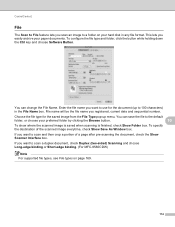
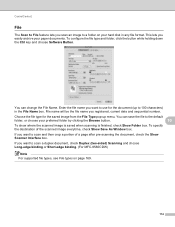
... Software Button. Choose the file type for the document (up menu.
If you want to scan a duplex document, check Duplex (two-sided) Scanning and choose Long-edge binding or Short-edge binding. (For MFC-9560CDW)
Note For supported file types, see File types on your hard disk in the File Name box. Enter...
Software Users Manual - English - Page 188
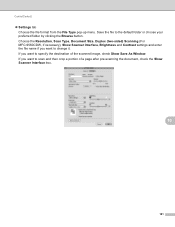
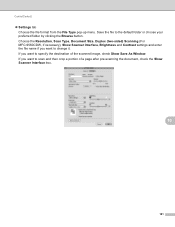
... MFC-9560CDW, if necessary), Show Scanner Interface, Brightness and Contrast settings and enter the file name if you want to change it. If you want to specify the destination of a page after pre-scanning the document, check ... file to scan and then crop a portion of the scanned image, check Show Save As Window. If you want to the default folder or choose your preferred folder by clicking...
Network Users Manual - English - Page 22
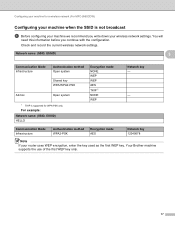
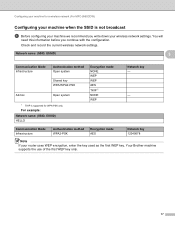
Configuring your machine for a wireless network (For MFC-9560CDW)
Configuring your machine when the SSID is supported for WPA-PSK only. Network name... information before you write down your router uses WEP encryption, enter the key used as the first WEP key. Check and record the current wireless network settings. For example: 3
Network name: (SSID, ESSID) HELLO
Communication Mode ...
Network Users Manual - English - Page 24
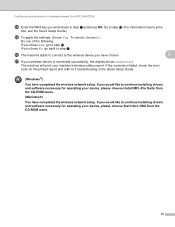
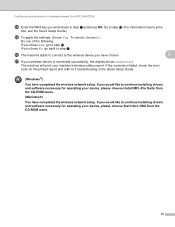
..., go to continue installing drivers and software necessary for operating your device, please choose Start Here OSX from the CD-ROM menu.
(...device is connected successfully, the display shows Connected.
If the connection failed, check the error
code on the printed report and refer to Troubleshooting in step a and press OK. Configuring your machine for a wireless network (For MFC-9560CDW...
Network Users Manual - English - Page 25
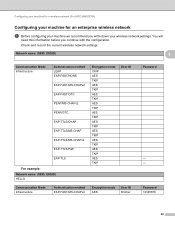
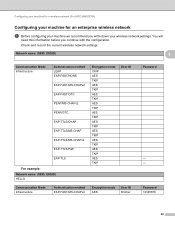
Configuring your machine for a wireless network (For MFC-9560CDW)
Configuring your machine for an enterprise wireless network 3
a Before configuring your machine we recommend you continue with the configuration.
Check and record the current wireless network settings. You will
need this information before you write down your wireless network settings. Network name: (SSID, ESSID)
3
...
Network Users Manual - English - Page 28


... wrote down in step a. If you would like to step s. If the connection failed, check the error
code on the printed report and refer to configure your machine for a wireless network... device, please choose Install MFL-Pro Suite from the CD-ROM menu.
Using the Brother installer application on page 26.
23
Press OK. Configuring your machine for a wireless network (For MFC-9560CDW)...
Network Users Manual - English - Page 30
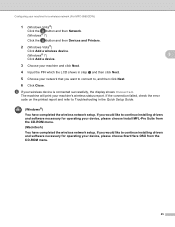
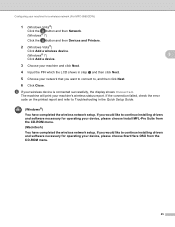
If the connection failed, check the error
code on the printed report and refer to continue ...machine for a wireless network (For MFC-9560CDW)
1 (Windows Vista®)
Click the button and then Network. (Windows® 7)
Click the button and then Devices and Printers.
2 (Windows Vista®)
Click Add a wireless device.
(Windows® 7)
3
Click Add a device.
3 Choose your machine and ...
Network Users Manual - English - Page 31


... can also setup your Brother machine using WPS or AOSS™ from the control panel which we
recommend. Check and record the current wireless network settings. 4 Wireless configuration using the Brother installer application (For MFC-9560CDW) 4
Before configuring the wireless settings 4
IMPORTANT
• The following instructions will install your Brother machine in the...
Network Users Manual - English - Page 35


...If you would like to continue installing drivers and software necessary for operating your device, please choose Install MFL-Pro Suite from
0.0.0.0 to the 169.254.x.x IP... Connect.
4
6 Check the Wireless Network Connection status. It may take a few minutes to configure the wireless settings.
Wireless configuration using the Brother installer application (For MFC-9560CDW)
(Windows® ...
Network Users Manual - English - Page 40
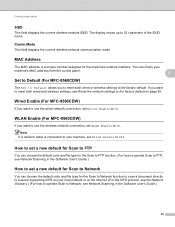
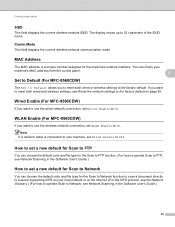
...
This field displays the current wireless network SSID. You can check your
machine's MAC address from the control panel.
5
Set to Default (For MFC-9560CDW) 5
The Set to Default allows you want to a ...choose the default color and file type for the machine's network interface.
Wired Enable (For MFC-9560CDW) 5
If you want to use the wireless network connection, set a new default for Scan...
Network Users Manual - English - Page 42
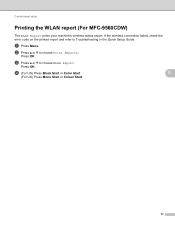
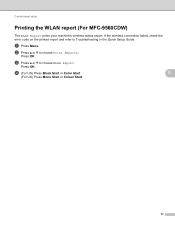
... b to choose WLAN Report. c Press a or b to choose Print Reports. If the wireless connection failed, check the error code on the printed report and refer to Troubleshooting in the Quick Setup Guide.
Press OK.
Control panel setup
Printing the WLAN report (For MFC-9560CDW) 5
The WLAN Report prints your machine's wireless status report.
Network Users Manual - English - Page 73
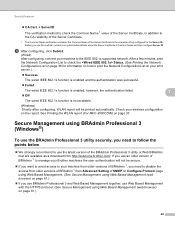
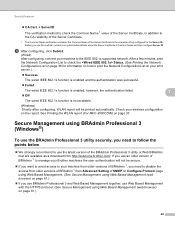
See Printing the WLAN report (For MFC-9560CDW) on the report. Security features
CA Cert. + ServerID
The verification method to check the Common Name 1 value of the ...print the Network Configuration List on your machine to your machine from http://solutions.brother.com/. Check your system administrator about the Server Certificate's Common Name and then configure Server ID. Before...
Network Users Manual - English - Page 89


...174; 7)
, Control Panel, Devices and Printers and then Printers and
Faxes.
8
Are you connecting the Brother machine to print, see Printing the WLAN report (For MFC-9560CDW) on page 37.)
If there... do? Some security software might block access without showing a security alert dialog. I have checked and tried all of your computer, delete
wireless
it . To allow access, see Troubleshooting in...
Network Users Manual - English - Page 90


...not connected to check my network devices are set correctly.
Question
Interface Solution
Is your computer? Where can I check the link wired/ Print the Network Configuration List and check that Ethernet Link... is an error code on the printed WLAN report see Printing the WLAN report (For MFC-9560CDW) on page 82. See Confirm the IP address and the Subnet Mask in the Quick...
Similar Questions
Brother High Yield Toner Mfc 9560cdw Error Replace Toner What To Do
(Posted by budzTinman 10 years ago)
How Do I Reset The Low Toner Mfc-7460dn Brother Printer
(Posted by bsheahitach 10 years ago)
How To Check Low Toner On Brother Printer
(Posted by michaomoc 10 years ago)

