Brother International MFC-9970CDW Support Question
Find answers below for this question about Brother International MFC-9970CDW.Need a Brother International MFC-9970CDW manual? We have 6 online manuals for this item!
Question posted by tnonmarinn on April 15th, 2014
Brother 9970 How To Scan As A Pdf File
The person who posted this question about this Brother International product did not include a detailed explanation. Please use the "Request More Information" button to the right if more details would help you to answer this question.
Current Answers
There are currently no answers that have been posted for this question.
Be the first to post an answer! Remember that you can earn up to 1,100 points for every answer you submit. The better the quality of your answer, the better chance it has to be accepted.
Be the first to post an answer! Remember that you can earn up to 1,100 points for every answer you submit. The better the quality of your answer, the better chance it has to be accepted.
Related Brother International MFC-9970CDW Manual Pages
Software Users Manual - English - Page 6


... (For MFC-9560CDW 152 Pre-Scanning an image ...153 Settings in the Scanner window ...154
Scanning a document using the ICA driver (Mac OS X 10.6.x 157 Using Image Capture...157 Scanning directly from the Mac OS X Address Book application
(Mac OS X 10.4.11)...148 Using Mac OS X 10.5.x to File...180
COPY / PC-FAX ...182 DEVICE SETTINGS...
Software Users Manual - English - Page 7
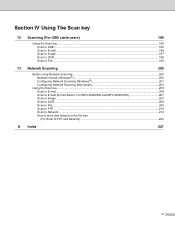
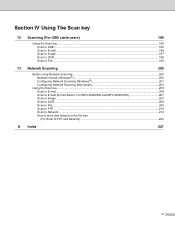
... ...198 Scan to File...199
13 Network Scanning
200
Before using Network Scanning ...200 Network license (Windows®) ...200 Configuring Network Scanning (Windows 201 Configuring Network Scanning (Macintosh 204
Using the Scan key...205 Scan to E-mail ...206 Scan to E-mail (E-mail Server, For MFC-9460CDN and MFC-9560CDW 207 Scan to Image ...207 Scan to OCR ...208 Scan to File...209 Scan to...
Software Users Manual - English - Page 61
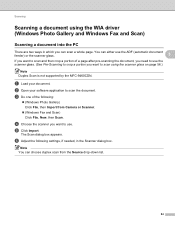
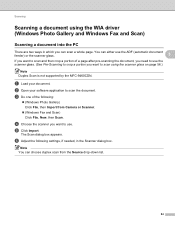
... of the following settings, if needed, in which you can choose duplex scan from Camera or Scanner.
(Windows Fax and Scan) Click File, New, then Scan. a Load your software application to scan using the WIA driver (Windows Photo Gallery and Windows Fax and Scan)
3
Scanning a document into the PC 3
There are two ways in the Scanner...
Software Users Manual - English - Page 86
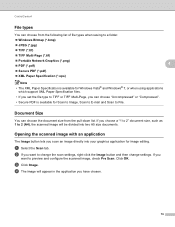
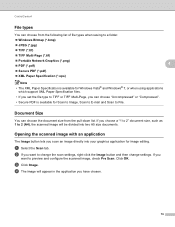
... Image. Document Size 4
You can choose "Uncompressed" or "Compressed".
• Secure PDF is available for image editing. b If you
want to File.
d The image will be divided into your graphics application for Scan to Image, Scan to E-mail and Scan to change the scan settings, right-click the Image button and then change settings. If you...
Software Users Manual - English - Page 175
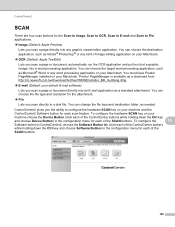
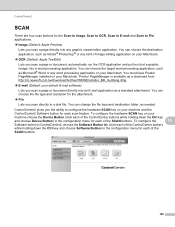
... 10
There are four scan buttons for the attachment.
File
Lets you scan directly to a disk file. To configure the hardware SCAN key on your default E-mail software)
Lets you scan a page directly into a word processing application. PageManager is available as a download from http://nj.newsoft.com.tw/download/brother/PM9SEinstaller_BR_multilang.dmg
E-mail (Default...
Software Users Manual - English - Page 176
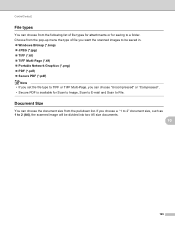
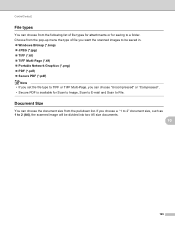
..." or "Compressed". • Secure PDF is available for saving to 2 (A4), the scanned image will be saved in. Windows Bitmap (*.bmp) JPEG (*.jpg) TIFF (*.tif) TIFF Multi-Page (*.tif) Portable Network Graphics (*.png) PDF (*.pdf) Secure PDF (*.pdf)
Note • If you set the file type to TIFF or TIFF...
Software Users Manual - English - Page 178


Enter your preferred application by clicking the Browse button. The window may vary depending on the function. Note
• Secure PDF is also available for Scan to E-mail and Scan to File.
10
• Secure PDF is also available for Mac OS X 10.4.x or greater.
171
If you have added. Note
This function is available for...
Software Users Manual - English - Page 181
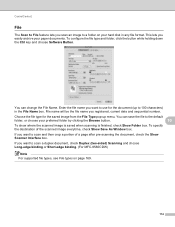
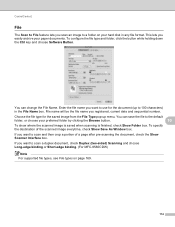
... document (up menu. If you want to scan a duplex document, check Duplex (two-sided) Scanning and choose Long-edge binding or Short-edge binding. (For MFC-9560CDW)
Note For supported file types, see File types on your hard disk in the File Name box.
File name will be the file name you want to use for the saved...
Software Users Manual - English - Page 182


...! You can also choose the file attachment type and create a quick send list of E-mail addresses chosen from http://nj.newsoft.com.tw/download/brother/PM9SEinstaller_BR_multilang.dmg Scan to E-mail Attaches the scanned images to an E-mail message. PageManager is available as a destination. Scan to OCR Converts scanned documents into any folder on your...
Software Users Manual - English - Page 183
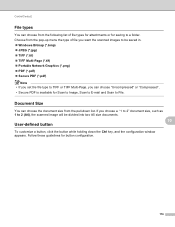
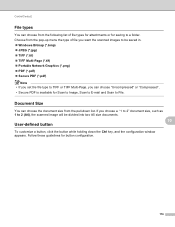
...; JPEG (*.jpg) TIFF (*.tif) TIFF Multi-Page (*.tif) Portable Network Graphics (*.png) PDF (*.pdf) Secure PDF (*.pdf)
Note • If you set the file type to TIFF or TIFF Multi-Page, you want the scanned images to be divided into two A5 size documents.
User-defined button
10
10
To customize...
Software Users Manual - English - Page 187
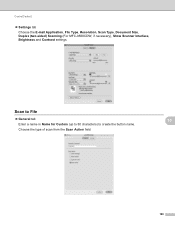
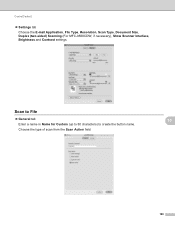
ControlCenter2
Settings tab Choose the E-mail Application, File Type, Resolution, Scan Type, Document Size, Duplex (two-sided) Scanning (For MFC-9560CDW, if necessary), Show Scanner Interface, Brightness and Contrast settings.
Choose the type of scan from the Scan Action field.
10
10
180 Scan to File
General tab Enter a name in Name for Custom (up to 30...
Software Users Manual - English - Page 199
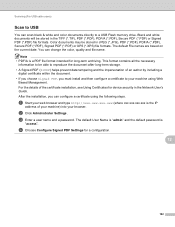
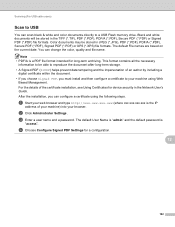
.../A is a PDF file format intended for device security in JPEG (*.JPG), PDF (*.PDF), PDF/A (*.PDF), Secure PDF (*.PDF), Signed PDF (*.PDF) or XPS (*.XPS) file formats.
d Choose Configure Signed PDF Settings for a configuration.
12
192 a Start your web browser and type http://xxx.xxx.xxx.xxx (where xxx.xxx.xxx.xxx is
"access". Scanning (For USB cable users)
Scan to USB 12
You can scan black...
Software Users Manual - English - Page 206
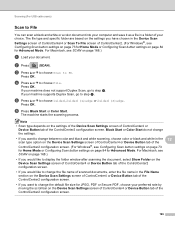
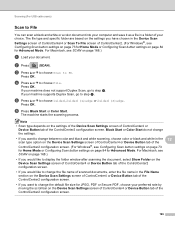
... the Device Scan Settings screen of ControlCenter4 or Device Button tab of the ControlCenter2 configuration screen. For Macintosh, see Configuring Scan button settings on page 73 for Home Mode or Configuring Scan button settings on the settings you want to choose File.
The file type and specific folder are based on page 84 for JPEG, PDF or Secure PDF...
Software Users Manual - English - Page 216
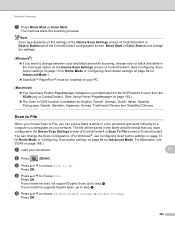
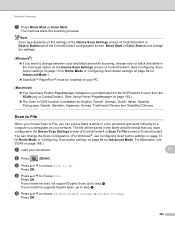
...! PageManager installed on your PC.
(Macintosh) •
You must have configured in the Device Scan Settings screen of ControlCenter4 or Scan To File screen of ControlCenter4. (See Configuring Scan button settings on page 73 for Home Mode or Configuring Scan button settings on page 84 for Advanced Mode.)
ScanSoft™ PaperPort™ must be...
Software Users Manual - English - Page 220
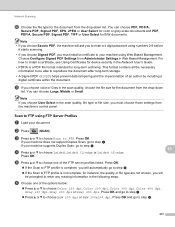
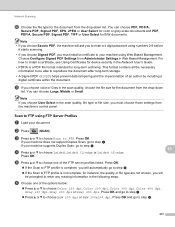
...If the Scan to FTP profile is a PDF file format intended...device security in the following steps. If your machine supports Duplex Scan, go to step d.
13
d Press a or b to FTP using FTP Server Profiles 13
a Load your machine using numbers 0-9 before
it starts scanning.
• If you choose Signed PDF, you choose color or Gray in the scan quality, file type or file size, you choose Secure PDF...
Software Users Manual - English - Page 224
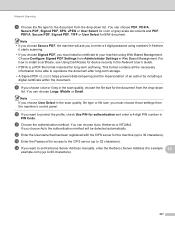
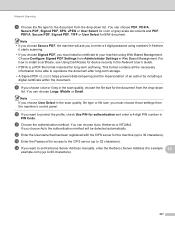
... in the Network User's Guide. • PDF/A is a PDF file format intended for long-term archiving.
i If you want to 32 characters). l Enter the Username that has been registered with the CIFS server for the machine (up to install a certificate, see Using Certificates for device security in the scan quality, choose the file size for B/W document.
IFAX Network Users Manual - English - Page 33
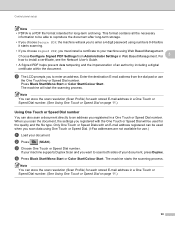
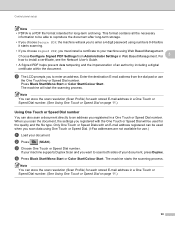
... or Speed Dial number. The machine will be used for each stored E-mail address in Web Based Management. b Press
(SCAN). The machine starts the scanning process. Control panel setup
Note
• PDF/A is a PDF file format intended for use
the One Touch key or Speed Dial number. Enter the destination E-mail address from Administrator Settings...
Users Manual - English - Page 9


... arising from the use of or inability to your nearest Authorized Service Centre call 1-877-Brother. BROTHER LASER PRINTER / MULTIFUNCTION CENTER® / FAX ON-SITE LIMITED WARRANTY (Canada Only)
For a limited on-...otherwise disposed of liability, such limitation, may cause severe damage to the Laser Printer/MFC/Fax machine and will be the sole liability of the end-user/purchaser. Damage ...
Users Manual - English - Page 10
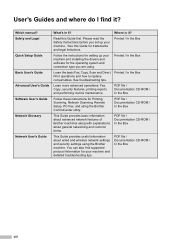
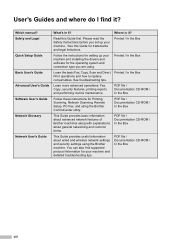
... the Box
Printed / In the Box
PDF file / Documentation CD-ROM / In the Box PDF file / Documentation CD-ROM / In the Box
PDF file / Documentation CD-ROM / In the Box
PDF file / Documentation CD-ROM / In the Box
viii Follow these instructions for Printing, Scanning, Network Scanning, Remote Setup, PC-Fax, and using the Brother machine.
You can also find it...
Advanced Users Manual - English - Page 2
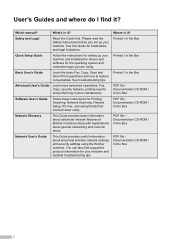
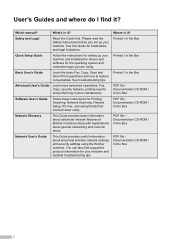
... are using the Brother machine.
What's in it? Basic User's Guide
Learn the basic Fax, Copy, Scan and Direct Print operations and how to replace consumables.
Printed / In the Box
Printed / In the Box
Printed / In the Box
PDF file / Documentation CD-ROM / In the Box PDF file / Documentation CD-ROM / In the Box
PDF file / Documentation CD...
Similar Questions
How To Scan A Document Off A Brother 9970 And Save To Imac
(Posted by inthomaar 10 years ago)
Not Registered Error When Trying To Scan To E-mail On Brother 9970
(Posted by tonynmamadA 10 years ago)
How To Scan Pdf File From Brother Mfc-j430w
(Posted by capbust 10 years ago)

