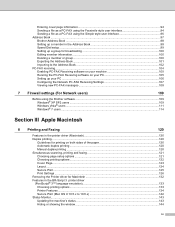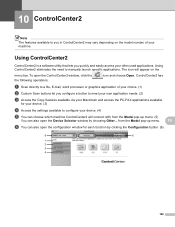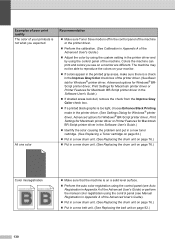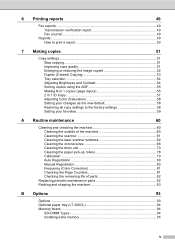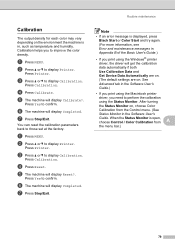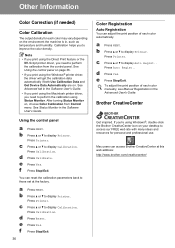Brother International MFC-9970CDW Support Question
Find answers below for this question about Brother International MFC-9970CDW.Need a Brother International MFC-9970CDW manual? We have 6 online manuals for this item!
Question posted by tomhTho on March 9th, 2014
I Can't Adjust Color Mfc9970cdw Using Os 10.7
The person who posted this question about this Brother International product did not include a detailed explanation. Please use the "Request More Information" button to the right if more details would help you to answer this question.
Current Answers
Related Brother International MFC-9970CDW Manual Pages
Similar Questions
How To Adjust Paper Size On Scanning On A Brother International Mfc 9970cdw
(Posted by oshJocemp 10 years ago)
Why Can't I Fax From My Brother Mfc9970cdw Using Mac
(Posted by POPPca 10 years ago)
How To Use Scan To Email On Brother Mfc-9970cdw
(Posted by zadkbuc 10 years ago)
Cd Labeler For Mac Os 10.7.5 Brother Mfc-j825dw
I can't find the CD labeler for Mac OS versions other than 10.8. The link to it on the Brother webs...
I can't find the CD labeler for Mac OS versions other than 10.8. The link to it on the Brother webs...
(Posted by swervecurve 10 years ago)
I Just Purchased A Brother Mfc 9560cdw And Cannot Use It With My Mac Os 10.8.2
is there an upgrade that i can install to use this printer?
is there an upgrade that i can install to use this printer?
(Posted by johnfr 11 years ago)