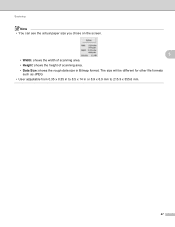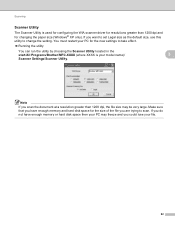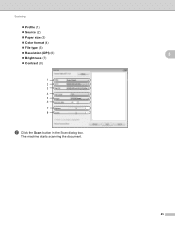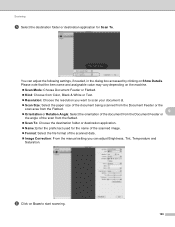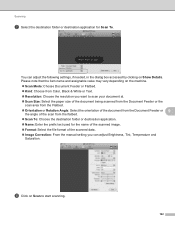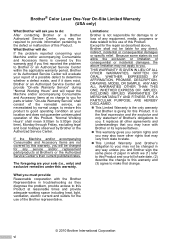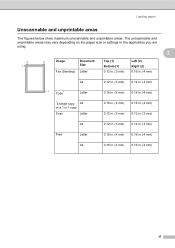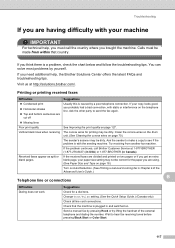Brother International MFC-9970CDW Support Question
Find answers below for this question about Brother International MFC-9970CDW.Need a Brother International MFC-9970CDW manual? We have 6 online manuals for this item!
Question posted by oshJocemp on February 18th, 2014
How To Adjust Paper Size On Scanning On A Brother International Mfc 9970cdw
The person who posted this question about this Brother International product did not include a detailed explanation. Please use the "Request More Information" button to the right if more details would help you to answer this question.
Current Answers
Related Brother International MFC-9970CDW Manual Pages
Similar Questions
How To Choose Scan Paper Size Brother Mfc-8890dw
(Posted by cillta 9 years ago)
Custom Paper Size On Mfc 7680 Dw
I Would Like To Run A 7" By 22" Piece Of Paper Through The Printer, But The Text Stops P[rinting At ...
I Would Like To Run A 7" By 22" Piece Of Paper Through The Printer, But The Text Stops P[rinting At ...
(Posted by wyliewhite 9 years ago)
How To Print With Thick Paper Using Brother Mfc 9970
(Posted by jcayPi 10 years ago)
Can You Customize The Paper Size With Mfc-9970cdw
(Posted by meenlo 10 years ago)
How Do I Change The Paper Size From Letter To Legal For Copies?
How do I change the paper size from letter to legal for copies?
How do I change the paper size from letter to legal for copies?
(Posted by pam24120 11 years ago)