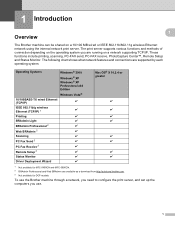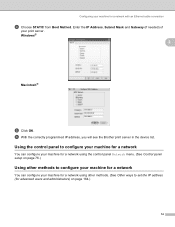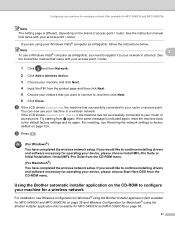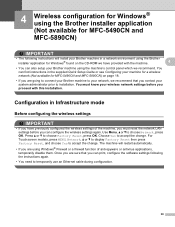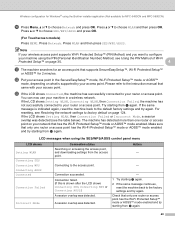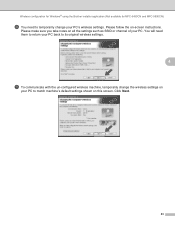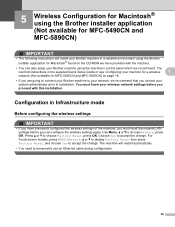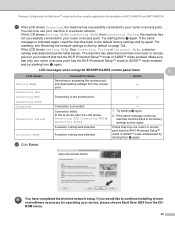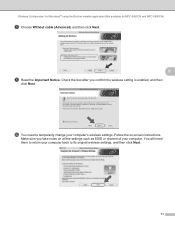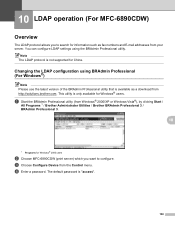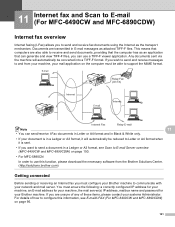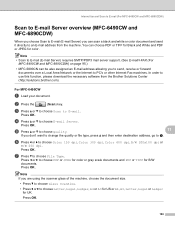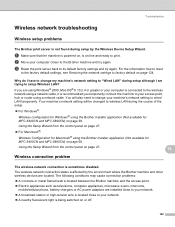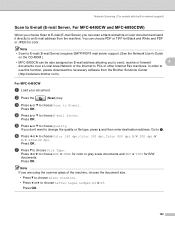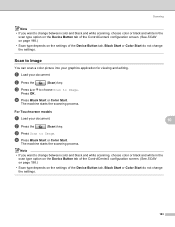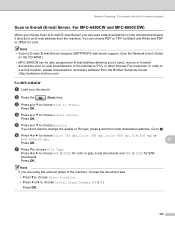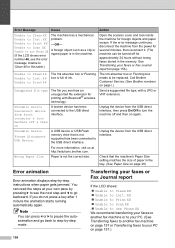Brother International MFC 990cw Support Question
Find answers below for this question about Brother International MFC 990cw - Color Inkjet - All-in-One.Need a Brother International MFC 990cw manual? We have 9 online manuals for this item!
Question posted by bpower4 on August 1st, 2012
I'm Looking For The Download I Need For My Mac 10.7.4...i Have A Brother Mfc790c
The person who posted this question about this Brother International product did not include a detailed explanation. Please use the "Request More Information" button to the right if more details would help you to answer this question.
Current Answers
Answer #1: Posted by bargeboard on August 2nd, 2012 10:33 AM
you can find the drivers at the Brother support site here:
Related Brother International MFC 990cw Manual Pages
Similar Questions
How To Scan A Document ?
Hi, I'd like to scan a document (in pdf) but I am not able to do it. Could somebody help me ? Do I n...
Hi, I'd like to scan a document (in pdf) but I am not able to do it. Could somebody help me ? Do I n...
(Posted by mnziegels 9 years ago)
I Need The Download For The Mfc-900cw For A Windows 7 Computer. Can Anyone Help?
I need some help on where to find the download for the Brother MFC-900CW for a laptop with a Windows...
I need some help on where to find the download for the Brother MFC-900CW for a laptop with a Windows...
(Posted by brittney27 11 years ago)
Need A Driver Compatible With Mac 10.8.2
Need a Driver Compatible with Mac 10.8.2
Need a Driver Compatible with Mac 10.8.2
(Posted by lzsimon5 11 years ago)
Brother Software For Free Download To Mac Os 10.8.6
Where can I get Brother software for free download to MAC OS 10.8.6
Where can I get Brother software for free download to MAC OS 10.8.6
(Posted by ineches 11 years ago)
Where Is Download For Mac 10.7.4 For Brother Mfc 8890dw? It Won't Print.
I have been using this MFC forever with my Mac and all of the sudden it is pausing and saying the pr...
I have been using this MFC forever with my Mac and all of the sudden it is pausing and saying the pr...
(Posted by leslie46702 11 years ago)