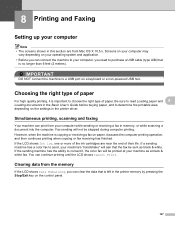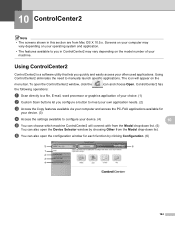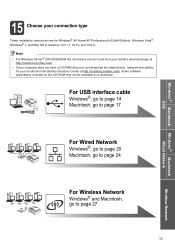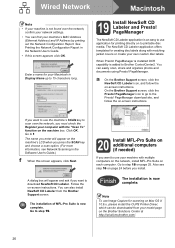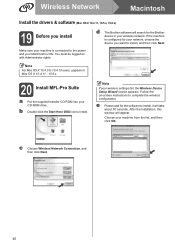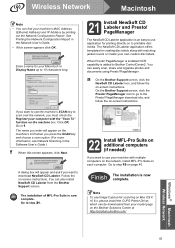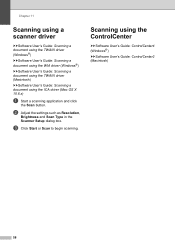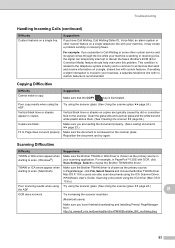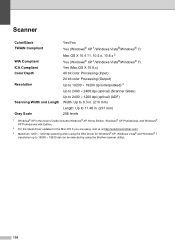Brother International MFC-J825DW Support Question
Find answers below for this question about Brother International MFC-J825DW.Need a Brother International MFC-J825DW manual? We have 16 online manuals for this item!
Question posted by lzsimon5 on January 2nd, 2013
Need A Driver Compatible With Mac 10.8.2
Need a Driver Compatible with Mac 10.8.2
Current Answers
Related Brother International MFC-J825DW Manual Pages
Similar Questions
How To Install Brother Printer For Mac 10.8
(Posted by sfstermaxd 10 years ago)
Cd Labeler For Mac Os 10.7.5 Brother Mfc-j825dw
I can't find the CD labeler for Mac OS versions other than 10.8. The link to it on the Brother webs...
I can't find the CD labeler for Mac OS versions other than 10.8. The link to it on the Brother webs...
(Posted by swervecurve 10 years ago)
Will The Downl Driver Formfc-j825dw The Fits With Windows Xp/ Vista 7 Also Work
Will new driver for MFC-J825DW that works with Win XP/ Vista 7 also work with MAC 10.8.2
Will new driver for MFC-J825DW that works with Win XP/ Vista 7 also work with MAC 10.8.2
(Posted by lzsimon5 11 years ago)
Brother Multifunction Printer Mfc-465cn Service Manual
(Posted by rafa52 12 years ago)