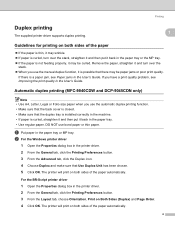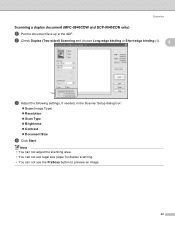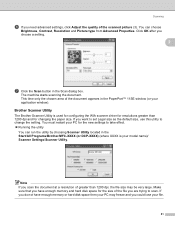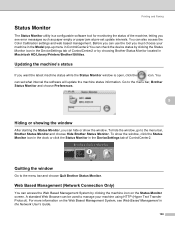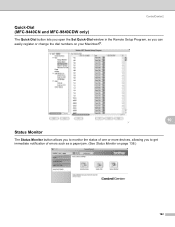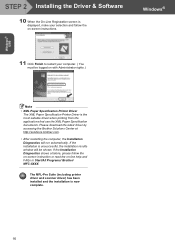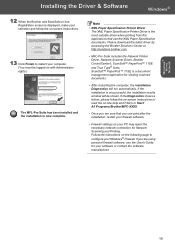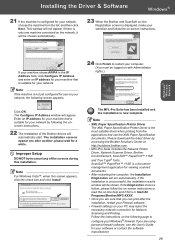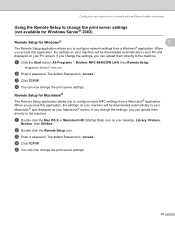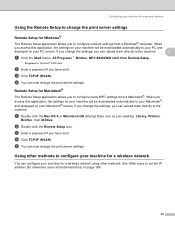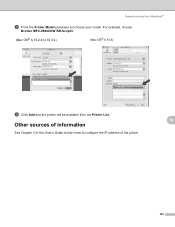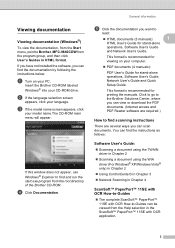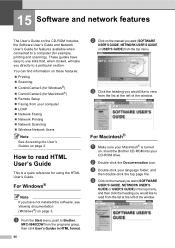Brother International MFC-9840CDW Support Question
Find answers below for this question about Brother International MFC-9840CDW.Need a Brother International MFC-9840CDW manual? We have 4 online manuals for this item!
Question posted by karlma on March 21st, 2014
Brothers Mfc-9840cdw Paper Jams When Duplexing
The person who posted this question about this Brother International product did not include a detailed explanation. Please use the "Request More Information" button to the right if more details would help you to answer this question.
Current Answers
Related Brother International MFC-9840CDW Manual Pages
Similar Questions
Can I Use The Memory From My Old Brother Mfc-9840cdw In My New Brother
mfc-9970cdw
mfc-9970cdw
(Posted by helotos 9 years ago)
How To Remove 4 Drum For Mfc-9325cw Brother Printer For Paper Jam
(Posted by intmd 9 years ago)
How To Setup Brother Mfc-9840cdw Wireless
(Posted by jiwanIdgaf 10 years ago)
Brother Mfc J430c Paper Jam
After blank copies came thru printer, I found and cleared a paper Jam, but blanks are still coming o...
After blank copies came thru printer, I found and cleared a paper Jam, but blanks are still coming o...
(Posted by snakeye1880 10 years ago)
How Do I Clear The Fax Memory Of My Brother Mfc-9840cdw?
How do I clear the fax memory of my Brother MFC-9840 CDW? Thanks.
How do I clear the fax memory of my Brother MFC-9840 CDW? Thanks.
(Posted by simonwolff 11 years ago)