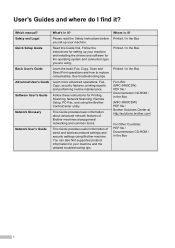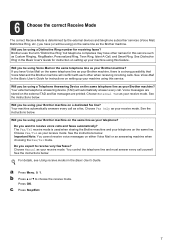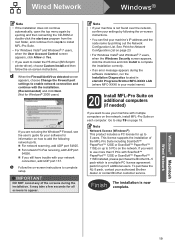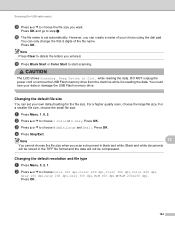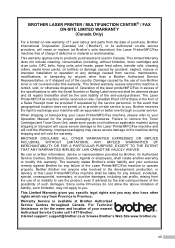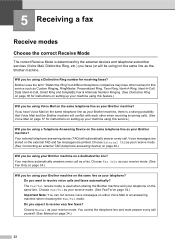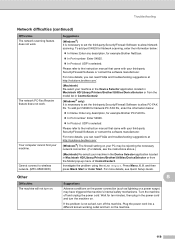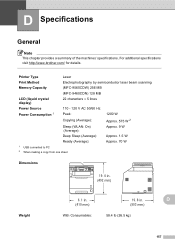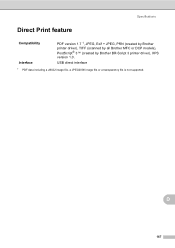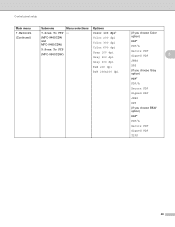Brother International MFC-9460CDN Support Question
Find answers below for this question about Brother International MFC-9460CDN.Need a Brother International MFC-9460CDN manual? We have 6 online manuals for this item!
Question posted by Darly on September 17th, 2014
Brother 9460 Won't Scan
The person who posted this question about this Brother International product did not include a detailed explanation. Please use the "Request More Information" button to the right if more details would help you to answer this question.
Current Answers
Related Brother International MFC-9460CDN Manual Pages
Similar Questions
Brother J625dw Won't Scan Without Ink?
I have an all-in-one brother j625dw that is out of ink. Being out of ink I can understand it not pri...
I have an all-in-one brother j625dw that is out of ink. Being out of ink I can understand it not pri...
(Posted by jovknee 9 years ago)
brother I'd To Scan To Email
How do I get a temp to scan to an e mail add.
How do I get a temp to scan to an e mail add.
(Posted by Cdrd3 10 years ago)
Can The Brother Mfc 9460cdn Do Scan To Email Setup
(Posted by Saskottn 10 years ago)
Is Software Available To Duplex Scan On Mfc-9460cdn
I have just purchased a Brother MFC-9460CDN. I have now noticed that it does not have provision fo...
I have just purchased a Brother MFC-9460CDN. I have now noticed that it does not have provision fo...
(Posted by L0renz0 12 years ago)