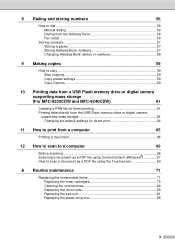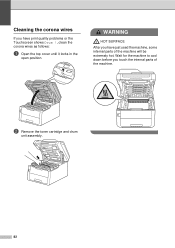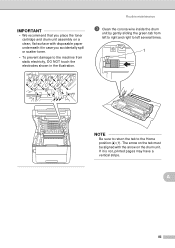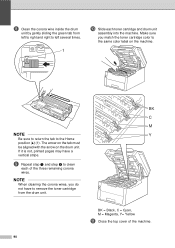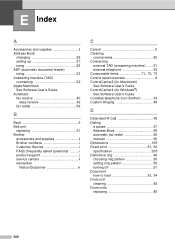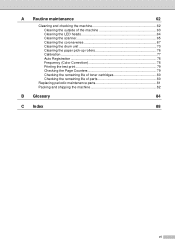Brother International MFC-9340CDW Support Question
Find answers below for this question about Brother International MFC-9340CDW.Need a Brother International MFC-9340CDW manual? We have 4 online manuals for this item!
Question posted by rckj on April 30th, 2014
How To Clean The Corona Wire That You Can See Through The Glass Screen.
How to open the top of the printer to get the glass screen to open in order to access the corona wire.
Current Answers
Related Brother International MFC-9340CDW Manual Pages
Similar Questions
Fuser Reset On Brother Mfc 9340 Cdw
I replaced the fuser on the brother mfc9340 cdw but I can't figure out how to reset the fuser counte...
I replaced the fuser on the brother mfc9340 cdw but I can't figure out how to reset the fuser counte...
(Posted by juliamadsen648 1 year ago)
Mfc-9330cdw Does It Have A Mirror Image Function? If So, Where Is It?
(Posted by stock99906 8 years ago)
Please Clean Corona Wire When Replacing Toner Cartridge Error Message Will Not
go away
go away
(Posted by salehjka 10 years ago)
My New Mfc-9340cdw Is Connected To My Network, But It Will Not Connect To Google
I can not get my new MFC-9340cdw to connect to google cloud print to register it. It is fully connec...
I can not get my new MFC-9340cdw to connect to google cloud print to register it. It is fully connec...
(Posted by acooldryheat 10 years ago)
How To Set Up Brother Mfc J430w Wireless Printer Using Mac As Wireless Access
point
point
(Posted by harrymar 10 years ago)