Brother International MFC-9325CW Support Question
Find answers below for this question about Brother International MFC-9325CW.Need a Brother International MFC-9325CW manual? We have 3 online manuals for this item!
Question posted by bacurtis on December 29th, 2012
Replacing The Drums
How many drums do we need to replace when it says replace the drums?
Current Answers
There are currently no answers that have been posted for this question.
Be the first to post an answer! Remember that you can earn up to 1,100 points for every answer you submit. The better the quality of your answer, the better chance it has to be accepted.
Be the first to post an answer! Remember that you can earn up to 1,100 points for every answer you submit. The better the quality of your answer, the better chance it has to be accepted.
Related Brother International MFC-9325CW Manual Pages
Quick Setup Guide - English - Page 1


.... To view the Quick Setup Guide in and day-out. Quick Setup Guide
Start Here
MFC-9325CW
Thank you should respond to property or loss of product functionality. User's Guide Network User... Sheet (USA only)
Quick Setup Guide
AC Power Cord Telephone Line Cord
Belt Unit (pre-installed)
Drum Unit and Starter Toner Cartridge Assemblies
(Black, Cyan, Magenta and Yellow)
USA/CAN Version 0
1 ...
Quick Setup Guide - English - Page 27


...Ethernet for a faster data transfer or USB for the fastest throughput speed.
• Although the Brother MFC-9325CW can be used in both a wired and wireless network, only one of your machine)
c Wireless ...contact your documents.
You must know your network will need to installation. Large objects and walls between the two devices as well as multi-page documents with your access ...
Users Manual - English - Page 4


.... ii drum unit) 1 3 4 DR-210CL-BK (Approx. 15,000 pages ea.) 1 3 4 DR-210CL-CMY (Approx. 15,000 pages ea.) 1 3 4 WT-200CL (Approx. 50,000 pages) 1 BU-200CL (Approx. 50,000 pages) 1 LG3077001 LS8782001 (English for USA and Canada) LS8782002 (French for Canada) (MFC-9125CN) LS8783001 (English for USA and Canada) (MFC-9325CW) LS8795001 (English...
Users Manual - English - Page 8


...: (When shipping your Inkjet MFC/Fax machine remove the ink cartridges and replace them with the Serial Number ... by anyone else involved in material or workmanship. BROTHER MULTIFUNCTION CENTER / FAX MACHINE LIMITED WARRANTY (Canada only)
Pursuant...the Inkjet MFC/Fax machine without limitation, ink cartridges, print cartridges, print rolls, thermal paper rolls, toner cartridges, drum units,...
Users Manual - English - Page 13
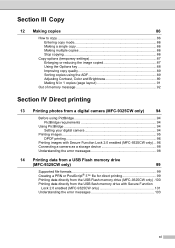
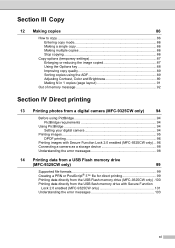
... camera 94
Printing images ...95 DPOF printing 96
Printing images with Secure Function Lock 2.0 enabled (MFC-9325CW only) ... 96 Connecting a camera as a storage device 98 Understanding the error messages 98
14 Printing data from a USB Flash memory drive
(MFC-9325CW only)
99
Supported file formats 99 Creating a PRN or PostScript® 3™ file for direct...
Users Manual - English - Page 15


... 168 Replacing the consumable items 169 Replacing a Toner cartridge 171 Drum units 176 Replacing the belt unit 181 Replacing the waste toner box 185 Replacing periodic maintenance... ...228 PictBridge (MFC-9325CW 229 Direct Print feature (MFC-9325CW 230 Computer requirements 231 Consumable items 232 Ethernet wired network 233 Ethernet wireless network (MFC-9325CW 235
Authentication and ...
Users Manual - English - Page 110


... 13
Setting your digital camera 13
Make sure your camera as a normal storage device. Before using PictBridge
13
PictBridge requirements 13
To avoid errors, remember the following ... also set the following PictBridge settings may not be available from a USB Flash memory drive (MFC-9325CW only) on the specification of your PictBridge compatible camera. Depending on your camera some of these...
Users Manual - English - Page 112


... your camera is in 1 printing Copies
Printing images with Secure Function Lock 2.0 enabled (MFC-9325CW only)
13
For more information about Secure Function Lock 2.0, see Chapter 11 of the Network User's....
Chapter 13
IMPORTANT
• To prevent damage to your machine, do not connect any device other than a digital camera or USB flash memory drive to print. If your camera to...
Users Manual - English - Page 114


... the steps in Printing data directly from the USB Flash memory drive (MFC-9325CW only) on page 100.
(If you connect an incompatible or broken device to the USB direct interface. Chapter 13
Connecting a camera as a storage device
13
Even if your camera is not in PictBridge mode, or does not support PictBridge, you...
Users Manual - English - Page 117


a Connect your machine, DO NOT connect any device other than a digital camera or USB Flash memory drive to
print the data. d Enter the password. ...(1) on the front of the Network User's Guide on page 219.)
Printing data directly from a USB Flash memory drive (MFC-9325CW only)
f Press Black Start or Color Start to the USB direct interface.
• DO NOT remove the USB Flash memory...
Users Manual - English - Page 119
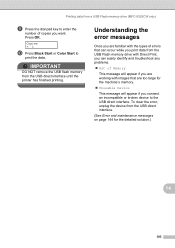
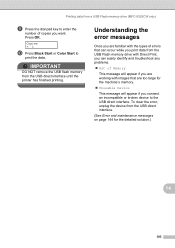
...61550; Out of copies you connect an incompatible or broken device to the USB direct interface. To clear the error, unplug the device from the USB Flash memory drive with Direct Print, ...Device
This message will appear if you are working with images that are too large for the detailed solution.)
14
103
IMPORTANT
DO NOT remove the USB flash memory from a USB Flash memory drive (MFC-9325CW ...
Users Manual - English - Page 135
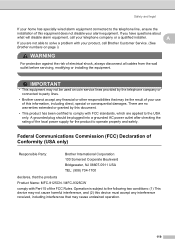
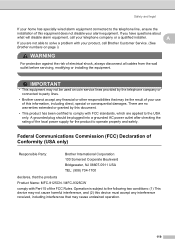
...the products
Product Name: MFC-9125CN / MFC-9325CW
comply with your product, call your telephone company or a qualified installer. Operation is subject to the following two conditions: (1) This device may not cause harmful ...wired alarm equipment connected to the telephone line, ensure the
installation of this device must accept any financial or other responsibilities that may be the result of...
Users Manual - English - Page 146


...fax line. If you were not able to receive the fax, then another device or subscriber service may be interfering with your fax reception or there may ...device or service at the beginning of your outgoing message.
Limit your speaking to 20 seconds.
End your outgoing message with your Fax Receive Code for VoIP). (See Telephone line interference/ VoIP on page 143.)
(For MFC-9325CW...
Users Manual - English - Page 147


... jobs on page 158.)
Cannot send a fax.
(For MFC-9325CW only) Contact your administrator to Call Waiting or some other ...faxes. Make a copy to
check your machine's scanner operation. says RESULT:NG. If the problem continues, ask the telephone company... an external or extension telephone, press your resolution to all devices that send and receive information on the line. When your ...
Users Manual - English - Page 148


...Setup Guide.)
132 Right-click Brother MFC-XXXX Printer. Make sure that you are installed properly. (See Replacing the drum units on page 177.)
...Devices and Printers.
The machine prints unexpectedly or it prints garbage. Right-click Brother MFC-XXXX Printer. Right-click Brother MFC-XXXX Printer.
Make sure that Use Printer Offline is unchecked.
(For MFC-9325CW...
Users Manual - English - Page 160


...
Cause
Action
Access Error (MFC-9325CW only)
The device is removed from the USB direct interface while the data is processing. Put the drum unit and toner cartridge assembly back into the machine again.
144 Error and maintenance messages C
As with the problem is shown in a waste toner box. (See Replacing the waste toner box...
Users Manual - English - Page 163


...Replacing the waste toner box on page 185.)
Fax sending or copy operation in
progress
Do one of the following:
Press Black Start or Color Start to remove any condensation from inside the machine after a room temperature change. Turn the power switch off and open the top cover. Protected Device (MFC-9325CW... or the drum Re-install the toner cartridge or the drum unit unit and...
Users Manual - English - Page 164
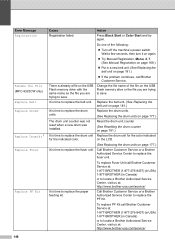
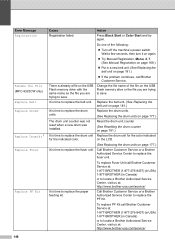
... on page 181.)
It is already a file on page 181.)
It is time to replace the drum units. Error Message Registration
Rename the File (MFC-9325CW only) Replace Belt Replace Drums
Replace Drum(X) 1 Replace Fuser
Replace PF Kit
Cause
Action
Registration failed. Wait a few seconds, then turn it on again.
Try Manual Registration, Menu, 4, 7. (See Manual Registration on the USB...
Users Manual - English - Page 165


... machine from has been connected to be open. Unusable Device (MFC-9325CW only)
An incompatible or broken device Remove the USB Flash memory drive from the power
problem. Buy a new waste toner box before you get a Replace WT Box message.
1 (X) shows the toner cartridge or drum unit color that is indicated on the LCD before you...
Users Manual - English - Page 197
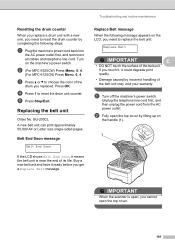
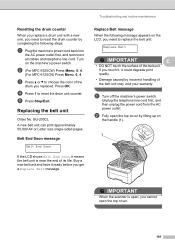
... outlet. d Press 1 to choose the color of the
drum you replaced. Troubleshooting and routine maintenance
Resetting the drum counter C
When you replace a drum unit with a new one, you need to reset the drum counter by completing the following message appears on the LCD, you need to replace the belt unit:
Replace Belt
IMPORTANT
C
• DO NOT touch the surface of...
Similar Questions
How To Reset Brother Mfc 9840cdw Copier When It Says To Replace Laser
(Posted by gotzbasd 9 years ago)
How To Replace Toner Brother Mfc 9325cw
(Posted by ponason 10 years ago)
What Is Drum Life Of A Brother Mfc-9325cw Printer
(Posted by SamgPau 10 years ago)
How To Remove Toner Replace Message On Brother Mfc-9325cw
(Posted by Adrialy 10 years ago)
How To Disassemble A Brother Mfc-9010cn. I Need To Replace The System Board.
I plan to replace the system board to my printer rather than paying someone $150 to do it. Pretty te...
I plan to replace the system board to my printer rather than paying someone $150 to do it. Pretty te...
(Posted by dancarran 11 years ago)

