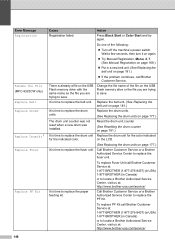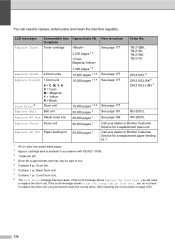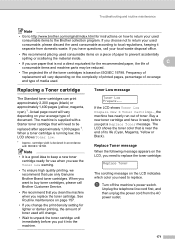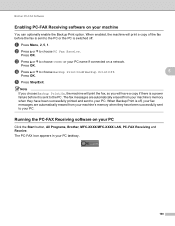Brother International MFC-9325CW Support Question
Find answers below for this question about Brother International MFC-9325CW.Need a Brother International MFC-9325CW manual? We have 3 online manuals for this item!
Question posted by Adrialy on February 4th, 2014
How To Remove Toner Replace Message On Brother Mfc-9325cw
Current Answers
Answer #1: Posted by TommyKervz on February 4th, 2014 5:01 AM
"I just replaced the toner cartridge and the LCD continues to display the message "Toner Life End" or "Replace Toner".
Description:
If the LCD continues to display the message Toner Life End or Replace Toner after installing a new toner cartridge, please follow the steps below to solve the problem.
- Verify that you didn't replace incorrect consumable by mistake.
The Brother machines have similar consumables as the toner cartridge and the drum unit. Verify you did not replace the drum unit, but the toner cartridge. If you want to know their difference, refer to "What is the difference between the toner cartridge and the drum unit?" - Verify you are using a NEW Brother toner cartridge.
When replacing the toner cartridge, you MUST install a brand new, unused genuine Brother toner cartridge in order to reset the toner status. Swapping toner cartridges from one machine to another or installing a partially used toner cartridge may cause this problem. Brother machines control their image quality for the most suitable print quality by monitoring toner consumption. If you install a partially used toner cartridge, your Brother machine is unable to recognize toner consumption correctly which will cause this problem. Therefore, when you replace the toner cartridge, please use a brand new toner cartridge, not a partially used toner cartridge from another machine. - Verify you are using a GENUINE Brother toner cartridge.
For optimum performance, use only new genuine Brother brand consumables which are specially formulated to ensure top print quality. Printing with non-Brother genuine toner cartridges may reduce not only the print quality but also the performance quality and life of the machine. If damage is caused to the drum unit or other parts of the machine as a result of using non Brother brand products, any repairs required as a result will not be covered by the Brother limited warranty. - Verify the toner cartridge is installed correctly.
Check if the error message Toner Life End or Replace Toner for the same color toner you just installed still remains. If you install a new genuine Brother toner cartridge but the Toner Life End or Replace Toner error indication remains, the toner cartridge may not be installed correctly. Reinstall the toner cartridge, following the instructions on how to replace the toner cartridge. Please refer to the Related FAQs at the end of this page.
If the message changed and is now asking for a different color, replace that color toner cartridge.
NotePlease confirm that you have installed both a toner cartridge and a drum unit in the machine.
- Clean the corona wire.
This problem may have occurred because the corona wire has become dirty. Please refer to the Related FAQsat the end of this page to know how to clean the corona wire."
Related Brother International MFC-9325CW Manual Pages
Similar Questions
blk toner leverl seems to be low. How to check levels for the other color toners? thank you