Brother International MFC-9325CW Support Question
Find answers below for this question about Brother International MFC-9325CW.Need a Brother International MFC-9325CW manual? We have 3 online manuals for this item!
Question posted by nissve on February 17th, 2014
How To Replace Toner Cartridge On Brother Mfc-9325cw Printer
The person who posted this question about this Brother International product did not include a detailed explanation. Please use the "Request More Information" button to the right if more details would help you to answer this question.
Current Answers
There are currently no answers that have been posted for this question.
Be the first to post an answer! Remember that you can earn up to 1,100 points for every answer you submit. The better the quality of your answer, the better chance it has to be accepted.
Be the first to post an answer! Remember that you can earn up to 1,100 points for every answer you submit. The better the quality of your answer, the better chance it has to be accepted.
Related Brother International MFC-9325CW Manual Pages
Quick Setup Guide - English - Page 1


... indicates a potentially hazardous situation which , if not avoided, could result in other features. Quick Setup Guide
Start Here
MFC-9325CW
Thank you should respond to a situation that may result in and day-out. Your Brother product is on the CD-ROM we value your support is important to us and we have supplied...
Quick Setup Guide - English - Page 27


...for the fastest throughput speed.
• Although the Brother MFC-9325CW can be the best method of connection for Yes to... software. If you are going to connect the printer to your network, we recommend that you contact your...d Wired computer connected to installation.
Large objects and walls between the two devices as well as possible with mixed text and large graphics, you may not ...
Quick Setup Guide - English - Page 46
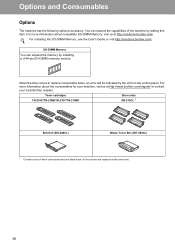
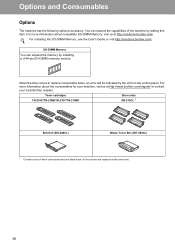
... more information about the consumables for your local Brother reseller.
Toner cartridges TN-210C/TN-210M/TN-210Y/TN-210BK
Drum units DR-210CL 1
Belt Unit (BU-200CL)
Waste Toner Box (WT-200CL)
1 Contains a set of the machine by adding this item. All four drums are replaced at the same time.
46 Options and Consumables...
Users Manual - English - Page 4


... for USA and Canada) LS8782002 (French for Canada) (MFC-9125CN) LS8783001 (English for USA and Canada) (MFC-9325CW) LS8795001 (English for USA and Canada) (MFC-9125CN) LS8783002 (French for Canada) (MFC-9325CW) LS8795002 (French for purchase.)
Note
In Canada, only Visa and MasterCard are available at most Brother retailers. cartridge yield is declared in accordance with ISO/IEC...
Users Manual - English - Page 8


... to your Inkjet MFC/Fax machine remove the ink cartridges and replace them with the original protective parts. Improper packaging may also have other than a Brother Authorized Service Representative, or if shipped out of the country. Neither Brother nor anyone other rights which vary from Province to remove the Toner Cartridge (and Toner Drum Unit, waste toner packs or...
Users Manual - English - Page 15


... 168 Replacing the consumable items 169 Replacing a Toner cartridge 171 Drum units 176 Replacing the belt unit 181 Replacing the waste toner box 185 Replacing periodic maintenance......228 PictBridge (MFC-9325CW 229 Direct Print feature (MFC-9325CW 230 Computer requirements 231 Consumable items 232 Ethernet wired network 233 Ethernet wireless network (MFC-9325CW 235
Authentication and...
Users Manual - English - Page 115


...folder you can print by just plugging your application and operating system. b Choose Brother MFC-XXXX Printer (1)
and check the Print to print data. Note
Some USB Flash memory drives... a USB Flash memory drive (MFC-9325CW only) 14
With the Direct Print feature, you are prompted for direct printing
14
Note
The screens in by the Brother
BRScript3 printer driver) XPS version ...
Users Manual - English - Page 148


...) Click the Start button and Devices and Printers. Suggestions
Check that the machine is illuminated. (See Entering copy mode
(For MFC-9325CW only) Contact your administrator to check your computer. (See the Quick Setup Guide.)
Check that the toner cartridge and drum unit are installed properly. (See Replacing the drum units on page 177...
Users Manual - English - Page 152
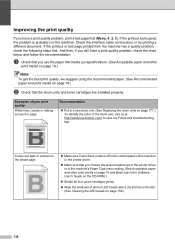
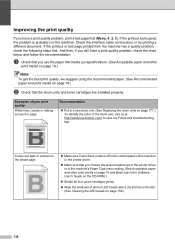
...printout looks good, the problem is off in a new drum unit. (See Replacing the drum units on page 18.)
b Check that you still have a ...brother.com/ to view our FAQs and troubleshooting tips. abcdefghijklmnopqrstuvwxyz. abcdefghijklmnopqrstuvwxyz.
Make sure Toner... the machine or the printer driver.
Make sure that the drum units and toner cartridges are light or unclear ...
Users Manual - English - Page 153
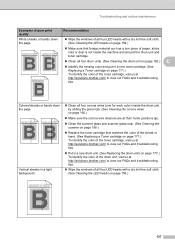
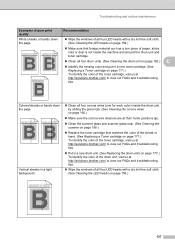
... the scanner on page 158.)
Replace the toner cartridge that matches the color of the streak or band. (See Replacing a Toner cartridge on page 171.) To identify the color of the toner cartridge, visit us at http://solutions.brother.com/ to view our FAQs and troubleshooting tips.
Put in a new toner cartridge. (See Replacing a Toner cartridge on page 171.) To identify the...
Users Manual - English - Page 154
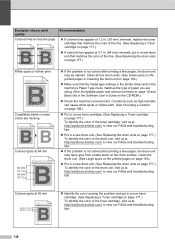
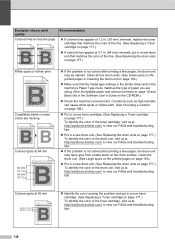
...at 1.2 in. (30 mm) intervals, replace the toner cartridge that matches the color of the line. (See Replacing a Toner cartridge on page 171.)
If colored lines appear at http://solutions.brother.com/ to view our FAQs and troubleshooting ... put in a new drum unit that the media type settings in the printer driver and in the machine's Paper Type menu matches the type of paper you ...
Users Manual - English - Page 155
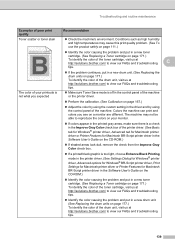
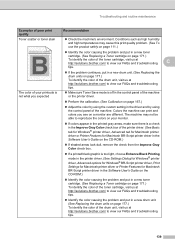
...-Script printer driver, Print Settings for Macintosh printer driver or Printer Features for Macintosh BR-Script printer driver in the Software User's Guide on the CD-ROM.)
Identify the color causing the problem and put in a new toner cartridge. (See Replacing a Toner cartridge on page 171.) To identify the color of the toner cartridge, visit us at http://solutions.brother.com...
Users Manual - English - Page 156


... Brightness on page 89.)
Identify the color that is uneven and put in a new toner cartridge for that color. (See Replacing a Toner cartridge on page 171.) To identify the color of the drum unit, visit us at http://solutions.brother.com/ to view our FAQs and troubleshooting tips.
Identify the color that is uneven...
Users Manual - English - Page 160


... and troubleshooting tips:
Visit us at http://solutions.brother.com/
Error Message
Cause
Action
Access Error (MFC-9325CW only)
The device is removed from the USB direct interface while the data is near the end of its Buy a new belt unit before you need to be replaced. You can correct most common error and maintenance...
Users Manual - English - Page 163


...Protected Device (MFC-9325CW only)
The protect switch of Memory
The waste toner box...Toner
The toner cartridge or the drum Re-install the toner cartridge or the drum unit unit and toner cartridge assembly that condensation may form inside the machine, then close the top cover and turn it . (The machine can cause this does not clear the error, call Brother Customer Service.
No Waste Toner...
Users Manual - English - Page 165


...
The paper in the tray and set the "Paper Size" (Menu, 1, 2, 2 (See Paper Size on the LCD before you get a Replace Toner message.
Troubleshooting and routine maintenance
Error Message
Cause
Action
Replace Toner
The toner cartridge is almost full.
Unusable Device (MFC-9325CW only)
An incompatible or broken device Remove the USB Flash memory drive from the power
problem.
Users Manual - English - Page 186
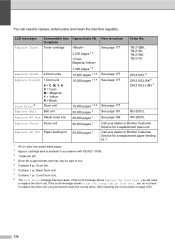
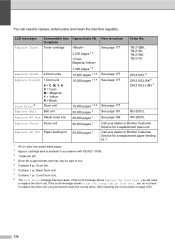
...: If the scroll message shows Replace the Drum Unit. Call your dealer or Brother Customer Service for a replacement paper feeding kit 1.
1 A4 or Letter size single-sided pages. 2 Approx. LCD messages Replace Toner
Replace Drums Replace Drum(X)
Drum Error 8 Replace Belt Replace WT Box Replace Fuser
Consumable item to replace Toner cartridge
4 Drum units 1 Drum unit X = C, M, Y, K C = Cyan...
Users Manual - English - Page 190
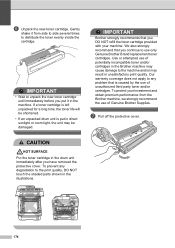
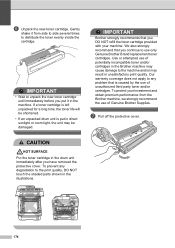
...unsatisfactory print quality. Gently
shake it in the Brother machine may cause damage to distribute the toner evenly inside the cartridge. If a toner cartridge is left unpacked for a long time, the toner life will be damaged. g Pull off the protective cover. Use or attempted use only Genuine Brother Brand replacement toner cartridges.
To protect your machine. Our warranty coverage...
Software Users Manual - English - Page 11
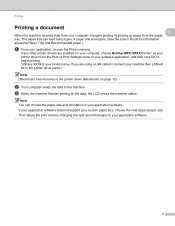
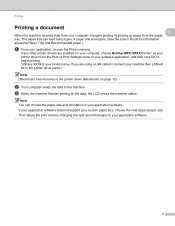
...Paper Tray and Recommended paper.)
a From your application, choose the Print command. If any other printer drivers are using a LAN cable to the machine. If your application software does not support ...by changing the right and left margins in the printer driver (Macintosh) on your computer, choose Brother MFC-XXXX Printer* as your printer driver from the paper tray. If you are installed on page 121...
Software Users Manual - English - Page 36


....
28 Printing
Tray Settings tab
Note From the Start menu, select Control Panel and then Printers and Faxes. Right-click the Brother MFC-XXXX Printer icon and select Properties to access the Tray Settings tab.
1
1
You can define the paper size for each paper tray and auto detect the serial ...
Similar Questions
How To Replace Toner In Brother Mfc-9325cw
(Posted by smitLM 9 years ago)
How To Install New Toner Cartridge Brother Mfc 9325 Cw
(Posted by SerenMe9 9 years ago)
How To Replace Toner Cartridge Brother Mfc-9325cw
(Posted by arnjcji 9 years ago)
How To Reset Replace Toner On Brother Mfc Printer
(Posted by flobpitbu 10 years ago)
How To Replace A Toner Cartridge Brother Mfc-9460
(Posted by raw7Matt19 10 years ago)

