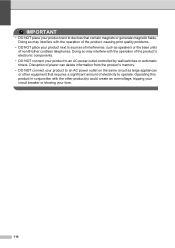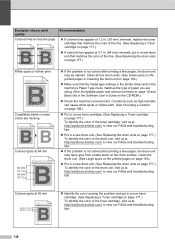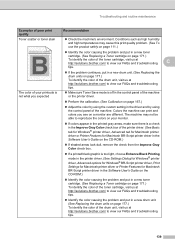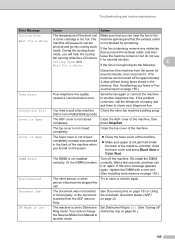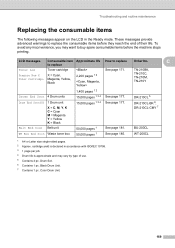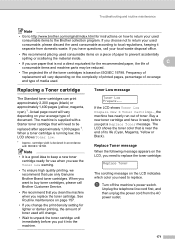Brother International MFC-9325CW Support Question
Find answers below for this question about Brother International MFC-9325CW.Need a Brother International MFC-9325CW manual? We have 3 online manuals for this item!
Question posted by louisepeele on August 7th, 2012
Days Ago My Black Printing Began Deleting Columns Of Ink And Streaking The Prin
as above , I have cleaned the toner cartridge multiple times as directed with the grren tab and wires. BNow there s a large black gray line on the left side and what appears to be scratches on the left. Help
Current Answers
Related Brother International MFC-9325CW Manual Pages
Similar Questions
My Brother Mfc-9325cw Is Printing With A Thick Black Vertical Line Down The Righ
(Posted by nslappy 9 years ago)
How To Print A Fax Journal From 3 Days Ago? Brother Mfc 7360n
(Posted by scraDav 9 years ago)
How To Check Ink Level In Brother Printer Mfc-9325cw
(Posted by raykers 10 years ago)
How To Check Ink Levels In A Brothers Mfc 9325cw Printer
(Posted by budopu 10 years ago)
If I Print A Page Few Days Ago Can I Reprint It From Memory In J430w
(Posted by Anonymous-57910 12 years ago)