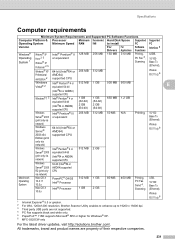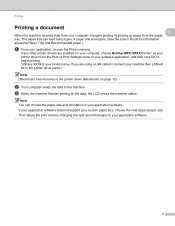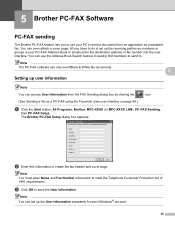Brother International MFC-9325CW Support Question
Find answers below for this question about Brother International MFC-9325CW.Need a Brother International MFC-9325CW manual? We have 3 online manuals for this item!
Question posted by nslappy on December 19th, 2014
My Brother Mfc-9325cw Is Printing With A Thick Black Vertical Line Down The Righ
The person who posted this question about this Brother International product did not include a detailed explanation. Please use the "Request More Information" button to the right if more details would help you to answer this question.
Current Answers
Answer #1: Posted by TommyKervz on December 19th, 2014 9:17 AM
Related Brother International MFC-9325CW Manual Pages
Similar Questions
Brother 7840w Black Vertical Line When Printing
(Posted by boJMon 9 years ago)
My Brother Mfc 9325cw Has A Display Of 'print Unable 32' What Do I Do?
I have a Borther MFC 9325CW. There is a "print unable 32" on the display. What do I do?
I have a Borther MFC 9325CW. There is a "print unable 32" on the display. What do I do?
(Posted by wyee 9 years ago)
Brother Mfc 9325cw Print Unable 32 Error Code
(Posted by BurnsJan 10 years ago)
Why Does Brother Mfc 9325cw Print Stripes
(Posted by miAndrex 10 years ago)
Mfc-7860dw Has A Black Vertical Line When I Scan
(Posted by esbitza 10 years ago)