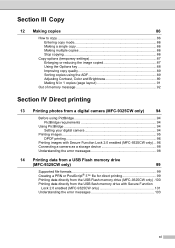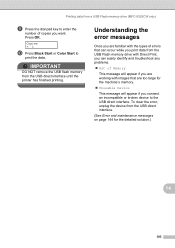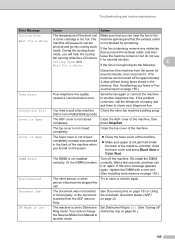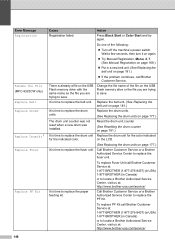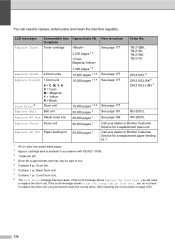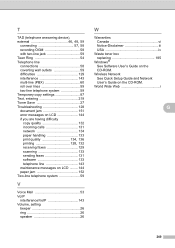Brother International MFC-9325CW Support Question
Find answers below for this question about Brother International MFC-9325CW.Need a Brother International MFC-9325CW manual? We have 3 online manuals for this item!
Question posted by rtfmat on January 19th, 2013
Add Toner Error Message
I added a Brother toner cartridge to a MFC-9235 CW two weeks and about 300 copies ago. It was working fine yesterday. This morning it says to add toner. I've tried a new toner cartridge, proper make and color. It was correctly installed. It still has the same message to add toner and won't work. What can I do?
Current Answers
Related Brother International MFC-9325CW Manual Pages
Similar Questions
Question Mark Blinking All The Time. Couls Not Print . Error Message
Question mark blinking all the time. Couls not print . Error message
Question mark blinking all the time. Couls not print . Error message
(Posted by pierregagnon28 7 years ago)
I Can Not Fax , Error 20 01 ,what Is It ?fios And Model Brother Mfc 9325cw ..
(Posted by bharatpatel 9 years ago)
How Do I Wake Up My Mfc 9325 Cw Printer From Sleep Mode?
How do I wake up from sleep my mfc 9325 CW printer from sleep mode
How do I wake up from sleep my mfc 9325 CW printer from sleep mode
(Posted by brenda42763 9 years ago)
How To Install New Toner Cartridge Brother Mfc 9325 Cw
(Posted by SerenMe9 10 years ago)
Brother Mfc 9320-cw. Prints And Copies Fine But When Try To Scan Get A Message
that says check connection. Have checked connection and it is fine.
that says check connection. Have checked connection and it is fine.
(Posted by mark26321 13 years ago)