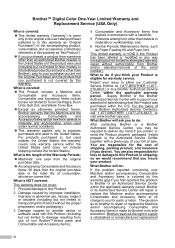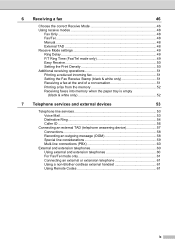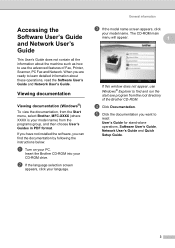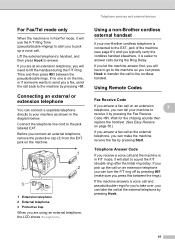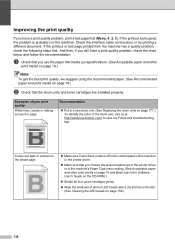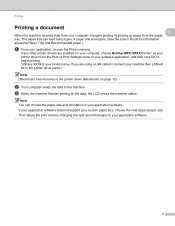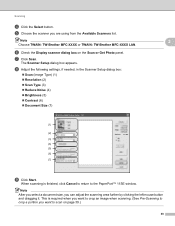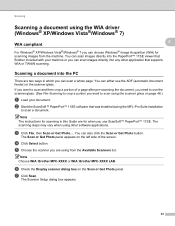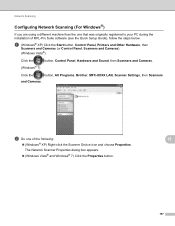Brother International MFC-9325CW Support Question
Find answers below for this question about Brother International MFC-9325CW.Need a Brother International MFC-9325CW manual? We have 3 online manuals for this item!
Question posted by Grbark on September 24th, 2014
Can I Use Photo Paper For Brother Mfc 9325
The person who posted this question about this Brother International product did not include a detailed explanation. Please use the "Request More Information" button to the right if more details would help you to answer this question.
Current Answers
Related Brother International MFC-9325CW Manual Pages
Similar Questions
What Driver In Ubuntu Do I Use For The Brother Mfc 7420 Printer
(Posted by noboddavid 9 years ago)
How To Instal Toner In Brother Mfc 9325 Cn
(Posted by deatjoelp 10 years ago)
How To Print On Photo Paper Brother Mfc-j435w
(Posted by 123xAle 10 years ago)
Brother Mfc 9325 And Windows 8 Scanning
I scan legal size document, but computer only saves in letter size. HHow do I change it to save in l...
I scan legal size document, but computer only saves in letter size. HHow do I change it to save in l...
(Posted by kayak02145 10 years ago)