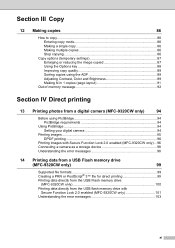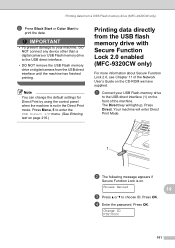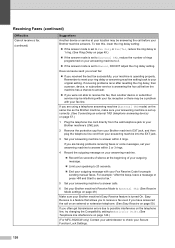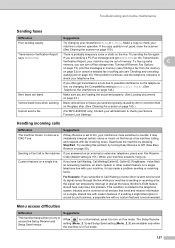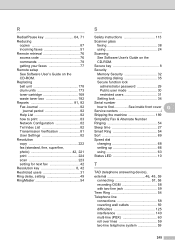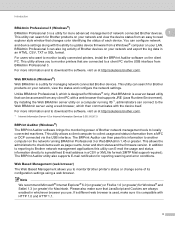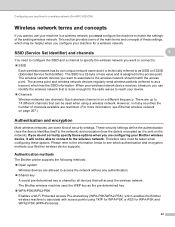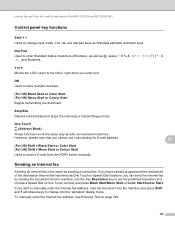Brother International MFC-9320CW Support Question
Find answers below for this question about Brother International MFC-9320CW - Color LED - All-in-One.Need a Brother International MFC-9320CW manual? We have 4 online manuals for this item!
Question posted by ronetienne1 on February 11th, 2013
Reset Password
good morning, i have a brother printer model MFC-9320Cw i want to unlock the secure function but i forgot the password, how can you help me?
Supporting Image
You can click the image below to enlargeCurrent Answers
Related Brother International MFC-9320CW Manual Pages
Similar Questions
Brother Printer Mfc 9320cw Lan Cannot Type 0 For Wifi Password
(Posted by Prokarene 9 years ago)
How Reset Password Mfc 9320cw How Turn Off Control Lock
(Posted by rmhinJan 9 years ago)
How Do You Reset A Brother Printer Mfc 9320cw
(Posted by sgdaAp1 10 years ago)
What Driver Can I Install For The Brother Printer Model Mfc-j6510dw
What driver can i install for the Brother printer model MFC-J6510DW on my Mac laptop 10.8.2 version ...
What driver can i install for the Brother printer model MFC-J6510DW on my Mac laptop 10.8.2 version ...
(Posted by aimeeskelton 11 years ago)