Brother International MFC-9320CW Support Question
Find answers below for this question about Brother International MFC-9320CW - Color LED - All-in-One.Need a Brother International MFC-9320CW manual? We have 4 online manuals for this item!
Question posted by bbeard1945 on November 8th, 2012
Mirror Printing
How do I print a mirror image on the Brother MFC-9320CW All in One printer?
Current Answers
There are currently no answers that have been posted for this question.
Be the first to post an answer! Remember that you can earn up to 1,100 points for every answer you submit. The better the quality of your answer, the better chance it has to be accepted.
Be the first to post an answer! Remember that you can earn up to 1,100 points for every answer you submit. The better the quality of your answer, the better chance it has to be accepted.
Related Brother International MFC-9320CW Manual Pages
Users Manual - English - Page 62
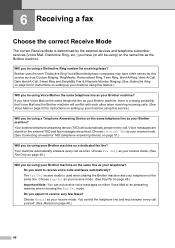
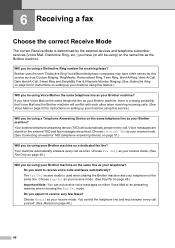
... Mail and the Brother machine will be using a Distinctive Ring number for receiving faxes? If you be using a Telephone Answering Device on the same... on a dedicated fax line? Choose Fax Only as your Brother machine on setting up your machine using this feature.)
Will you...48.)
46 Will you be using your Brother machine? You control the telephone line and must answer every ...
Users Manual - English - Page 111


...; Please refer to the documentation supplied with your camera is turned
off. Printing photos from a digital camera (MFC-9320CW only)
a Press Menu, 5, 3. If your camera for more detailed information on the camera. When the machine starts printing an
13
image, the LCD will print your machine's settings, the machine will show the following messages, depending on...
Users Manual - English - Page 113


... (MFC-9320CW only)
Note
If your ID has restricted options, the following message:
PictBridge Printing.
e The LCD shows one of copies if you are asked. Note
Please refer to the documentation supplied with your camera to print an image. Message
Meaning
Access Denied
Printing documents directly from a camera to the Brother machine is exceeded. Mono Print Only Printing color documents...
Users Manual - English - Page 115


...
The screens in by the Brother
BRScript3 printer driver) „ XPS version 1.0
1 PDF data that includes a JBIG2 image file, a JPEG2000 image file or a transparency file is not supported.
Click Print.
1
2
c Choose the folder you want
to save the file directly
to file box (2). 14 Printing data from a USB Flash memory drive (MFC-9320CW only) 14
With the Direct...
Users Manual - English - Page 144


... sure that the machine is illuminated. (See Entering copy mode
„ (For MFC-9320CW only) Contact your administrator to check your Secure Function Lock settings.
„ Pull out the paper tray and wait until the machine stops printing. Right-click Brother MFC-XXXX Printer. Make sure that it is set up to see if the LCD...
Users Manual - English - Page 153


... cartridge, visit us at http://solutions.brother.com/ to view our FAQs and troubleshooting tips.
„ Identify the color that is off in the control panel of the machine or the printer driver.
„ Change the print resolution.
„ If you use Windows® printer driver, choose Improve Pattern Printing or Improve Thin Line in Settings...
Users Manual - English - Page 160


... machine can cause this does not clear the error, call Brother Customer Service.
Leave the machine off for approximately 60 hours ... one of the following:
„ Press Black Start or Color Start to remove any condensation from the memory. (See Out...No Toner No Waste Toner Out of Memory
Print Unable XX
Print Unable 1A Protected Device (MFC-9320CW only)
Cause
Action
The number you dialed...
Users Manual - English - Page 162


...) and remove any printed pages. Open the back cover (back output tray) and press Black Start or Color Start. (See Printing on thick paper, ...problem continues, call Brother Customer Service. Leave the back cover open .
An incompatible or broken device Remove the USB...mismatch Small paper
Toner Low Too Many Files (MFC-9320CW only) Unusable Device (MFC-9320CW only) WT Box End Soon
Cause The toner...
Users Manual - English - Page 250


The Brother machine supports the following methods:
„ Open system
Wireless devices are allowed to access the network without any authentication. „...ID and password for authentication, and symmetric key algorithms to achieve a tunneled authentication process. which enables the Brother wireless machine to associate with access points using TKIP for WPA-PSK or AES for WPA-PSK and WPA2...
Software Users Manual - English - Page 11
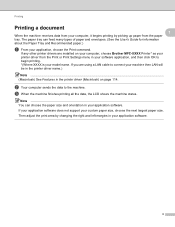
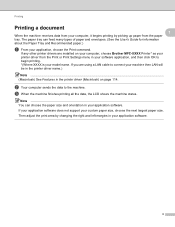
... cable to connect your machine then LAN will be in the printer driver name.) Note (Macintosh) See Features in the printer driver (Macintosh) on your computer, choose Brother MFC-XXXX Printer* as your printer driver from the paper tray.
b Your computer sends the data to begin printing. *(Where XXXX is your model name.
c When the machine finishes...
Software Users Manual - English - Page 17


...For more information about the color settings, see Color/Mono on page 15. Restoring default printer settings
You can choose the color settings. c Press Stop/Exit.
1
1
1
9 Printing
Output Color
If the driver does not have color settings, you can return the machine's printer settings to choose 1.Reset. a (MFC-9120CN and MFC-9320CW) Press Menu, 4, 3.
(MFC-9010CN) Press Menu, 3, 3. d Press Stop...
Software Users Manual - English - Page 23
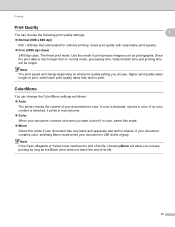
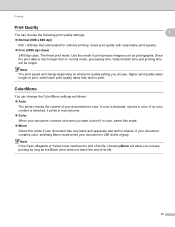
.... If no color content is detected, it prints in monochrome. „ Color When your document in color.
If color is detected, it prints in 256 levels of its life, choosing Mono will be longer. Higher print quality takes longer to print, while lower print quality takes less time to keep printing as long as follows: „ Auto
The printer checks the...
Software Users Manual - English - Page 25


... (2) Darker sections are darker while lighter sections will be a bitmap file.
• Print (8) You can change the color settings such as you increase the contrast.
• Red (3) Increase the intensity of Red in the image.
• Green (4) Increase the intensity of Green in the image.
• Blue (5) Increase the intensity of Blue in the...
Software Users Manual - English - Page 35


... for each paper tray by clicking Auto Detect (3).
„ Serial No. (2) By clicking Auto Detect (3), the printer driver will probe the printer and display its serial number. Right-click the Brother MFC-XXXX Printer icon and select Properties to the printer correctly.
27 Printing
Tray setting tab
Note From the Start menu, select Control Panel and then...
Software Users Manual - English - Page 122


...MFC-XXXX (where
XXXX is your operating system version. Choosing page setup options 7
You can change the settings for pop-up menu. You can set the Paper Size, Orientation and Scale. Printing... is chosen in the printer driver (Macintosh) 7
This printer supports Mac OS X 10.3.9 or greater.
a From an application such as Apple TextEdit, click File, then Print to start printing.
„ (Mac ...
Network Users Manual - English - Page 20
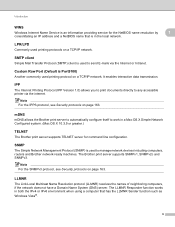
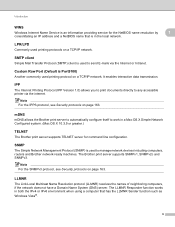
...
1
Another commonly used printing protocols on page 163.
mDNS
1
mDNS allows the Brother print server to automatically configure itself to any accessible printer via the Internet or ...network devices including computers, routers and Brother network ready machines.
SNMP
1
The Simple Network Management Protocol (SNMP) is used to send E-mails via the internet.
The Brother print ...
Network Users Manual - English - Page 32
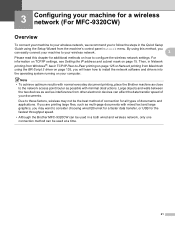
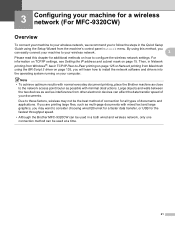
... throughput speed.
• Although the Brother MFC-9320CW can be used in a both wired and wireless network, only one connection method can affect the data transfer speed of documents and applications. Large objects and walls between the two devices as well as possible with normal everyday document printing, place the Brother machine as close
to the...
Network Users Manual - English - Page 33
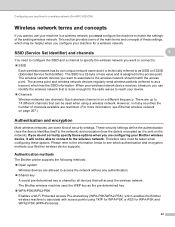
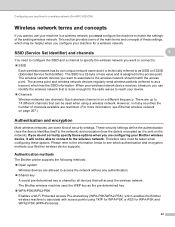
...is assigned to the access point. Authentication methods
3
The Brother printer supports the following methods:
„ Open system
Wireless devices are up to 14 different channels that will not be ... countries the number of security settings. Configuring your machine for a wireless network (For MFC-9320CW)
Wireless network terms and concepts 3
If you want to use your machine for a...
Quick Setup Guide - English - Page 9
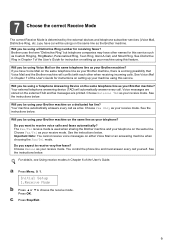
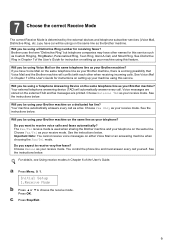
... up your machine using a Telephone Answering Device on the same telephone line as your Brother machine? Will you be using this feature. Voice messages are stored on the same line as your Brother machine on the external TAD and fax messages are printed. Will you be using your Brother machine on setting up your machine...
Quick Setup Guide - English - Page 27
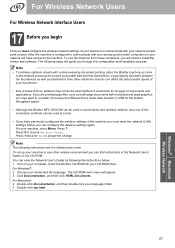
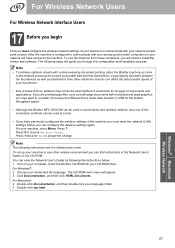
...27
Windows® Macintosh Wireless Network Large objects and walls between the two devices as well as multi-page documents with your network access point (router). Press...printing large files, such as interference from these factors, wireless may want to consider choosing wired Ethernet for a faster data transfer or USB for the fastest throughput speed.
• Although the Brother MFC-9320CW...
Similar Questions
How To Print Mirror Image Brother Mfc
(Posted by gmjo 9 years ago)
Brother Wireless Mfc-9320cw Printer Does Not Print From A Windows 7 64-bit
configured computer
configured computer
(Posted by jinsober 9 years ago)
How To Print Double Sided With Brother Mfc 9320cw Printer
(Posted by DJBuminx 10 years ago)
How To Print Duplex With Brother Mfc 9320cw
(Posted by JahTimst 10 years ago)
How To Print On A Brother J-430w Printer Without Black Ink
(Posted by idaPBidd 10 years ago)

