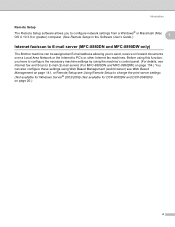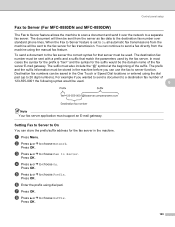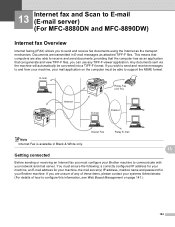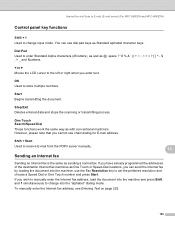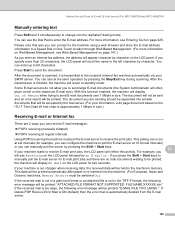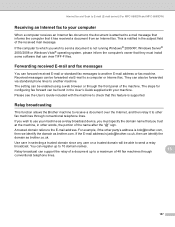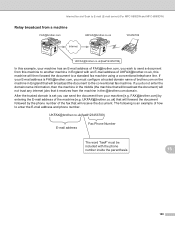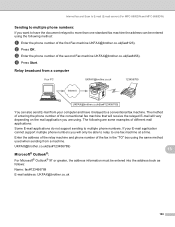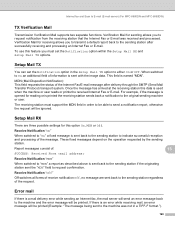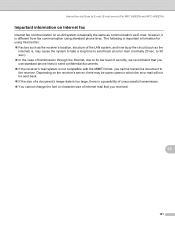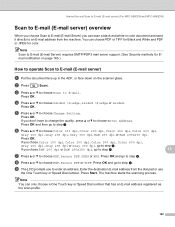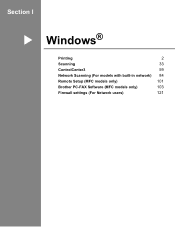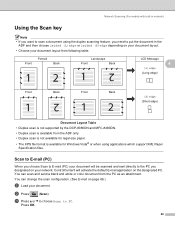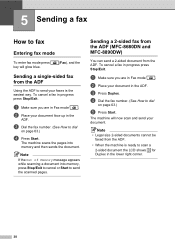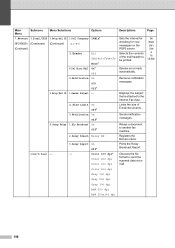Brother International MFC 8890DW Support Question
Find answers below for this question about Brother International MFC 8890DW - B/W Laser - All-in-One.Need a Brother International MFC 8890DW manual? We have 6 online manuals for this item!
Question posted by frankjgallucci on April 18th, 2013
How Do I Scan Something On My 8890dw And Then Send It Via Email To My Laptop
Current Answers
Answer #1: Posted by RathishC on April 18th, 2013 10:26 AM
Here is the link which would show you the steps to send a scanned document through email. Once you click on the link, please navigate to page Number -177:
Hope this helps.
Thanks & RegardsRathish C
#iworkfordell