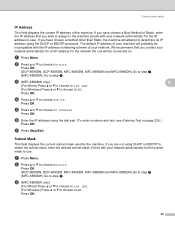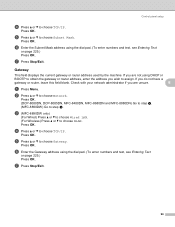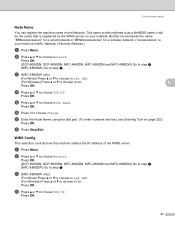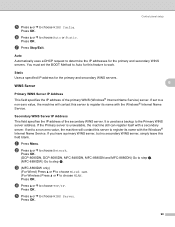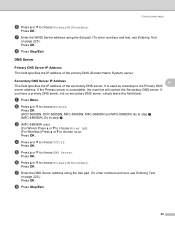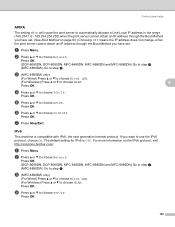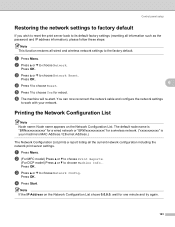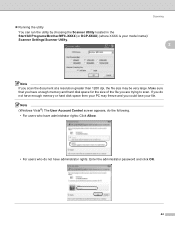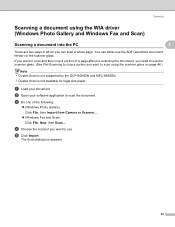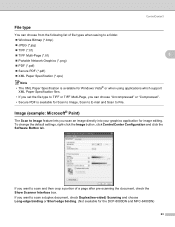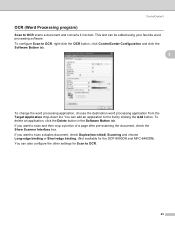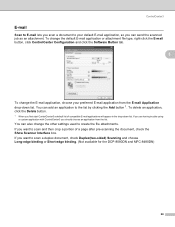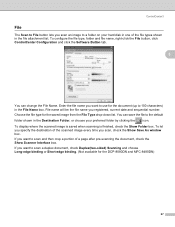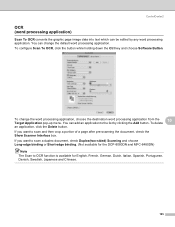Brother International MFC 8890DW Support Question
Find answers below for this question about Brother International MFC 8890DW - B/W Laser - All-in-One.Need a Brother International MFC 8890DW manual? We have 6 online manuals for this item!
Question posted by redelala on June 17th, 2013
Where Can I Get Flat Ribbon Wire For My Scanner Dcp-185
flat ribbon wire for scanner dcp-185
Current Answers
Related Brother International MFC 8890DW Manual Pages
Similar Questions
Help My Wire Ribbon For Scanner Is Broken.is There A Way To Put It Back Together
scanner ribbon wire accidentally boken
scanner ribbon wire accidentally boken
(Posted by redelala 10 years ago)
How I Clean The Scanner?
It appears a vertical line when i scan a document
It appears a vertical line when i scan a document
(Posted by crispools 11 years ago)
Scanner
The scanner on our printer is not working. Even if we unplug then plug it back in, it seems to have ...
The scanner on our printer is not working. Even if we unplug then plug it back in, it seems to have ...
(Posted by joannasavio 12 years ago)
Best Photo Scan Options. Which Is Better Quality Flat Bed Glass Scanner Or Adf?
(Posted by karisma623 12 years ago)
How Should I Take Care Of A Paper Jam In The Scanner Area
(Posted by greatgatsby1 12 years ago)