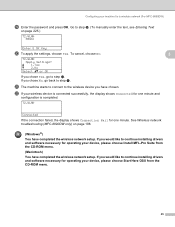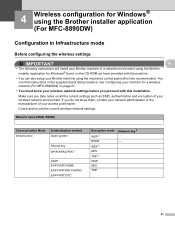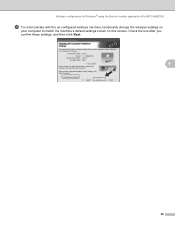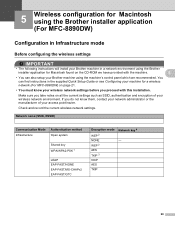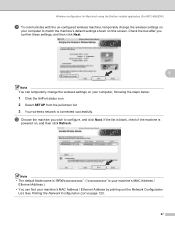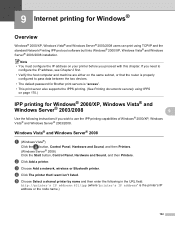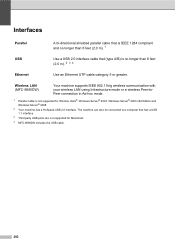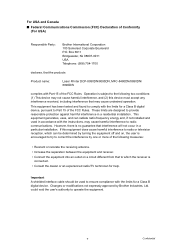Brother International MFC 8890DW Support Question
Find answers below for this question about Brother International MFC 8890DW - B/W Laser - All-in-One.Need a Brother International MFC 8890DW manual? We have 6 online manuals for this item!
Question posted by joannasavio on January 31st, 2012
Scanner
The scanner on our printer is not working. Even if we unplug then plug it back in, it seems to have trouble connecting to the wireless. How do we fix this? Is there a number we can call to possibly have it serviced?
Current Answers
Related Brother International MFC 8890DW Manual Pages
Similar Questions
My Brother Mfc-j630w Says Its Offline When Its Really Connected Wirelessly
(Posted by alkissu 9 years ago)
How Do I Replace The Laser Unit For Mfc 8890dw
(Posted by Wowoct 9 years ago)
How To Reset Replace The Laser Signal Brother Mfc 8890dw
(Posted by inkzuall 9 years ago)
How Do I Replace Laser Unit In Mfc-8890dw
(Posted by nunnAtlant 10 years ago)
Have A Brother Mfc 9970 Cdw Printer. How Do You Use Sort Function.
have a Brother MFC 9970 CDW printer. Boss can't find the instruction disc and I am unable to locate ...
have a Brother MFC 9970 CDW printer. Boss can't find the instruction disc and I am unable to locate ...
(Posted by tresab 12 years ago)