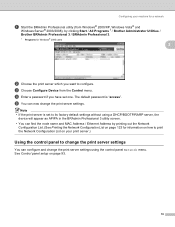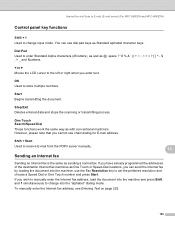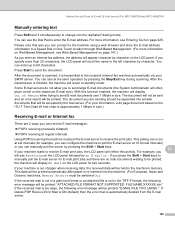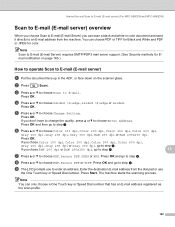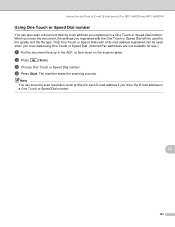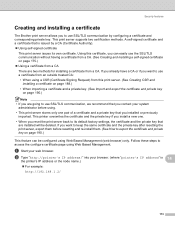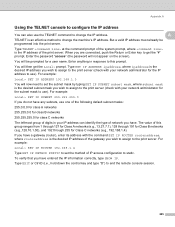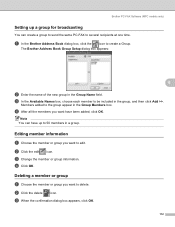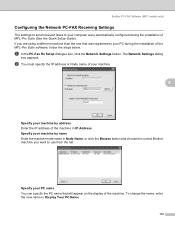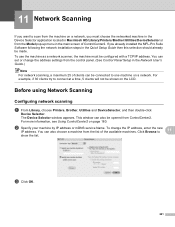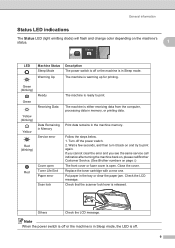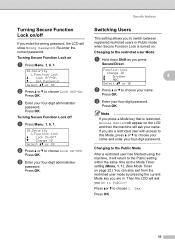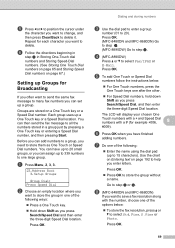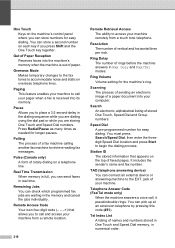Brother International MFC 8890DW Support Question
Find answers below for this question about Brother International MFC 8890DW - B/W Laser - All-in-One.Need a Brother International MFC 8890DW manual? We have 6 online manuals for this item!
Question posted by rcvocke on February 19th, 2013
How Do I Change Email Names And Addresses In The Scan Mode.
Employees have left and I want to re use their scan numbers . How do I replace old names and email addresses with new ones.
Current Answers
Related Brother International MFC 8890DW Manual Pages
Similar Questions
Mfc8890dw How To Program Email One Touch Scan
(Posted by seCclo 10 years ago)
How To Change The Brother 8480dn Scan To Email Default Naming
(Posted by jdmagi 10 years ago)
How Do I Change My Scanner To Scan To Email In Pdf?
(Posted by cindeereilly 11 years ago)
Mode Button Dimming
Can the Mode buttons be dimmed on the MFC 8890DW?
Can the Mode buttons be dimmed on the MFC 8890DW?
(Posted by donkaye 12 years ago)
How To Remove The Cartridge From The Mfc 8890dw Printer
(Posted by annshouse 12 years ago)