Brother International MFC 8890DW Support Question
Find answers below for this question about Brother International MFC 8890DW - B/W Laser - All-in-One.Need a Brother International MFC 8890DW manual? We have 6 online manuals for this item!
Question posted by mallettjoshua on November 21st, 2019
How Do I Make My Printer Come Up On My Computer?
the status light is off and it will not show up on my computer.
Current Answers
There are currently no answers that have been posted for this question.
Be the first to post an answer! Remember that you can earn up to 1,100 points for every answer you submit. The better the quality of your answer, the better chance it has to be accepted.
Be the first to post an answer! Remember that you can earn up to 1,100 points for every answer you submit. The better the quality of your answer, the better chance it has to be accepted.
Related Brother International MFC 8890DW Manual Pages
Network Users Manual - English - Page 13


... also make sure it is a server based utility that changes color identifying the status of each device. BRAdmin...status information from a MFC or DCP connected via the USB or parallel interface from an easy to another computer on your network, view the status...who want to monitor Brother printer's status or change some of network connected Brother devices.
Note
We recommend Microsoft&#...
Network Users Manual - English - Page 20
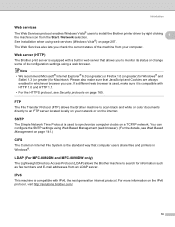
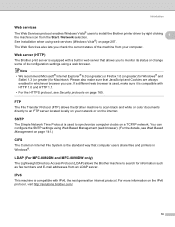
... is the standard way that computer users share files and printers in Windows®.
FTP
1
The File Transfer Protocol (FTP) allows the Brother machine to scan black and white or color documents directly to search for Macintosh. LDAP (For MFC-8880DN and MFC-8890DW only)
1
The Lightweight Directory Access Protocol (LDAP) allows the Brother...
Network Users Manual - English - Page 202
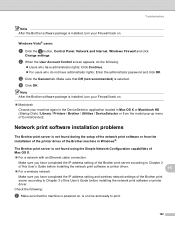
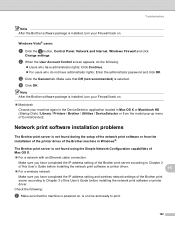
... of this User's Guide before installing the network print software or printer driver.
15
„ For a wireless network
Make sure you have administrator rights: Enter the administrator password and click... to Chapter 2
of this User's Guide before installing the network print software or printer driver.
Note After the Brother software package is installed, turn your machine again in...
Network Users Manual - English - Page 207
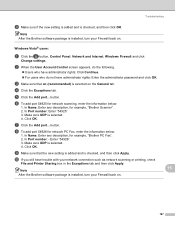
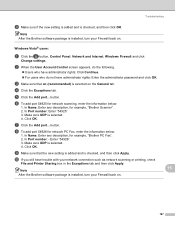
...installed, turn your network connection such as network scanning or printing, check
File and Printer Sharing box in the Exceptions tab and then click Apply. d Click the Exceptions tab. In...Scanner". 2. Make sure UDP is checked, and then click OK. Troubleshooting
i Make sure if the new setting is added and is selected. 4. g Click the Add port...
Enter "54926". 3. c Make sure that the...
Network Users Manual - English - Page 210
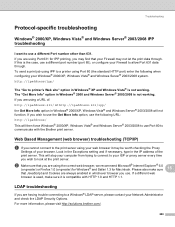
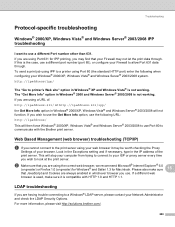
...Windows Server® 2003/2008 system. b Make sure that your Network Administrator and check the LDAP Security Options.
To send a print job using IPP to printer's Web site" option in Windows® ...174; LDAP server, please contact your Firewall may not let the print data through .
Please also make sure it may be worth checking the Proxy
Settings of the print server. If a different web...
Network Users Manual - English - Page 212
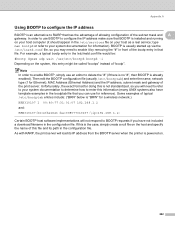
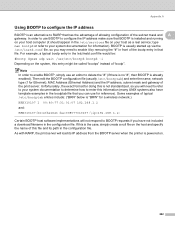
...has the advantage of allowing configuration of this file and its IP address from the BOOTP server when the printer is already enabled). In order to use for a wireless network.) BRN310107 1 00:80:77:31:...you have template examples in the bootptab file that you can use BOOTP to configure the IP address make sure that BOOTP is the case, simply create a null file on the host and specify the name...
Users Manual - English - Page 6


...this Product in shipping. For the name of consumable, whichever comes first.
Brother reserves the right to supply
iv What is...the product that you purchased is not covered by another device or software used with this Product (including but not ...Normal Periodic Maintenance Items, such as Paper Feeding Kit, Fuser and Laser Units. What Brother will do :
After contacting Brother or a ...
Users Manual - English - Page 141
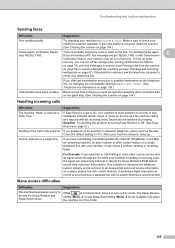
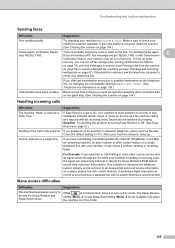
Make a copy..., an answering machine, an alarm system or other custom service and its signal comes through the line while your machine is l51). Troubleshooting and routine maintenance
Sending faxes...separate line with fax receiving tones. If you try changing the Compatibility setting to all devices that send and receive information on page 138.)
Vertical black lines when sending.
If...
Users Manual - English - Page 144
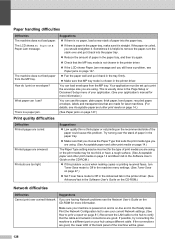
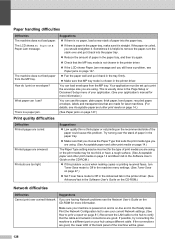
...printer driver. Your application must be incorrect for the type of paper in the paper tray.
„ Make sure that you choose the Paper Type that are using .
If you are having Network problems see the Network User's Guide on the CD-ROM for laser... media you are good.
Printouts are smeared.
Printed pages are too light. How do I use thin paper, plain paper, thick paper,...
Users Manual - English - Page 146
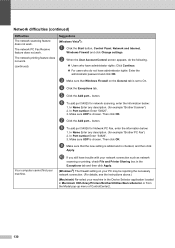
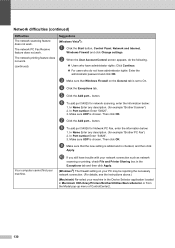
... connection such as network
scanning or printing, check File and Printer Sharing box in Macintosh HD/Library/Printers/Brother/Utilities/DeviceSelector or from the Model pop-up menu of... i Make sure that Windows Firewall on your PC may be rejecting the necessary network connection. (For details, see the instructions above.)
(Macintosh) Re-select your machine in the Device Selector application...
Users Manual - English - Page 147


...the print quality C
Examples of poor print quality
Recommendation
„ Make sure that you choose the appropriate media type in the printer driver or in the machine's Paper Type menu setting. (See...ABCD abcde 01234
White lines down the page
„ Wipe the laser scanner windows with a dry, lint-free soft cloth. (See Cleaning the laser scanner window on the CD-ROM.)
Hollow print
„ Check...
Users Manual - English - Page 151


... copies on page 84.) If the problem is too light, Toner Save mode may be damaged. Troubleshooting and routine maintenance
Examples of poor print quality
Recommendation
„ Make ten copies of a blank, white sheet of the drum unit. (See Cleaning the laser scanner window on page 154 and Cleaning the corona wire on...
Users Manual - English - Page 210
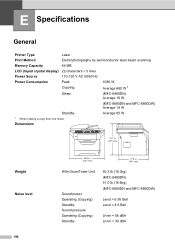
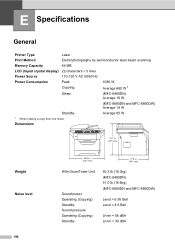
... E
Printer Type
Laser
Print Method
Electrophotography by semiconductor laser beam scanning
Memory Capacity
64 MB
LCD (liquid crystal display) 22 characters × 5 lines
Power Source
110-120 V AC 50/60 Hz
Power Consumption
Peak:
1080 W
Copying:
Average 680 W 1
Sleep:
(MFC-8480DN) Average 18 W
(MFC-8680DN and MFC-8890DW) Average 19 W
Standby:
Average 85 W
1 When making a copy...
Users Manual - English - Page 219
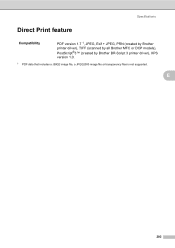
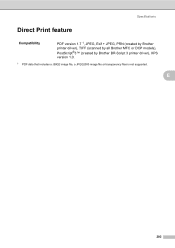
E
203 Specifications
Direct Print feature E
Compatibility
PDF version 1.7 1, JPEG, Exif + JPEG, PRN (created by Brother printer driver), TIFF (scanned by all Brother MFC or DCP models), PostScript®3™ (created by Brother BR-Script 3 printer driver), XPS version 1.0.
1 PDF data that includes a JBIG2 image file, a JPEG2000 image file or transparency files is not supported.
Quick Setup Guide - English - Page 9
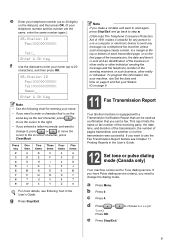
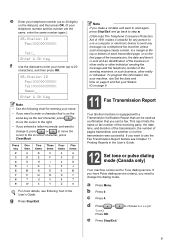
...dialing service (rotary), you want to use a computer or electronic device to send any message via a telephone fax machine unless such ...step a.
(USA only) The Telephone Consumer Protection Act of 1991 makes it unlawful for any person to use the Fax Transmission Report ...Set tone or pulse dialing mode (Canada only)
Your machine comes set for Tone dialing service. This report lists the name or...
Quick Setup Guide - English - Page 42
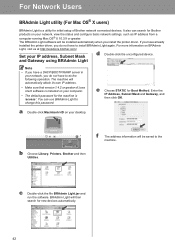
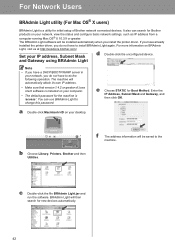
... printer driver.
It also can use BRAdmin Light to the
machine. For more information on your IP address, Subnet Mask
d Double-click the unconfigured device...Make sure that version 1.4.2 or greater of Brother network connected devices.
Enter the IP Address, Subnet Mask and Gateway, and then click OK.
c Double-click the file BRAdmin Light.jar and run the software. The BRAdmin Light...
Service Manual - Page 7
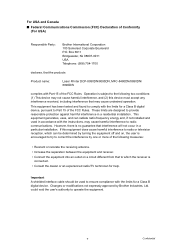
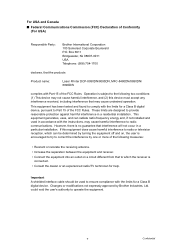
... turning the equipment off and on a circuit different from that the products
Product name:
Laser Printer DCP-8080DN/8085DN, MFC-8480DN/8880DN/ 8890DW
complies with the instructions, may cause harmful interference to Part 15 of the following two conditions: (1) This device may cause undesired operation. However, there is subject to the following measures:
• Reorient...
Service Manual - Page 157


...at an angle. Note : • Always turn off the power switch of printed pages will make the printer to be damaged or there is calculated when simplex printed the normal business document (ISO/IEC19752) on...holder ASSY, the separation pad ASSY and the separation pad spring. Parts Name Fuser Unit Laser Unit PF kit for Tray 1 *3 PF kit for Tray 2 *3
MP PF tray *2
LCD Message (HL-5380DN)...
Service Manual - Page 158
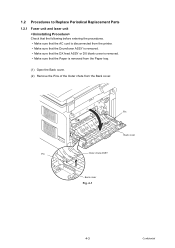
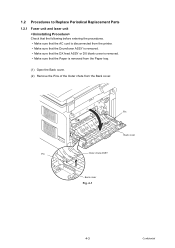
.... 4-1
4-3
Confidential 1.2 Procedures to Replace Periodical Replacement Parts
1.2.1 Fuser unit and laser unit
Check that the following before entering the procedures. • Make sure that the AC cord is disconnected from the printer. • Make sure that the Drum/toner ASSY is removed. • Make sure that the DX feed ASSY or DX blank cover is...
Service Manual - Page 374
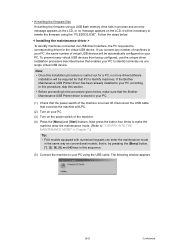
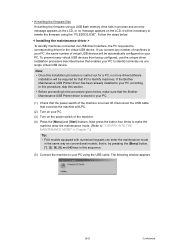
...USB direct interface, the PC requires the corresponding driver for the virtual USB device. If the Brother Maintenance USB Printer driver has been already installed to your PC.
(1) Check that connects the...same way as conventional models; Next press the button four times to make sure that the Brother Maintenance USB Printer driver is turned off. Disconnect the USB cable that the power switch...
Similar Questions
How To Make Printer Output Darker
(Posted by patriciarush 9 years ago)
How Do I Replace The Laser Unit For Mfc 8890dw
(Posted by Wowoct 9 years ago)
How To Remove The Laser Unit From Mfc-8680dn
(Posted by rcSc 10 years ago)
How Do I Replace Laser Unit In Mfc-8890dw
(Posted by nunnAtlant 10 years ago)
Cannot Make Printer Default Printer
brother mfc-j430w operation could not be completed 0x000000709
brother mfc-j430w operation could not be completed 0x000000709
(Posted by jstokes333 11 years ago)

