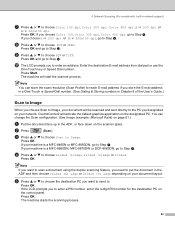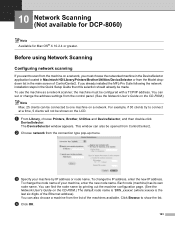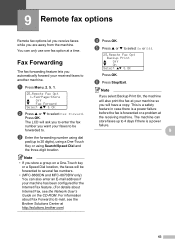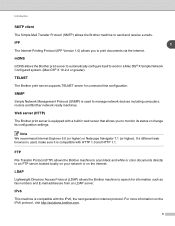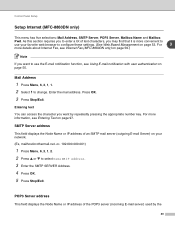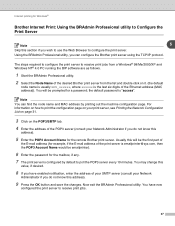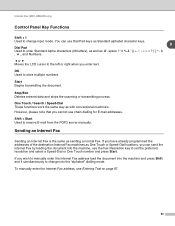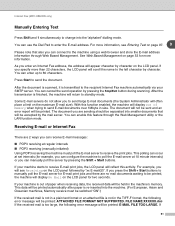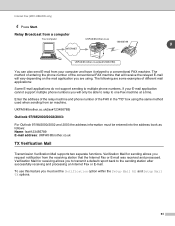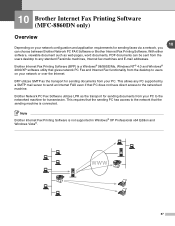Brother International MFC8860DN Support Question
Find answers below for this question about Brother International MFC8860DN - B/W Laser - All-in-One.Need a Brother International MFC8860DN manual? We have 4 online manuals for this item!
Question posted by vfrspide on January 25th, 2014
Brother 8860dn Scanner How To Change E Mail Address On Scanner
The person who posted this question about this Brother International product did not include a detailed explanation. Please use the "Request More Information" button to the right if more details would help you to answer this question.
Current Answers
Related Brother International MFC8860DN Manual Pages
Similar Questions
How To Change The Email Address For Mfc8480dn Scanner
(Posted by racrod 9 years ago)
How Do I Reset The Fuser Life On A Brother 8860dn
(Posted by sham1Un 9 years ago)
How To Scan To Ftp Brother 8860dn
(Posted by totokun 9 years ago)
How To Check For Toner Level In Brother 8860dn
(Posted by alacobolt 10 years ago)
Brother Mfc9120cn Scanner Issue
I just tried the scanner for the first time. I have gotten a 2" black line on right side of page. I ...
I just tried the scanner for the first time. I have gotten a 2" black line on right side of page. I ...
(Posted by basslady 12 years ago)