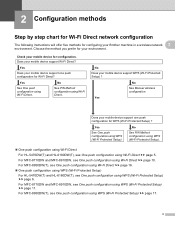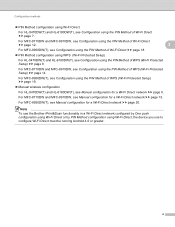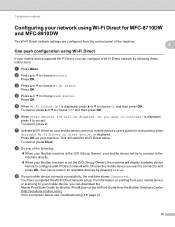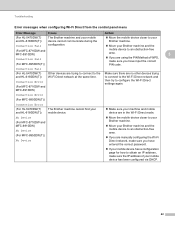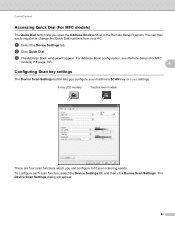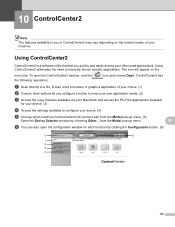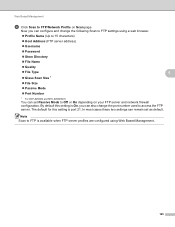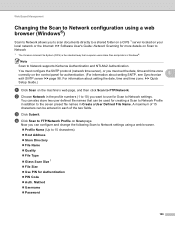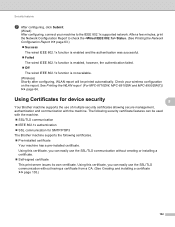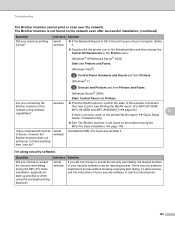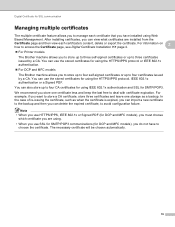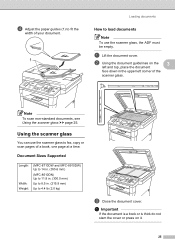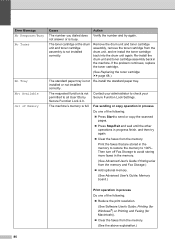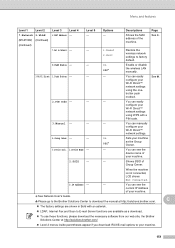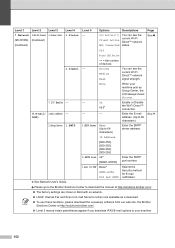Brother International MFC-8710DW Support Question
Find answers below for this question about Brother International MFC-8710DW.Need a Brother International MFC-8710DW manual? We have 9 online manuals for this item!
Question posted by leslie70411 on May 13th, 2015
How Can I Scan Several Pages At Once On My Mfc8710dw Printer?
I have a brother's printer, model MFC-8710DW.Can i scan several pages to my computer at once?
Current Answers
Answer #1: Posted by freginold on May 23rd, 2015 4:23 AM
Hello, you can feed multiple pages to scan into the document feeder (on the top). Instructions for using the document feeder can be found starting on page 24 of the basic user's guide.
---------------------
If this answer helped you to solve your problem, please let us know by clicking on the "Helpful" icon below. If your question wasn't answered to your satisfaction, feel free to resubmit your question, with as much information as possible so that we can provide a more complete solution. Thank you for using HelpOwl!
---------------------
If this answer helped you to solve your problem, please let us know by clicking on the "Helpful" icon below. If your question wasn't answered to your satisfaction, feel free to resubmit your question, with as much information as possible so that we can provide a more complete solution. Thank you for using HelpOwl!
Related Brother International MFC-8710DW Manual Pages
Similar Questions
How Do I Clean/ Calibrate The Printer Heads In The Mfc-8710dw?
My printer is printing very blurry. I have replaced the drum and reset the counter. Unfortunetley af...
My printer is printing very blurry. I have replaced the drum and reset the counter. Unfortunetley af...
(Posted by ahoward1210 9 years ago)
How Do You Scan To Pdf On A Brother Mfc-8710dw
(Posted by niihagod 10 years ago)
Mfc-8710dw Will Not Scan To Network Folder
(Posted by jumas 10 years ago)
Printer Model Mfc-295cn
how does onw replace power seithc on printer model mfc-295cn
how does onw replace power seithc on printer model mfc-295cn
(Posted by berthet 10 years ago)
What Driver Can I Install For The Brother Printer Model Mfc-j6510dw
What driver can i install for the Brother printer model MFC-J6510DW on my Mac laptop 10.8.2 version ...
What driver can i install for the Brother printer model MFC-J6510DW on my Mac laptop 10.8.2 version ...
(Posted by aimeeskelton 11 years ago)