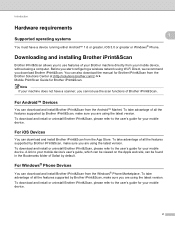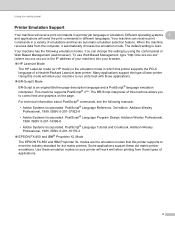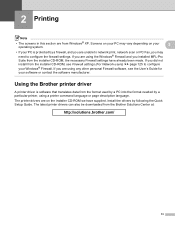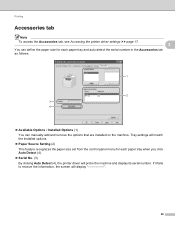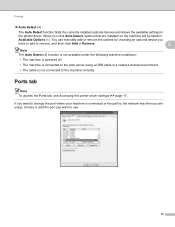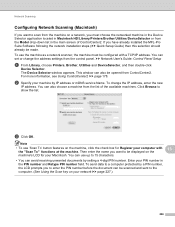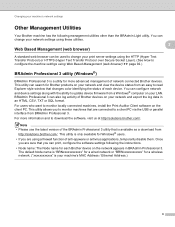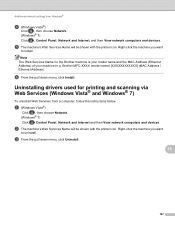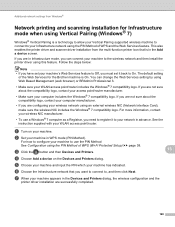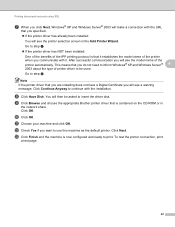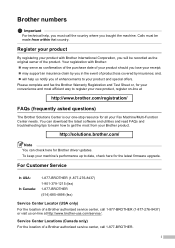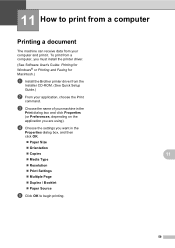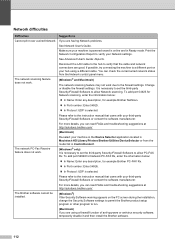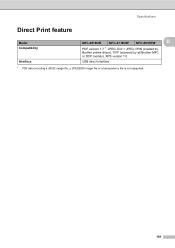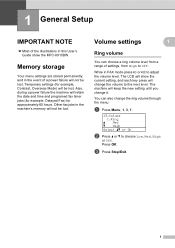Brother International MFC-8710DW Support Question
Find answers below for this question about Brother International MFC-8710DW.Need a Brother International MFC-8710DW manual? We have 9 online manuals for this item!
Question posted by claudykoki on March 12th, 2014
My Brother Printer Mfc8710dw The Power Fractuated And After Turning The Machine
The person who posted this question about this Brother International product did not include a detailed explanation. Please use the "Request More Information" button to the right if more details would help you to answer this question.
Current Answers
Related Brother International MFC-8710DW Manual Pages
Similar Questions
Brother Dcp-j125 Doesn't Turn On
i found out that the fuse is busted (2.5A), and when i replace it with 2A fuse, the printer still do...
i found out that the fuse is busted (2.5A), and when i replace it with 2A fuse, the printer still do...
(Posted by critrate29 7 years ago)
Brother Mfc-810dw Power Surge Killer Problem????
I thing my printer experienced a power surge... now it wont turn on... what to do now????
I thing my printer experienced a power surge... now it wont turn on... what to do now????
(Posted by mikesamsel 9 years ago)
Printing A Fax Transmission History
How do I print a history of fax transmissions from a Brother MFC 8710DW?
How do I print a history of fax transmissions from a Brother MFC 8710DW?
(Posted by mdavidson91811 9 years ago)
How To Do Factory Seting Up A Brother Printer Mfc-8710dw On A Wireless
(Posted by shcheIard 9 years ago)
Brother Printer Connection Ok But Can't Print Wirelessly Mfc-j435w
(Posted by taiyoorca 10 years ago)