Brother International MFC-8690DW Support Question
Find answers below for this question about Brother International MFC-8690DW.Need a Brother International MFC-8690DW manual? We have 4 online manuals for this item!
Question posted by johnmorganrealtor on June 11th, 2012
Storing Email Address
How Do i Stor an Email Address on my mfc8690?
Current Answers
There are currently no answers that have been posted for this question.
Be the first to post an answer! Remember that you can earn up to 1,100 points for every answer you submit. The better the quality of your answer, the better chance it has to be accepted.
Be the first to post an answer! Remember that you can earn up to 1,100 points for every answer you submit. The better the quality of your answer, the better chance it has to be accepted.
Related Brother International MFC-8690DW Manual Pages
Network Users Manual - English - Page 13
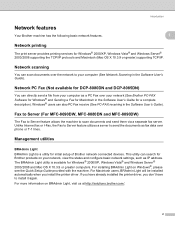
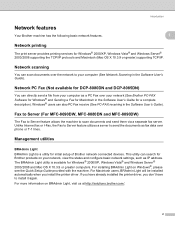
...Brother network connected devices.
Unlike Internet... (For MFC-8690DW, MFC-8880DN and MFC-8890DW)... 1
The Fax to Server feature allows the machine to install it again. This utility can directly send a file from your computer as a PC Fax over your network, view the status and configure basic network settings, such as fax data over the network to send the documents as IP address...
Network Users Manual - English - Page 29
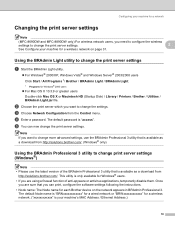
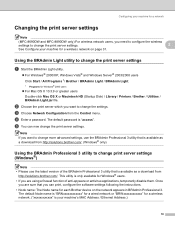
...MFC-8690DW and MFC-8890DW only) For wireless network users, you need to configure the wireless
settings to change the print server settings.
2
See Configure your machine's MAC Address / Ethernet Address... Light.jar file. d Enter a password. This utility is your machine for each Brother device on page 31. The default Node name is "BRNxxxxxxxxxxxx" for a wired network or "BRWxxxxxxxxxxxx...
Network Users Manual - English - Page 32


... devices as well as interference from other electronic devices can affect the data transfer speed of documents and applications. For information on TCP/IP settings, see Setting the IP address ... Setup
Guide using the Setup Wizard from Macintosh using this chapter for a wireless network (For MFC-8690DW and MFC-8890DW) 3
Overview 3
To connect your machine to -Peer printing on page 15. Then,...
Network Users Manual - English - Page 50


... PIN and the machine starts searching for an access point for a wireless network (For MFC-8690DW and MFC-8890DW)
Using the PIN Method of Wi-Fi Protected Setup 3
If your wireless access point...a Plug the machine's power cord into your
browser. (Where "access point's IP address" is the IP address of the device that is used as a Registrar, follow the on-screen instructions.
1 The Registrar is...
Network Users Manual - English - Page 56
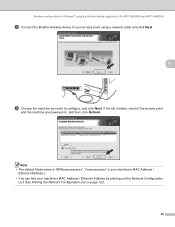
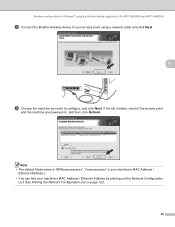
... and click Next.
4
i Choose the machine you wish to your machine's MAC Address / Ethernet Address by printing out the Network Configuration
List. Wireless configuration for Windows® using the Brother installer application (For MFC-8690DW and MFC-8890DW)
h Connect the Brother wireless device to configure, and click Next. Note • The default Node name is "BRNxxxxxxxxxxxx...
Network Users Manual - English - Page 131
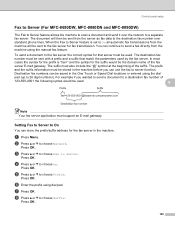
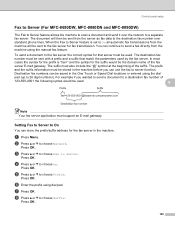
... numbers). Destination fax numbers can store the prefix/suffix address for the suffix would be the domain name of the suffix. Control panel setup
Fax to Server (For MFC-8690DW, MFC-8880DN and MFC-8890DW) 6
The Fax to ... must be sent with a prefix and a suffix that server must be stored in the machine. The destination fax
number must be used.
Press OK.
Press OK.
f Enter the ...
Network Users Manual - English - Page 166


... text. However, please note that you have already programmed the addresses of the destination Internet fax machines as sending a normal fax.
Internet fax and Scan to E-mail (E-mail server) (For MFC-8690DW, MFC-8880DN and MFC-8890DW)
Control panel key functions 13
Shift + 1
13
Used to store multiple numbers. space l _ and Numbers.
Dial Pad
13
Used...
Network Users Manual - English - Page 167


... do not allow you can connect to the machine using a web browser and store the E-mail address information to a Speed Dial or One Touch location through Web Based Management. (For... "alphabet" dialing mode.
Internet fax and Scan to E-mail (E-mail server) (For MFC-8690DW, MFC-8880DN and MFC-8890DW)
Manually entering text 13
Press Shift and 1 simultaneously to change into the machine...
Network Users Manual - English - Page 168


...as brother.com. If the computer to which you wish to use your machine as a relay broadcast device, you trust at the machine, in the subject field of the name after the "@" sign. ... the E-mail address. If the E-mail address is [email protected], then we identify the domain as brother.co.uk. Internet fax and Scan to E-mail (E-mail server) (For MFC-8690DW, MFC-8880DN and MFC-8890DW)
Receiving ...
Network Users Manual - English - Page 173


... Scan to E-mail (E-mail server) (For MFC-8690DW, MFC-8880DN and MFC-8890DW)
Scan to E-mail (E-mail server) overview 13
When you choose Scan to E-mail (E-mail Server) you to enter an address. You can choose PDF or TIFF for Black and White and PDF or JPEG for Email notification on page 165.)
How to operate...
Network Users Manual - English - Page 174
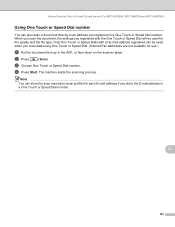
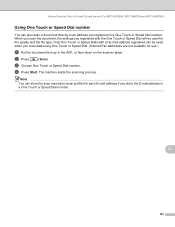
...the document, the settings you scan data using One Touch or Speed Dial. (Internet Fax addresses are not available for use.)
a Put the document face up in the ADF, or face... to E-mail (E-mail server) (For MFC-8690DW, MFC-8880DN and MFC-8890DW)
Using One Touch or Speed Dial number 13
You can also scan a document directly to an address you store the E-mail address in a One Touch or Speed Dial ...
Software Users Manual - English - Page 97


...MFC-8690DW and MFC-8890DW only) 4
When you choose Scan to E-mail (E-mail Server) you can choose PDF, Secure PDF or TIFF for Black and White and PDF, Secure PDF, XPS or JPEG for color or gray. c Press a or b to choose Scan to an E-mail address...destination PC on the Device Button tab of the ControlCenter3 configuration.
If the LCD prompts you want to choose Enter Address. The machine starts ...
Software Users Manual - English - Page 212


...If you want to change the quality, press a or b to choose Enter Address.
c Press a or b to choose Scan to use for color or ...black and white or color document and send it directly on the Device Button tab of the ControlCenter2 configuration.
d Press a or b...Press a or b to PC. Scan to E-mail (E-mail server, MFC-8690DW and MFC-8890DW only) 11
When you can choose PDF, Secure PDF or TIFF ...
Users Manual - English - Page 11
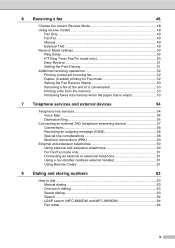
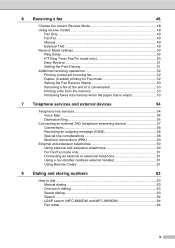
... 53
7 Telephone services and external devices
54
Telephone line services 54 Voice Mail ...54 Distinctive Ring 54
Connecting an external TAD (telephone answering device 57 Connections 58 Recording an outgoing... 61
8 Dialing and storing numbers
63
How to dial...63 Manual dialing 63 One touch dialing 63 Speed dialing 63 Search ...64 LDAP search (MFC-8690DW and MFC-8890DW 64 Fax redial...
Users Manual - English - Page 80


...address book, a c will appear.
Chapter 8
Search 8
You can search alphabetically for names you dialed from your server. (For details about how to set up LDAP see the Network User's Guide on the CD-ROM.)
Fax redial 8
If you are sending a fax automatically and the line is not stored.
Note • (MFC-8690DW and MFC...mail addresses from the control panel. LDAP search (MFC-8690DW and MFC-...
Users Manual - English - Page 82


...• When you do a broadcast and you have
saved a scan profile along with the number or E-mail address, the scan profile of the options below :
„ If you selected Fax/Tel in step b, press a ...to step f.
„ If you selected IFAX in step b, press a or b to store the number. Chapter 8
MFC-8690DW and MFC-8890DW:
8
a Press the One Touch key where you
want to select Std, Fine, S.Fine ...
Users Manual - English - Page 83


... one of the options below :
„ Enter the name using the dial pad (up to store the number or
E-mail address without a name. Press 1 to change the default resolution. d If you want to choose Yes. MFC-8690DW and MFC-8890DW
8
a Hold down Shift as you press Search/Speed Dial, the three-digit number and Start...
Users Manual - English - Page 84


...numbers
8
If you don't want to change , press 2.
23.Address Book #005:MIKE
a 1.Change b 2.Exit Select ab or OK
MFC-8480DN and MFC-8680DN, go to step c.
Press OK.
If you selected Gray...set a fax forwarding number, the LCD will ask you if you want to change a stored One Touch number, press Menu, 2, 3, 1. MFC-8690DW and MFC-8890DW, go to step d. Press OK.
„ If you selected E-Mail in ...
Users Manual - English - Page 85


....
e To add One Touch or Speed Dial
numbers follow the instructions below :
„ To store the fax resolution, press a or b to select Std, Fine, S.Fine or Photo. The ...Speed Dial location.
a Press Menu, 2, 3, 3.
23.Address Book 3.Setup Groups
Group Dial: Press Speed Dial
b Choose an empty location where you
want to delete. d (MFC-8690DW and MFC-8890DW)
Press a or b to step d.
g Do...
Users Manual - English - Page 206


Main Menu
Submenu Menu Selections
7.Network 5.Scan To FTP -
-
(MFC-8690DW and MFC-8890DW)
(Continued)
6.ScanTo Network -
-
7.Fax to Server -
-
8.Time Zone - 0.Network Reset 1.Reset
... Gray 200 dpi
Gray 300 dpi
B&W 200 dpi
B&W 200x100 dpi On Off*
UTCXXX:XX
You can store a prefix/suffix address in the machine and can scan a balck and white or color document directly to a CIFS server on...
Similar Questions
How To Edit Scan Stored Addresses On A Brother Mfc 8690dw
(Posted by diazjrene 9 years ago)
How To Setup Email Address Brother 8690dw
(Posted by nukubarifsh 10 years ago)
Can I Store Email Addresses For Scanning From Brother Mfc-8690dw
(Posted by lemocolinp 10 years ago)
How To Store Email Address On A Brother Mfc 8480
(Posted by remcuri 10 years ago)
How Can I Store Email Addresses In Address Book
How can i store email addresses in the address book
How can i store email addresses in the address book
(Posted by susanbrigden 10 years ago)

