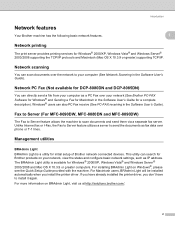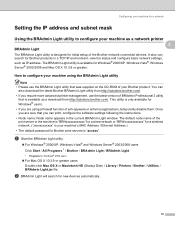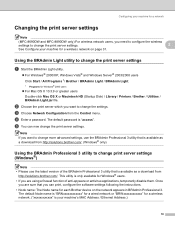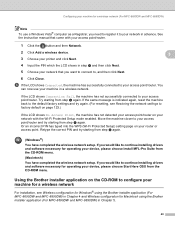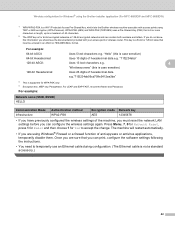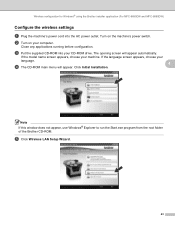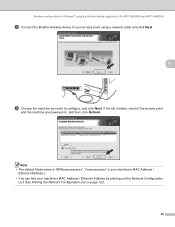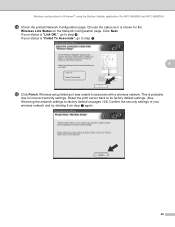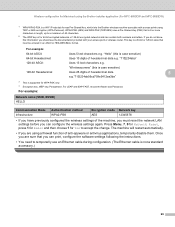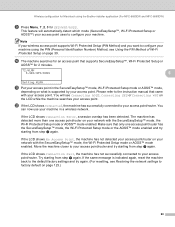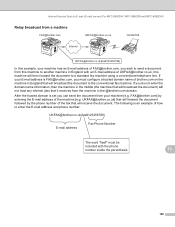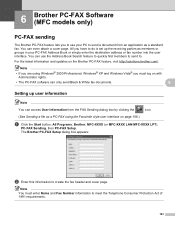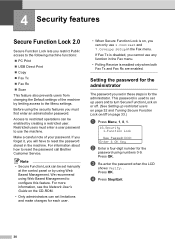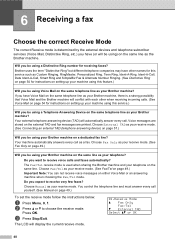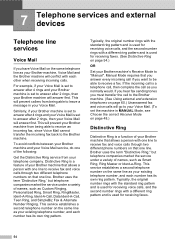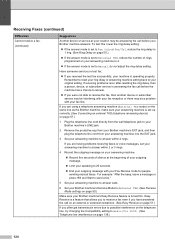Brother International MFC-8690DW Support Question
Find answers below for this question about Brother International MFC-8690DW.Need a Brother International MFC-8690DW manual? We have 4 online manuals for this item!
Question posted by sewinma on March 30th, 2014
How To Reset A Fax Programmed Number On Brother 8690dw
The person who posted this question about this Brother International product did not include a detailed explanation. Please use the "Request More Information" button to the right if more details would help you to answer this question.
Current Answers
Related Brother International MFC-8690DW Manual Pages
Similar Questions
How To Reset Drum Count On Brother Mfc 8690
(Posted by kgbkdanie 9 years ago)
Brother 8690dw Does Not Print Wirelessly Due To Connectivity Issues
(Posted by niknare 10 years ago)
Steps To Fax From A Brother Mfc-cw Printer
What are the step by step directions to fax from a Brother MFC-cw printer?
What are the step by step directions to fax from a Brother MFC-cw printer?
(Posted by vernondavis91 13 years ago)