Brother International MFC-8690DW Support Question
Find answers below for this question about Brother International MFC-8690DW.Need a Brother International MFC-8690DW manual? We have 4 online manuals for this item!
Question posted by NasrREF on April 27th, 2014
How To Make Mfc 8690dw Print Wirelessly Step By Step
The person who posted this question about this Brother International product did not include a detailed explanation. Please use the "Request More Information" button to the right if more details would help you to answer this question.
Current Answers
There are currently no answers that have been posted for this question.
Be the first to post an answer! Remember that you can earn up to 1,100 points for every answer you submit. The better the quality of your answer, the better chance it has to be accepted.
Be the first to post an answer! Remember that you can earn up to 1,100 points for every answer you submit. The better the quality of your answer, the better chance it has to be accepted.
Related Brother International MFC-8690DW Manual Pages
Network Users Manual - English - Page 6


... and DCP-8080DN 20 Using other methods to change print server settings 20
3 Configuring your machine for a wireless network
(For MFC-8690DW and MFC-8890DW)
21
Overview...21 Wireless network terms and concepts ...22
SSID (Service Set Identifier) and channels 22 Authentication and encryption ...22 Step by step chart for wireless network configuration 25 For Infrastructure mode ...25 For...
Network Users Manual - English - Page 32


...devices as well as possible with mixed text and large graphics, you to follow the steps in a both wired and wireless ...printing large files, such as multi-page documents with minimal obstructions. By using the Setup Wizard from other electronic devices can affect the data transfer speed of documents and applications. 3 Configuring your machine for a wireless network (For MFC-8690DW and MFC...
Network Users Manual - English - Page 36
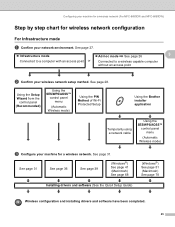
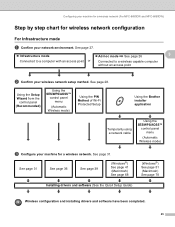
... Brother installer application
Temporarily using a network cable
Using the SES/WPS/AOSS™
control panel menu
(Automatic Wireless mode)
c Configure your wireless network setup method.
Configuring your machine for a wireless network (For MFC-8690DW and MFC-8890DW)
Step by step chart for a wireless network. See page 31
See page 36
See page 39
(Windows®) See page 41 (Macintosh...
Network Users Manual - English - Page 48


You
can now use your access point/router. Make sure that only one access point/router on your access...step c again. You will search for an access point that supports SecureEasySetup™, Wi-Fi Protected Setup
or AOSS™ for 2 minutes. 72.WLAN
3.SES/WPS/AOSS Setting WLAN
e Put your access point in a wireless network. Configuring your machine for a wireless network (For MFC-8690DW and MFC...
Network Users Manual - English - Page 58


.... • If you are using the Brother installer application (For MFC-8690DW and MFC-8890DW)
l If your network is case sensitive.
47 Choose the Authentication Method and Encryption Mode from the pull-down on your network, make sure you wrote down list in the
Wireless Link Status, but the machine is not found on page...
Network Users Manual - English - Page 60
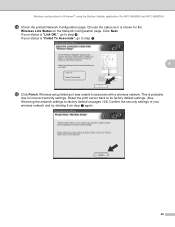
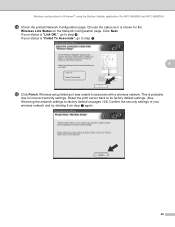
... your status is shown for Windows® using the Brother installer application (For MFC-8690DW and MFC-8890DW)
n Check the printed Network Configuration page. If your status is probably
due to step o.
4
o Click Finish. This is "Failed To Associate", go to step p. Wireless configuration for the
Wireless Link Status on pages 123) Confirm the security settings of your...
Network Users Manual - English - Page 65


.../router on your machine in a wireless network. Make sure that only one access point...the factory settings and try starting from step i again. Move the machine closer to your access point/router. Wireless configuration for Windows® using the ...123.)
LCD messages when using the Brother installer application (For MFC-8690DW and MFC-8890DW)
l If the LCD shows Connected, the machine has ...
Network Users Manual - English - Page 75


...wireless network. Wireless configuration for Windows® using the Brother installer application (For MFC-8690DW and MFC-8890DW)
o If your access point / router. • If you are using WEP and the printed Network Configuration page in step...and Encryption settings you wrote down list in the
Wireless Link Status, but the machine is not found, make sure you do not know the Authentication or ...
Network Users Manual - English - Page 77


... security settings. If your wireless network and try starting from step f again.
66 Reset the print server back to its factory default settings. (See Restoring the network settings to associate with a wireless network. Wireless configuration for Windows® using the Brother installer application (For MFC-8690DW and MFC-8890DW)
q Check the printed Network Configuration page.
Network Users Manual - English - Page 85


... found on page 68 for your network, make sure you are using the Brother installer application (For MFC-8690DW and MFC-8890DW)
l If your network is configured for Authentication and Encryption, the following screen will appear. Wireless configuration for Macintosh using WEP and the printed Network Configuration page in step m shows Link OK in each setting box...
Network Users Manual - English - Page 87


... (See Restoring the network settings to associate with a wireless network. Wireless configuration for Macintosh using the Brother installer application (For MFC-8690DW and MFC-8890DW)
n Check the printed Network Configuration page. This is "Failed To Associate", go to step o.
5
o Click Finish. If your status is shown in the
Wireless Link Status on pages 123) Confirm the security settings...
Network Users Manual - English - Page 91
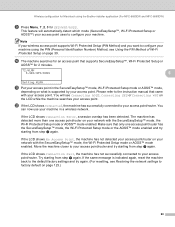
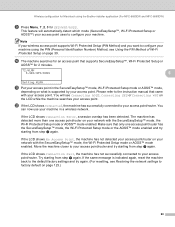
... machine. If the same message is supported by your access point in a wireless network. Note
If your wireless access point supports Wi-Fi Protected Setup (PIN Method) and you want to configure your machine using the Brother installer application (For MFC-8690DW and MFC-8890DW)
i Press Menu, 7, 2, 3 for 2 minutes.
72.WLAN
3.SES/WPS/AOSS
5
Setting...
Network Users Manual - English - Page 98
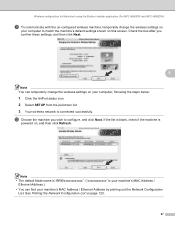
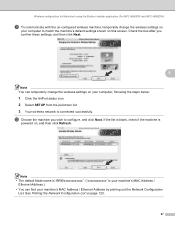
... Address.) • You can temporarily change the wireless settings on
your machine's MAC Address / Ethernet Address by printing out the Network Configuration
List. Wireless configuration for Macintosh using the Brother installer application (For MFC-8690DW and MFC-8890DW)
k To communicate with the un-configured wireless machine, temporarily change the wireless settings on this screen.
Network Users Manual - English - Page 100


... and Encryption Mode from the pop-up menu in the
Wireless Link Status, but the machine is not found, make sure you do not know the Authentication or Encryption settings for your existing wireless network. Wireless configuration for Macintosh using WEP and the printed Network Configuration page in step p shows Link OK in each setting box.
Network Users Manual - English - Page 102


... shown for Macintosh using the Brother installer application (For MFC-8690DW and MFC-8890DW)
q Check the printed Network Configuration page. If your status is probably due to step s. Wireless configuration for the
Wireless Link Status on pages 123) Confirm the security settings of your wireless network and try starting from step f again.
91 This is "Failed To Associate", go...
Network Users Manual - English - Page 104


...cable to Static so that the print server has a static IP address.
c (MFC-8690DW and MFC-8890DW only)
(For Wired) Press a or b to choose Wired LAN. (For Wireless) Press a or b to... OK. (DCP-8080DN, DCP-8085DN, MFC-8480DN, MFC-8680DN and MFC-8880DN) Go to step d. (MFC-8690DW and MFC-8890DW) Go to configure many aspects of the network. (See Changing the print server settings
6
on page 212. Press...
Network Users Manual - English - Page 111


... not change, when the print server cannot obtain an IP address through the Boot Method you have set .
Press OK. (DCP-8080DN, DCP-8085DN, MFC-8480DN, MFC-8680DN and MFC-8880DN) Go to step d. (MFC-8690DW and MFC-8890DW) Go to choose APIPA. c (MFC-8690DW and MFC-8890DW only)
(For Wired) Press a or b to choose Wired LAN. (For Wireless) Press a or b to...
Quick Setup Guide - English - Page 30
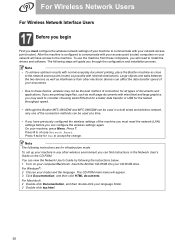
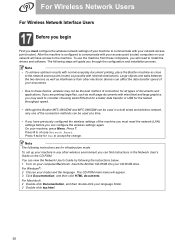
...twice for the fastest throughput speed.
• Although the Brother MFC-8690DW and MFC-8890DW can be used in a both wired and wireless network, only one of the connection methods can be the best...the two devices as well as possible with normal everyday document printing, place the Brother machine as close
to the network access point (router) as interference from these factors, wireless may ...
Users Manual - English - Page 20


How to find Network setup
instructions (MFC-8690DW and
MFC-8890DW)
1
Your machine can be viewed from the Help selection in PDF format (4 manuals): User's Guide for printing the manuals. b The following ...Insert the Brother CD-ROM into your wireless access point supports SecureEasySetup™, Wi-Fi Protected Setup or AOSS™, follow the steps in HTML format. You can find basic...
Users Manual - English - Page 57


.... The LCD will print a broadcast report to dial on how many...step c.
5
Canceling a Broadcast in step b, the machine will appear on the LCD.
a Press Menu, 2, 7.
Note • The scan profile of the One-Touch,
Speed-Dial or Group number you chose first will be applied to the broadcast.
• (MFC-8690DW and MFC...to broadcast to cancel. a Make sure you want to enter another number, go ...
Similar Questions
How To Print Wirelessly With Brother Mfc 8690dw
(Posted by frslhar 9 years ago)
How Can I Print Wirelessly With A Brother Mfc-9120cn
(Posted by rsexswab 9 years ago)
Can I Print Wirelessly With The Mfc8480dn
(Posted by Amorix 9 years ago)
Brother 8690dw Does Not Print Wirelessly Due To Connectivity Issues
(Posted by niknare 10 years ago)

