Brother International MFC-8690DW Support Question
Find answers below for this question about Brother International MFC-8690DW.Need a Brother International MFC-8690DW manual? We have 4 online manuals for this item!
Question posted by areellen on October 18th, 2013
Does Brother Mfc 8690dw Support Airprint
The person who posted this question about this Brother International product did not include a detailed explanation. Please use the "Request More Information" button to the right if more details would help you to answer this question.
Current Answers
There are currently no answers that have been posted for this question.
Be the first to post an answer! Remember that you can earn up to 1,100 points for every answer you submit. The better the quality of your answer, the better chance it has to be accepted.
Be the first to post an answer! Remember that you can earn up to 1,100 points for every answer you submit. The better the quality of your answer, the better chance it has to be accepted.
Related Brother International MFC-8690DW Manual Pages
Network Users Manual - English - Page 19
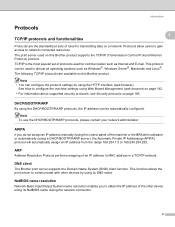
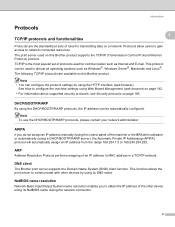
...browser). DHCP/BOOTP/RARP
1
By using its DNS name. DNS client
1
The Brother print server supports the Domain Name System (DNS) client function. Protocols allow users to gain access ...print server to communicate with other device using the DHCP/BOOTP/RARP protocols, the IP address can be used for transmitting data on this Brother product supports the TCP/IP (Transmission Control ...
Network Users Manual - English - Page 20
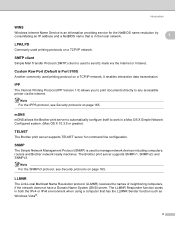
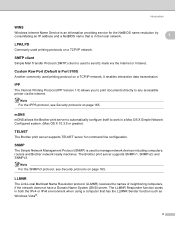
... Protocol (SMTP) client is used printing protocols on a TCP/IP network.
The Brother print server supports SNMPv1, SNMPv2c and SNMPv3.
IPP
1
The Internet Printing Protocol (IPP Version 1.0) allows you to print documents directly to manage network devices including computers, routers and Brother network ready machines.
SNMP
1
The Simple Network Management Protocol (SNMP) is used...
Network Users Manual - English - Page 32


...for a faster data transfer, or USB for the fastest throughput speed. • Although the Brother MFC-8690DW and MFC-8890DW can easily connect your machine to your wireless network, we recommend you to follow the ... on page 129 or Network printing from Macintosh using the Setup Wizard from other electronic devices can be the best method of connection for all types of your computer. Note &#...
Network Users Manual - English - Page 34
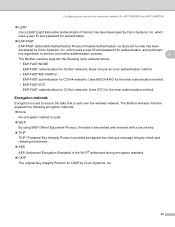
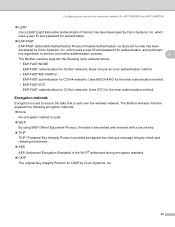
... inner authentication method. Uses GTC for a wireless network (For MFC-8690DW and MFC-8890DW)
„ LEAP
Cisco LEAP (Light Extensible Authentication Protocol) has been developed by Cisco Systems, Inc. Encryption methods
3
Encryption is used to achieve a tunneled authentication process.
3
The Brother machine supports the following encryption methods:
„ None
No encryption method...
Network Users Manual - English - Page 53
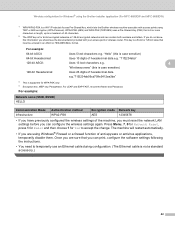
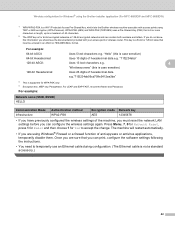
...:
Uses 5 text characters e.g. "71f2234aba" Uses 13 text characters e.g. If you do not know this is supported for WPA-PSK only. 4 Encryption key, WEP key, Passphrase. Wireless configuration for Windows® using the Brother installer application (For MFC-8690DW and MFC-8890DW)
1 WPA/WPA2-PSK is a Wi-Fi Protected Access Pre-Shared Key, which lets the...
Network Users Manual - English - Page 64


...,
depending on the LCD while the machine searches your machine using the Brother installer application (For MFC-8690DW and MFC-8890DW)
g Choose Automatic install (Advanced) and click Next.
4
h Confirm the on-screen message and click Next. Note If your wireless access point supports Wi-Fi Protected Setup (PIN Method) and you want to the instruction...
Network Users Manual - English - Page 80
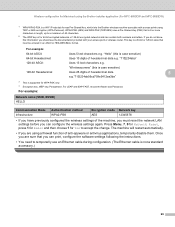
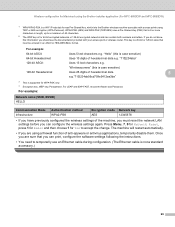
... configuration for Macintosh using the Brother installer application (For MFC-8690DW and MFC-8890DW)
1 WPA/WPA2-PSK is a Wi-Fi Protected Access Pre-Shared Key, which lets the Brother wireless machine associate with your access point or wireless router. This key is a 64-bit or 128-bit value that is supported for WPA-PSK only. 4 Encryption...
Network Users Manual - English - Page 91
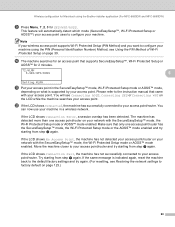
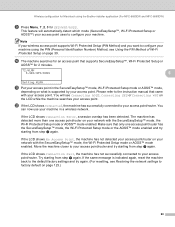
....
Note
If your wireless access point supports Wi-Fi Protected Setup (PIN Method) and you want to configure your machine using the Brother installer application (For MFC-8690DW and MFC-8890DW)
i Press Menu, 7, ... mode or AOSS™ mode enabled. j The machine searches for an access point that supports SecureEasySetup™, Wi-Fi Protected Setup or
AOSS™ for 2 minutes.
72.WLAN
3....
Network Users Manual - English - Page 113


...Guide or Using the SES/WPS or AOSS™ control panel menu to the Registrar (a device that manages the wireless LAN), you can setup the wireless network and security settings. See...Your Brother machine has the SES/WPS/AOSS™ menu on page 36.)
1 Push Button Configuration
WPS w/PIN Code (MFC-8690DW and MFC-8890DW wireless network only) 6
If your wireless access point supports Wi...
Network Users Manual - English - Page 164


...MFC-8690DW, MFC-8880DN and MFC-8890DW) on page 152.)
LDAP operation using a web browser. (For more information, visit us at http://solutions.brother.com/.
153 The LDAP search result will prompt you to press a or b to scroll until you find the name you to communicate with c.
To confirm details of this machine supports... operation (For MFC-8690DW, MFC-8880DN and MFC-8890DW) 12
Overview...
Network Users Manual - English - Page 168


...machine as a relay broadcast device, you must install some...Brother machine to receive a document over the Internet, and then relay it to a mail message that informs the computer that this feature is supported. They can be forwarded via E-mail to check that it has received a document from an Internet fax. Internet fax and Scan to E-mail (E-mail server) (For MFC-8690DW, MFC-8880DN and MFC...
Network Users Manual - English - Page 176
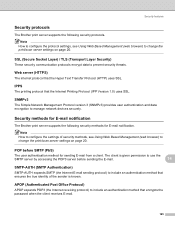
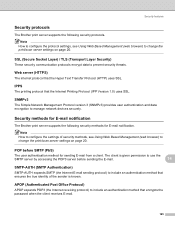
... server settings on page 20. Security methods for E-mail notification 14
The Brother print server supports the following security protocols. The client is known. SSL (Secure Socket Layer...) / TLS (Transport Layer Security)
14
These security communication protocols encrypt data to manage network devices...
Network Users Manual - English - Page 214


...own IP address in the range 169.254.1.0 through to 169.254.254.255. The device chooses it (depending on your system documentation for additional information). If you want to disable ...you put in the /etc/hosts file). Using APIPA to configure the IP address A
The Brother print server supports the Automatic Private IP Addressing (APIPA) protocol. The subnet mask is automatically set to 0.0.0.0....
Network Users Manual - English - Page 218
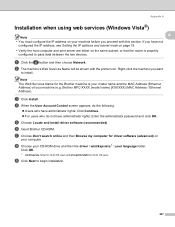
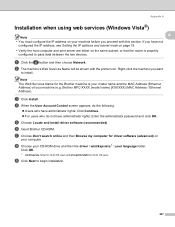
... is properly configured to install. Brother MFC-XXXX (model name) [XXXXXX] (MAC Address / Ethernet Address). c Click Install. Appendix A
Installation when using web services (Windows Vista®) A A Note • You must configure the IP address on your machine before you want
to pass data between the two devices. b The machine's Web Services Name will...
Quick Setup Guide - English - Page 30
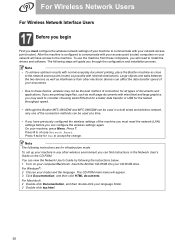
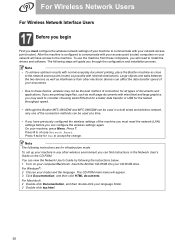
... to the machine. Large objects and walls between the two devices as well as interference from these factors, wireless may want to consider choosing wired Ethernet for a faster data transfer or USB for the fastest throughput speed.
• Although the Brother MFC-8690DW and MFC-8890DW can be used in the Network User's Guide on...
Software Users Manual - English - Page 11


... the Print or Print Settings menu in the printer driver (Macintosh) on your computer, choose Brother MFC-XXXX or DCP-XXXX Printer* as your printer driver from the paper 1
tray. The paper... application software.
3 If you are installed on page 133.
If your application software does not support your custom paper size, choose the next largest paper size. Printing
Printing a document 1
When ...
Software Users Manual - English - Page 17


... Monitor located in the tasktray or on the desktop. Note • You can check the device status at anytime by double-clicking the icon in the tasktray or by choosing Status Monitor located in Start/All Programs/Brother/MFC-XXXX (or DCP-XXXX) on your PC - There are two locations where you to...
Software Users Manual - English - Page 48
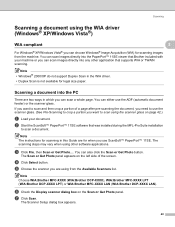
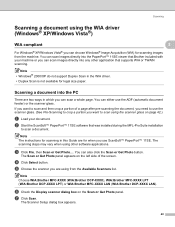
...box appears.
40 You can scan images directly into the PaperPort™ 11SE viewer that supports WIA or TWAIN scanning. If you want to scan a document.
f Check the ... then Scan or Get Photo....
Note Choose WIA:Brother MFC-XXXX (WIA:Brother DCP-XXXX), WIA:Brother MFC-XXXX LPT (WIA:Brother DCP-XXXX LPT) or WIA:Brother MFC-XXXX LAN (WIA:Brother DCP-XXXX LAN). d Click Select button. Scanning...
Users Manual - English - Page 116


...Brother,
MFC-XXXX from the programs group, then click User's Guides in HTML format.
c Click the heading you directly to E-mail Server (I-Fax)
(MFC-8690DW and MFC-8890DW) „ Wireless Network Users
(MFC-8690DW and MFC... features available when connected to view
from your computer „ LDAP (MFC-8690DW and MFC-8890DW) „ Network Faxing „ Network Printing „ Network Scanning...
Users Manual - English - Page 220
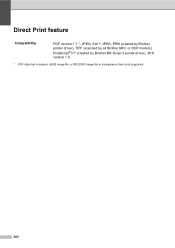
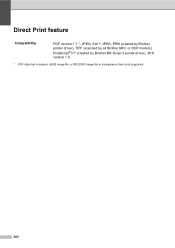
Direct Print feature E
Compatibility
PDF version 1.7 1, JPEG, Exif + JPEG, PRN (created by Brother printer driver), TIFF (scanned by all Brother MFC or DCP models), PostScript®3™ (created by Brother BR-Script 3 printer driver), XPS version 1.0.
1 PDF data that includes a JBIG2 image file, a JPEG2000 image file or transparency files is not supported.
204
Similar Questions
Does Brother Mfc-j435w Support Airprint
(Posted by amalmchys 9 years ago)
How Do I Set Up Date & Time On My Brother Mfc 8690dw?
How do I set up date & time on my Brother MFC 8690DW
How do I set up date & time on my Brother MFC 8690DW
(Posted by marcorpatino 12 years ago)

