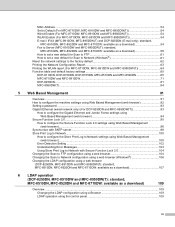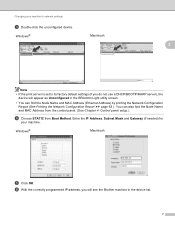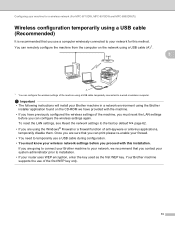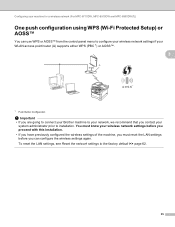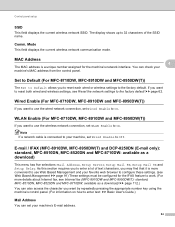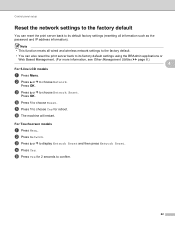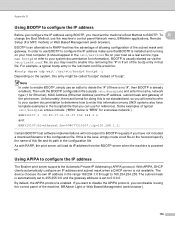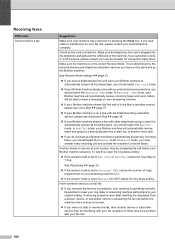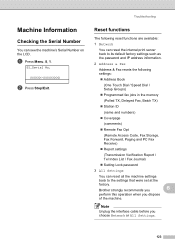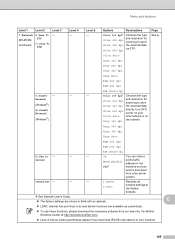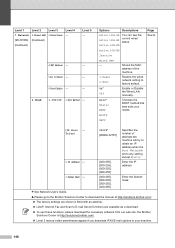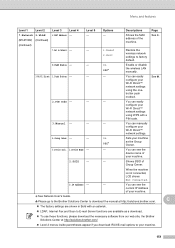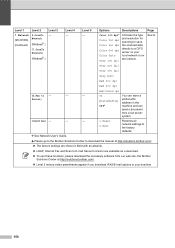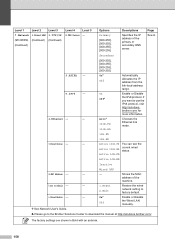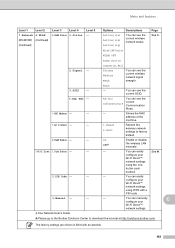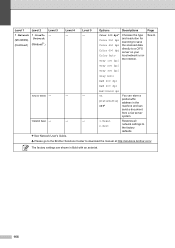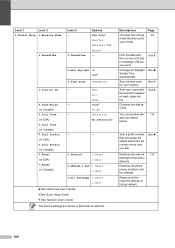Brother International MFC-8510DN Support Question
Find answers below for this question about Brother International MFC-8510DN.Need a Brother International MFC-8510DN manual? We have 6 online manuals for this item!
Question posted by hoswelcomes on February 8th, 2014
How To Reset The Factory Default Settings On Brother 8510dn
I would like the print settings to default to the "saving toner" settings instead of the middle of the road settings. Then when I want better quality print I change it temporyly.
Current Answers
Related Brother International MFC-8510DN Manual Pages
Similar Questions
How Do You Reset A Brother Mfc-7840w Scanner To Factory Default Settings
(Posted by cryssrey 9 years ago)
Factory Reset To Default
I'm selling the fax machine. how do you reset the journal reports as well as all fax information?
I'm selling the fax machine. how do you reset the journal reports as well as all fax information?
(Posted by ijhard 9 years ago)
How Do I Reset My Printer To Factory Default?
MyBrother Printer Model DCP -7065DN is not working properly, in that it always stays in the "Sleep M...
MyBrother Printer Model DCP -7065DN is not working properly, in that it always stays in the "Sleep M...
(Posted by charlesg 11 years ago)
Scan To Pc (directly From Machine Buttons)
SCAN TO PC(DIRECTLY FROM MACHINE BUTTONS) IS WORKING ONLY FOR 2 OUT OF THE 3 WINDOWS xp PCS I HAVE C...
SCAN TO PC(DIRECTLY FROM MACHINE BUTTONS) IS WORKING ONLY FOR 2 OUT OF THE 3 WINDOWS xp PCS I HAVE C...
(Posted by panicospanayi 11 years ago)
How Do Reset Fuser Kit For Brother Mfc 9440cn
how do reset fuser kit for brother mfc 9440cn
how do reset fuser kit for brother mfc 9440cn
(Posted by joka 12 years ago)