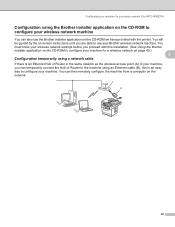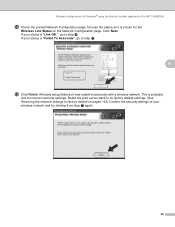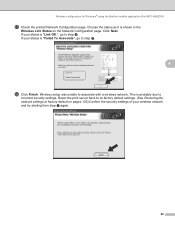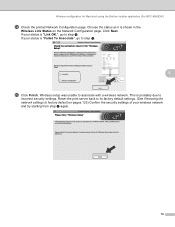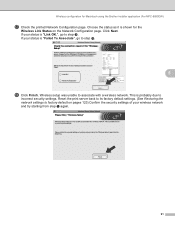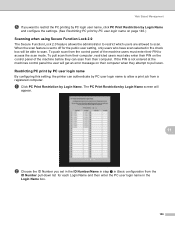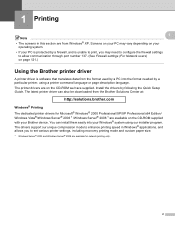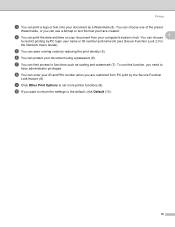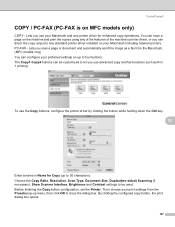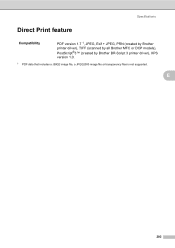Brother International MFC-8480DN Support Question
Find answers below for this question about Brother International MFC-8480DN - B/W Laser - All-in-One.Need a Brother International MFC-8480DN manual? We have 4 online manuals for this item!
Question posted by davkea on December 20th, 2013
Can I Set Up The Mfc8480dn Printer To Be Wireless
The person who posted this question about this Brother International product did not include a detailed explanation. Please use the "Request More Information" button to the right if more details would help you to answer this question.
Current Answers
Related Brother International MFC-8480DN Manual Pages
Similar Questions
How Can I Install My Brother 8480dn Printer Wireless To My Desktop
(Posted by karenyergas 10 years ago)
How To Reset Factory Settings On Mfc8480dn Printer
(Posted by AndrKlim 10 years ago)
Can I Set Mfc8480dn Up In Network
(Posted by slymhall 10 years ago)
Setting Up Printer Wireless
I have gone through the steps, however each time it gives me a "connection failed" message. The only...
I have gone through the steps, however each time it gives me a "connection failed" message. The only...
(Posted by sueinca 11 years ago)
How Do I Set Up My Wireless Printer?
How do i set up my wireless printer?
How do i set up my wireless printer?
(Posted by rbrown91394 11 years ago)