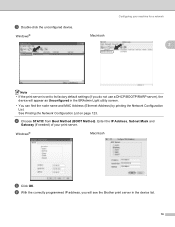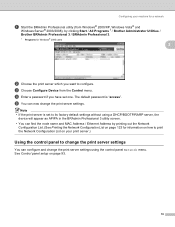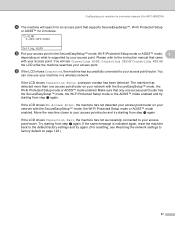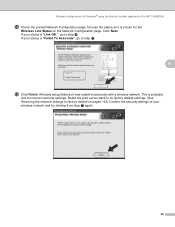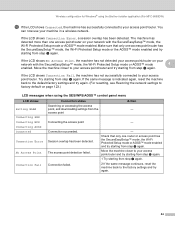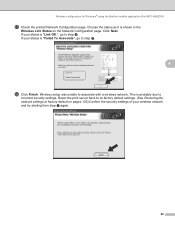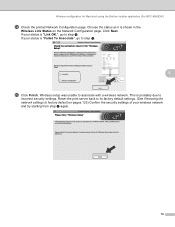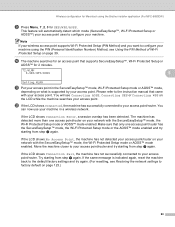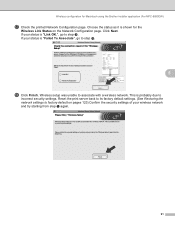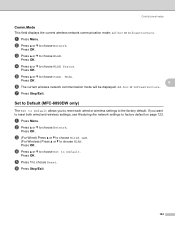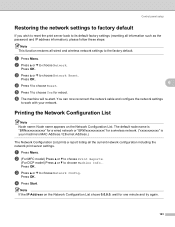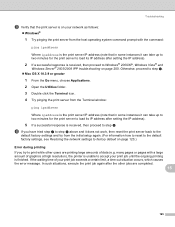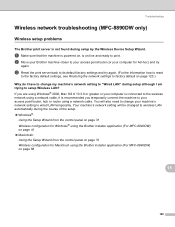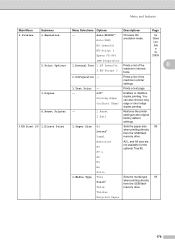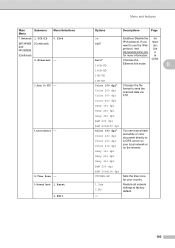Brother International MFC-8480DN Support Question
Find answers below for this question about Brother International MFC-8480DN - B/W Laser - All-in-One.Need a Brother International MFC-8480DN manual? We have 4 online manuals for this item!
Question posted by OWEan on August 26th, 2014
How I Can Reset Brother Printer To Factory Defaults 8480dn
The person who posted this question about this Brother International product did not include a detailed explanation. Please use the "Request More Information" button to the right if more details would help you to answer this question.
Current Answers
Answer #1: Posted by freginold on October 27th, 2014 9:58 AM
Instructions for restoring the printer back to its factory default settings can be found on page 8 of the software user's guide. If you don't have this guide, you can download it here.
Related Brother International MFC-8480DN Manual Pages
Similar Questions
How To Reset Brother Mfc 8480
(Posted by bigtyRAMSHE 9 years ago)
How To Reset Brother Printer Mfc 7340 To Factory Settings
(Posted by Mosuare 9 years ago)
How To Reset Brother Printer Drum Reset Mfc 7220
(Posted by cpmqpotap 9 years ago)
How To Reset Brother Printer All In One 8480dn Fuser
(Posted by toDu 10 years ago)
How To Reset My Brother 8480dn Fax Machine To Factory Default
(Posted by Jr19al 10 years ago)