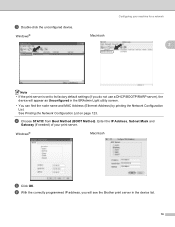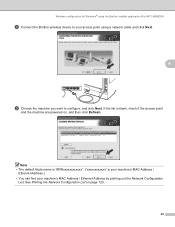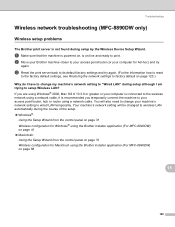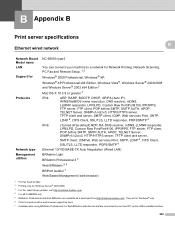Brother International MFC-8480DN Support Question
Find answers below for this question about Brother International MFC-8480DN - B/W Laser - All-in-One.Need a Brother International MFC-8480DN manual? We have 4 online manuals for this item!
Question posted by Anonymous-157645 on March 2nd, 2016
My Prints Are Too Light
Hello,Is there a way to make my documents prints darker? Thank you
Current Answers
Answer #1: Posted by TommyKervz on March 2nd, 2016 6:30 PM
Click here and refer to the the 1st and or 4th link for a solution.
Related Brother International MFC-8480DN Manual Pages
Similar Questions
How Much Is Laser Fuser For Mfc 8480dn
(Posted by someja 9 years ago)
What Is The Part Number For Fuser And Laser Units For Mfc 8480 Dn
(Posted by ropino 10 years ago)
How To Install Laser Unit On Mfc 8480dn
(Posted by AlicRRizz 10 years ago)
Print Darker?
How do I print darker? I saw something in the manual about printing density for faxes (page 51 of my...
How do I print darker? I saw something in the manual about printing density for faxes (page 51 of my...
(Posted by djr 11 years ago)
Brother Multifunction Printer Mfc-465cn Service Manual
(Posted by rafa52 12 years ago)