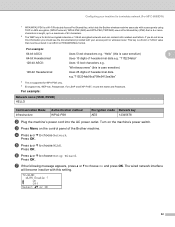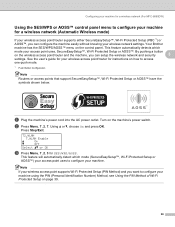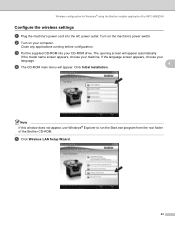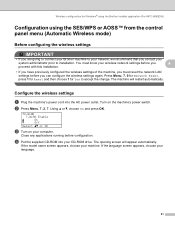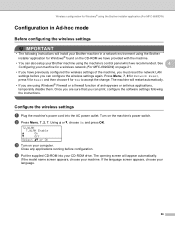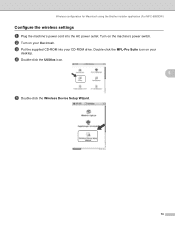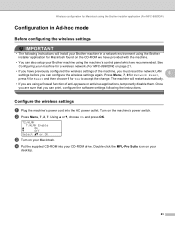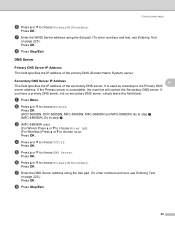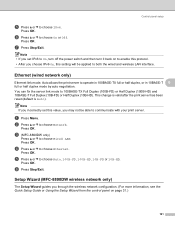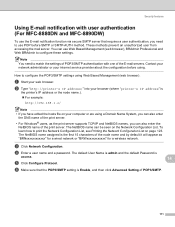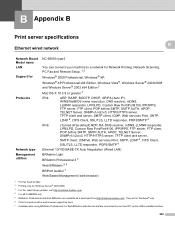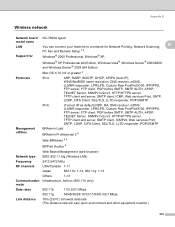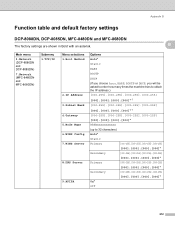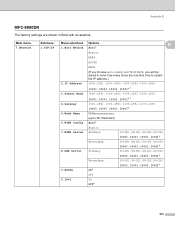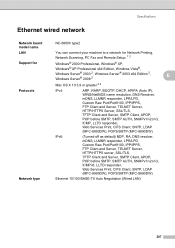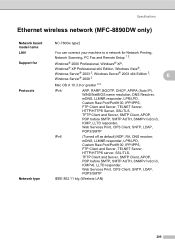Brother International MFC-8480DN Support Question
Find answers below for this question about Brother International MFC-8480DN - B/W Laser - All-in-One.Need a Brother International MFC-8480DN manual? We have 4 online manuals for this item!
Question posted by elaintibs on May 6th, 2014
Mfc 8480 Dn Does Not Turn On
The person who posted this question about this Brother International product did not include a detailed explanation. Please use the "Request More Information" button to the right if more details would help you to answer this question.
Current Answers
Answer #1: Posted by freginold on May 10th, 2014 5:32 AM
The first thing to do is verify that the power coming from the wall is good. Plug the printer into another known-good outlet, or test the outlet using an outlet tester.
Once you have verified that the power coming in is good, it is probably either a problem with the printer's power cord (which, if it is removable, may have just come detached from the printer itself), the power supply board, or a blown fuse.
Here are links to the printer's service manual and parts list, which can help you troubleshoot the problem and replace faulty parts:
- Brother MFC-8480 service manual
- Brother MFC-8480 parts list
Once you have verified that the power coming in is good, it is probably either a problem with the printer's power cord (which, if it is removable, may have just come detached from the printer itself), the power supply board, or a blown fuse.
Here are links to the printer's service manual and parts list, which can help you troubleshoot the problem and replace faulty parts:
- Brother MFC-8480 service manual
- Brother MFC-8480 parts list
Related Brother International MFC-8480DN Manual Pages
Similar Questions
How Do You Turn Ecm On A Brother Mfc 8480 Dn
(Posted by BILwarre 9 years ago)
What Is The Part Number For Fuser And Laser Units For Mfc 8480 Dn
(Posted by ropino 10 years ago)
How To Turn On Wireless On Brother Mfc 8480 Dn
(Posted by MajDreycho 10 years ago)
How To Clear Memory Mfc 8480 Dn
(Posted by Croesle 10 years ago)